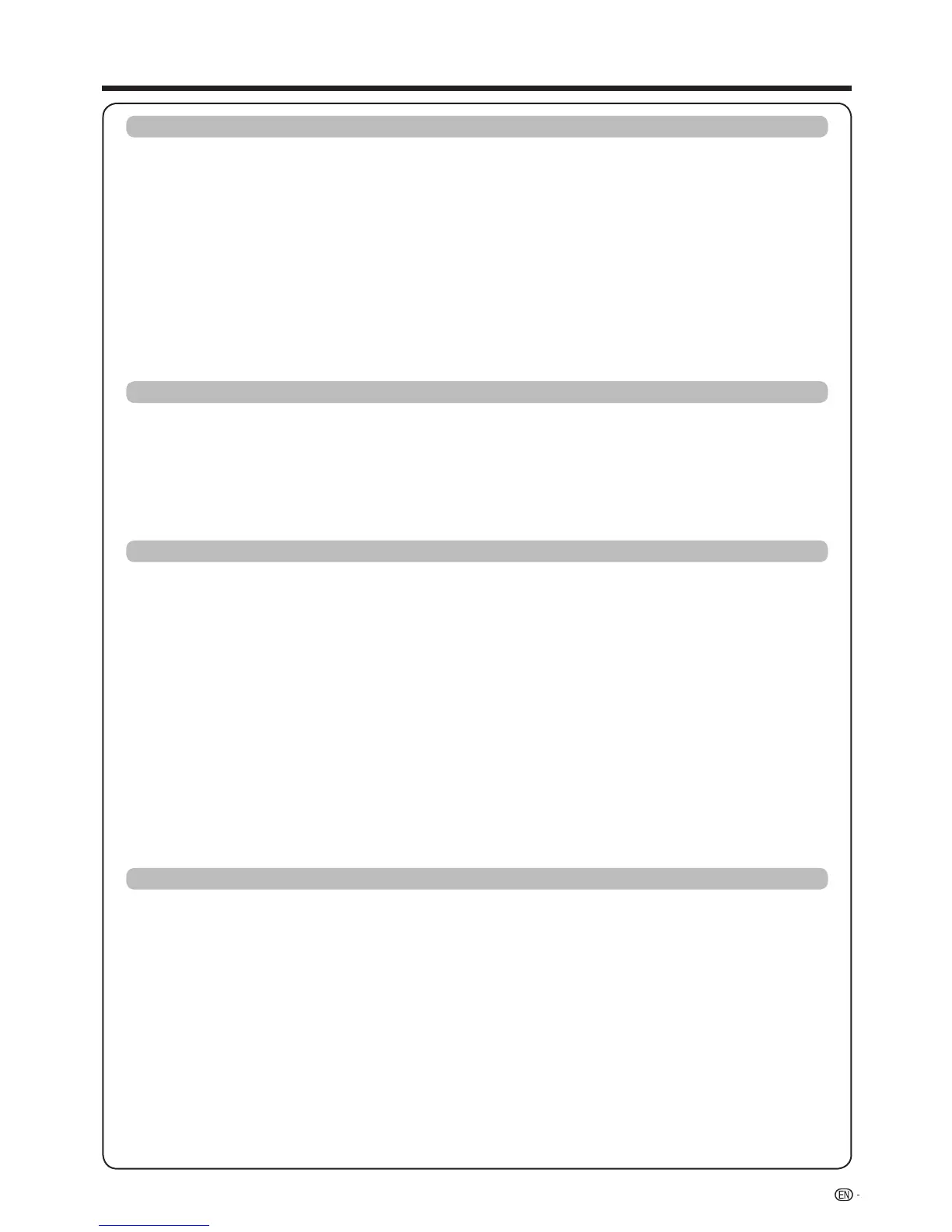3
Contents
Enjoying 3D image (Continued)
Using the 3D glasses .................................................................................................................. 56
Turn on/off the power .................................................................................................... 56
Selecting the 2D and 3D modes .................................................................................... 56
Usage range of the 3D Glasses ..................................................................................... 56
Viewing 3D images ...................................................................................................................... 57
Receiving a 3D image signal that can be detected automatically ................................. 57
Switching 3D to 2D mode .............................................................................................. 57
Receiving a 3D image signal that cannot be detected automatically ............................ 57
Watching 2D images in 3D ............................................................................................ 58
Switching to the previous mode .................................................................................... 58
3D menu ........................................................................................................................ 58
Configuring the TV settings to enhance 3D image viewing .................................................... 58
3D picture adjustments .................................................................................................. 58
3D setup ........................................................................................................................ 59
Specifications - 3D glasses ........................................................................................................ 59
Settings when using external devices
Settings when using HDMI output devices ............................................................................... 60
Controlling HDMI devices .......................................................................................................... 61
Audio select for connecting HDMI ............................................................................................ 61
Selecting the input source ........................................................................................................ 61
Labelling input sources .............................................................................................................. 62
Skipping an input ........................................................................................................................ 62
Colour system settings ............................................................................................................... 62
Channel selecting effect ............................................................................................................. 62
AQUOS LINK
Controlling HDMI devices using AQUOS LINK ......................................................................... 63
AQUOS LINK connection ............................................................................................................ 64
Connecting an AQUOS BD player via the AQUOS LINK-compatible audio system ..... 64
Connecting an AQUOS BD player only ......................................................................... 64
Regarding “Select recording device” ........................................................................................ 64
AQUOS LINK setup ..................................................................................................................... 64
AQUOS LINK control ..................................................................................................... 64
AQUOS LINK auto power on ......................................................................................... 64
Selecting recorder ......................................................................................................... 65
Selecting channel key .................................................................................................... 65
Audio return channel (ARC) ........................................................................................... 65
Operating an AQUOS LINK device ............................................................................................ 66
Recorder power on/off ................................................................................................... 66
Playback of titles using AQUOS LINK ........................................................................... 66
Setup menu .................................................................................................................. 66
Selecting media type for CEC-compatible recorder ...................................................... 67
Recording via the CEC-compatible recorder’s EPG (only for recorders) ...................... 67
HDMI device selection ................................................................................................... 67
Using a Smartphone with the TV ............................................................................................... 68
Connecting a PC
Analogue connection .................................................................................................................. 69
PC compatibility chart ................................................................................................................ 69
HDMI connection ........................................................................................................................ 70
Audio select for connecting a PC .............................................................................................. 70
Displaying a PC image on the screen ....................................................................................... 70
Selecting the picture size ............................................................................................... 70
Adjusting the PC image automatically ........................................................................... 72
Adjusting the PC image manually .................................................................................. 72
PC control of the TV .................................................................................................................... 73
Communication conditions for IP .................................................................................. 73
Communication conditions for RS-232C ....................................................................... 73
RS-232C Commands List ........................................................................................................... 74