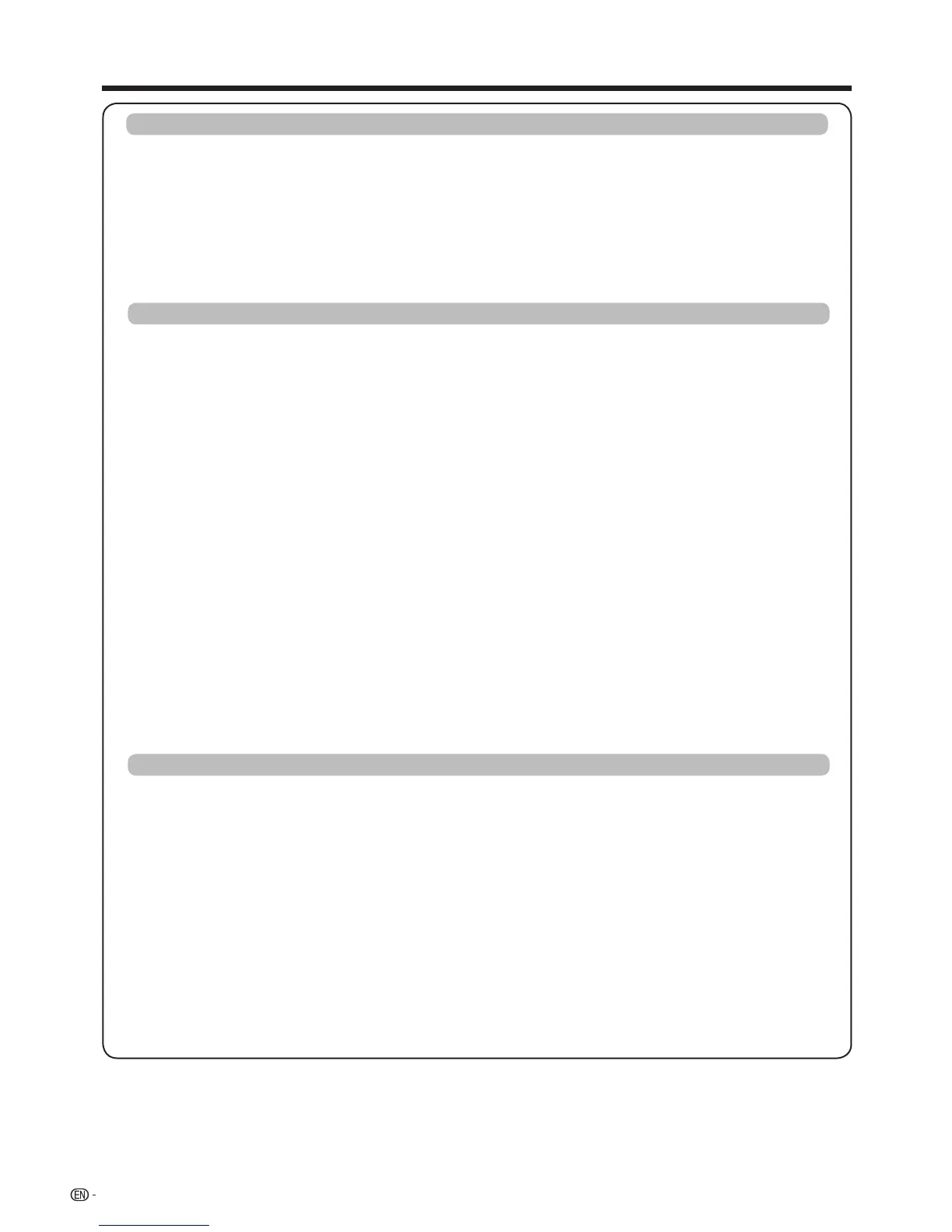4
Contents
Network function
Connecting to the Network ........................................................................................................ 75
Wired installation ............................................................................................................75
Wireless installation ........................................................................................................75
LAN Setting.....................................................................................................................75
Specifications (Wireless LAN) .....................................................................................................77
Home UI ........................................................................................................................................77
Basic operation ...............................................................................................................77
Selecting in the HOME ...................................................................................................78
Clear browser setting......................................................................................................79
About links ......................................................................................................................79
Other useful features
USB recording ............................................................................................................................ 80
Connecting a USB HDD ................................................................................................. 80
USB HDD registration .................................................................................................... 80
Disconnecting the USB HDD ......................................................................................... 80
How to operate USB recording ................................................................................................ 81
USB recording .............................................................................................................. 82
USB recording timer setting ......................................................................................... 82
Timer list ....................................................................................................................... 82
USB recording playback ............................................................................................... 82
View setting .................................................................................................................. 83
Multimedia/Home network ......................................................................................................... 84
Playing back files on a media drive ........................................................................................... 85
Photo mode ................................................................................................................... 85
Music mode ................................................................................................................... 87
Video mode .................................................................................................................... 87
DivX
®
setup .................................................................................................................... 89
Game ............................................................................................................................................ 89
List of file formats compatible with USB mode ....................................................................... 89
Connecting a home network server .......................................................................................... 90
Playing back files on a home network server .......................................................................... 91
Photo mode ................................................................................................................... 91
Music mode ................................................................................................................... 92
Video mode .................................................................................................................... 92
List of file formats compatible with home network mode ...................................................... 92
Selecting the picture size for video mode in USB and home network mode ........................ 92
Playing back files from a portable device or PC ...................................................................... 93
Easy share setting.......................................................................................................... 93
Appendix
Troubleshooting .......................................................................................................................... 94
Troubleshooting - Digital broadcasting .................................................................................... 94
Troubleshooting - 3D images ..................................................................................................... 95
Reset ............................................................................................................................................ 96
Download setup .......................................................................................................................... 96
Downloading the software ............................................................................................. 96
Information .................................................................................................................................. 96
Picture / Audio test ........................................................................................................ 96
Message list ................................................................................................................... 97
Receiver report .............................................................................................................. 97
Identication .................................................................................................................. 97
Updating your TV via USB/Network .......................................................................................... 97
Information on the software license for this product .............................................................. 97
Specifications .............................................................................................................................. 98
Dimensional drawings ................................................................................................................ 99
Clearing the password .............................................................................................................. 100