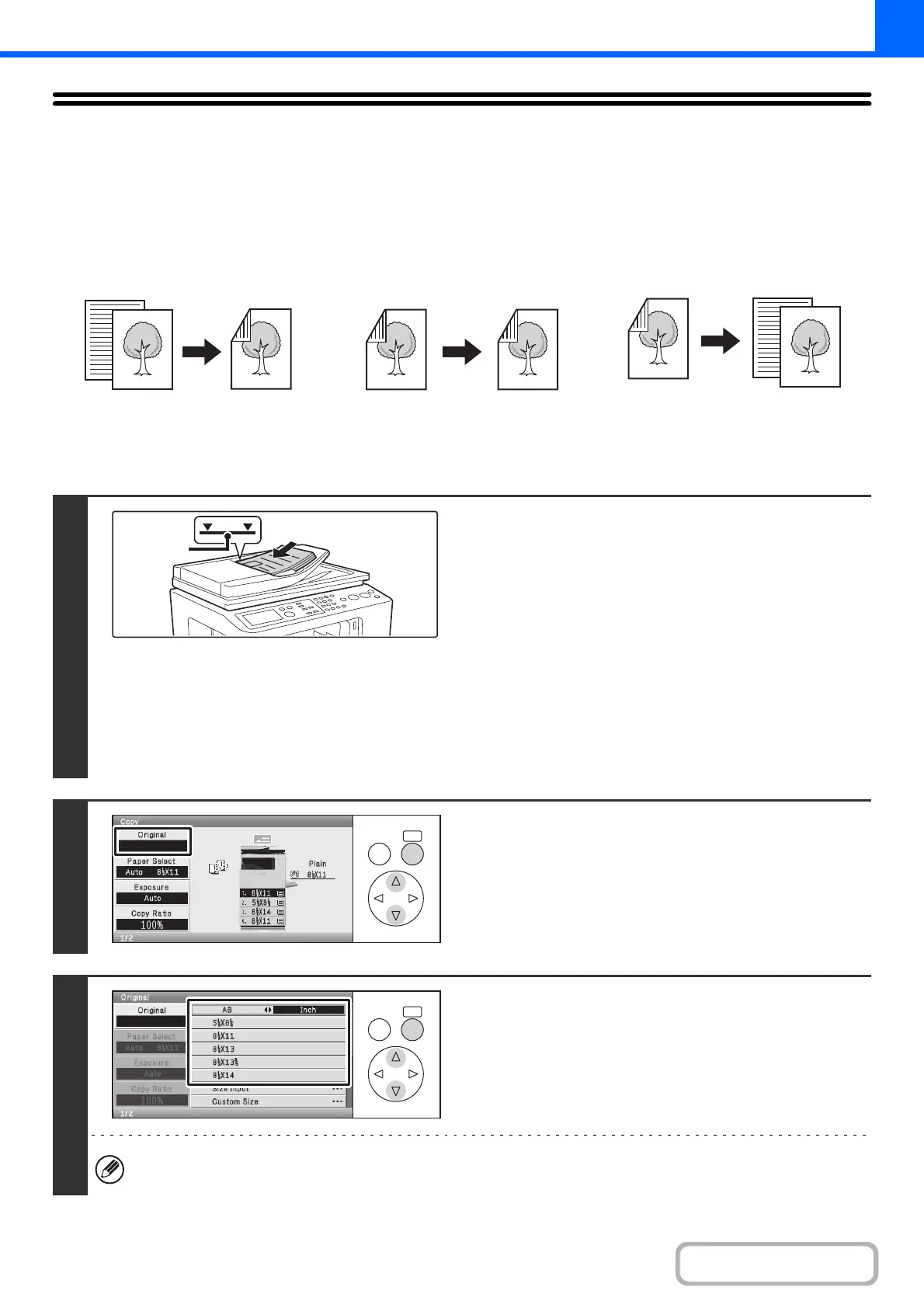2-15
COPIER
Contents
AUTOMATIC 2-SIDED COPYING
USING THE AUTOMATIC DOCUMENT FEEDER TO
MAKE 2-SIDED COPIES
Keys in the display can be selected with the arrow keys and the [OK] key.
Automatic 2-sided copying of 1-sided
originals
Automatic 2-sided copying of 2-sided
originals
1-sided copying of 2-sided originals
1
Place the originals face up in the
document feeder tray with the edges
aligned evenly.
Insert the originals all the way into the document feeder tray.
Multiple originals can be placed in the document feeder tray.
Place portrait originals so that the top edge enters the feeder
first. Place landscape originals so that the left edge enters first.
The stack of originals must not be higher than the indicator line
on the tray.
Up to 50 sheets can be inserted.
The stack of originals must not exceed the indicator line. Do not
press down on the originals or otherwise load more originals than
can fit under the indicator line. This will cause original misfeeds.
2
Select the [Original] key.
3
Specify the original size.
When placing an AB size or non-standard size original, specify the original size as explained in "ORIGINAL SIZES"
(page 2-28).
Originals
Copies
Originals
Copies
Originals
Copies
Indicator
line
OKBACK
OKBACK
