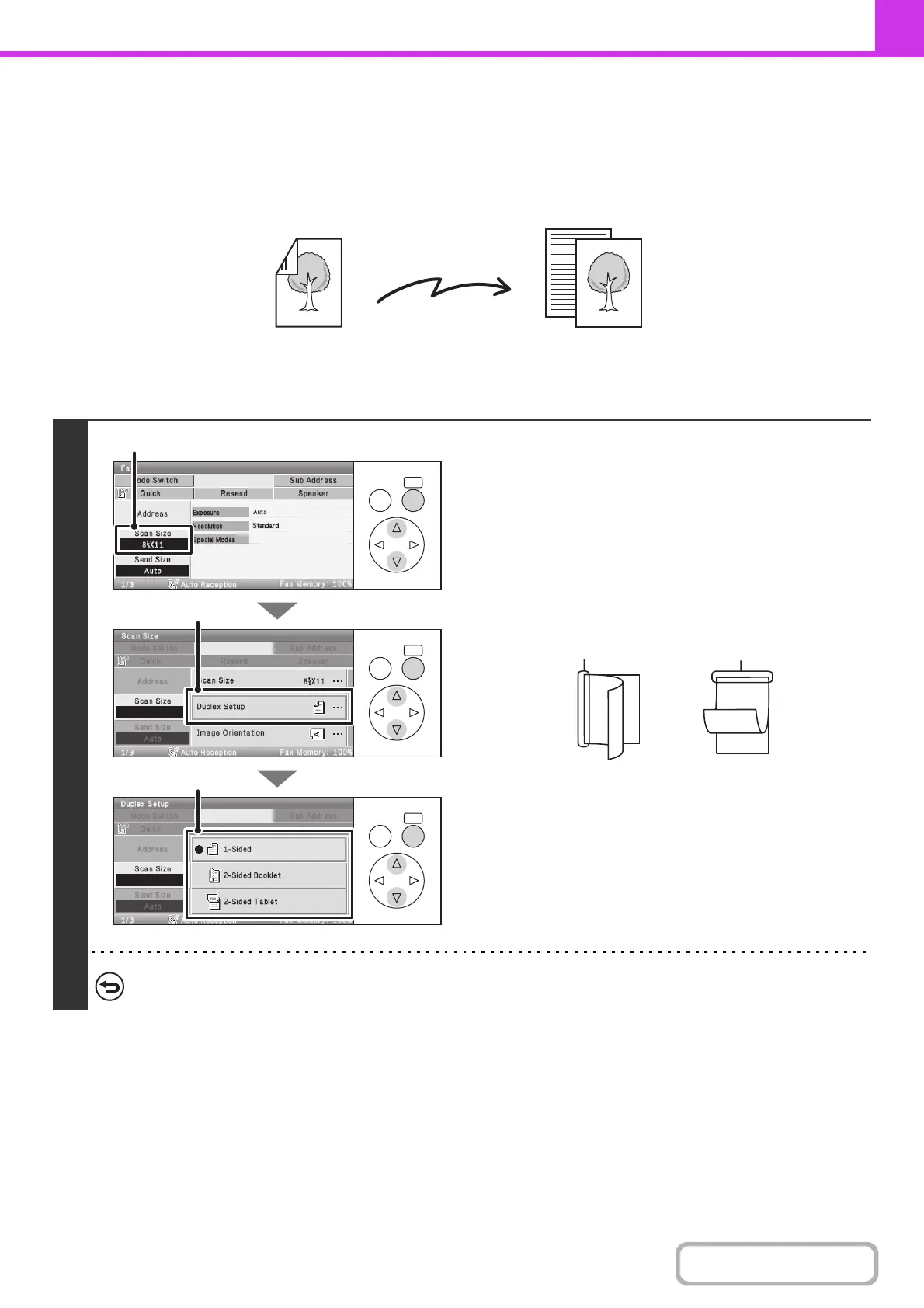4-48
FACSIMILE
Contents
AUTOMATICALLY SCANNING BOTH SIDES OF AN
ORIGINAL (2-Sided Original)
The automatic document feeder will automatically scan both sides of the document.
Keys in the display can be selected with the arrow keys and the [OK] key.
1
Specify the binding style of the 2-sided
original (book or tablet).
(1) Select the [Scan Size] key.
(2) Select the [Duplex Setup] key.
(3) Select the [2-Sided Booklet] key or the
[2-Sided Tablet] key.
A book and a tablet are bound as shown below.
To cancel 2-sided scanning, select the [1-Sided] key in (3).
2-sided original Front and back are
sent as two pages
Transmission
OKBACK
OKBACK
OKBACK
(1)
(2)
(3)
A
C
E
G
AB
EF
J
L
KL
Booklet Tablet
