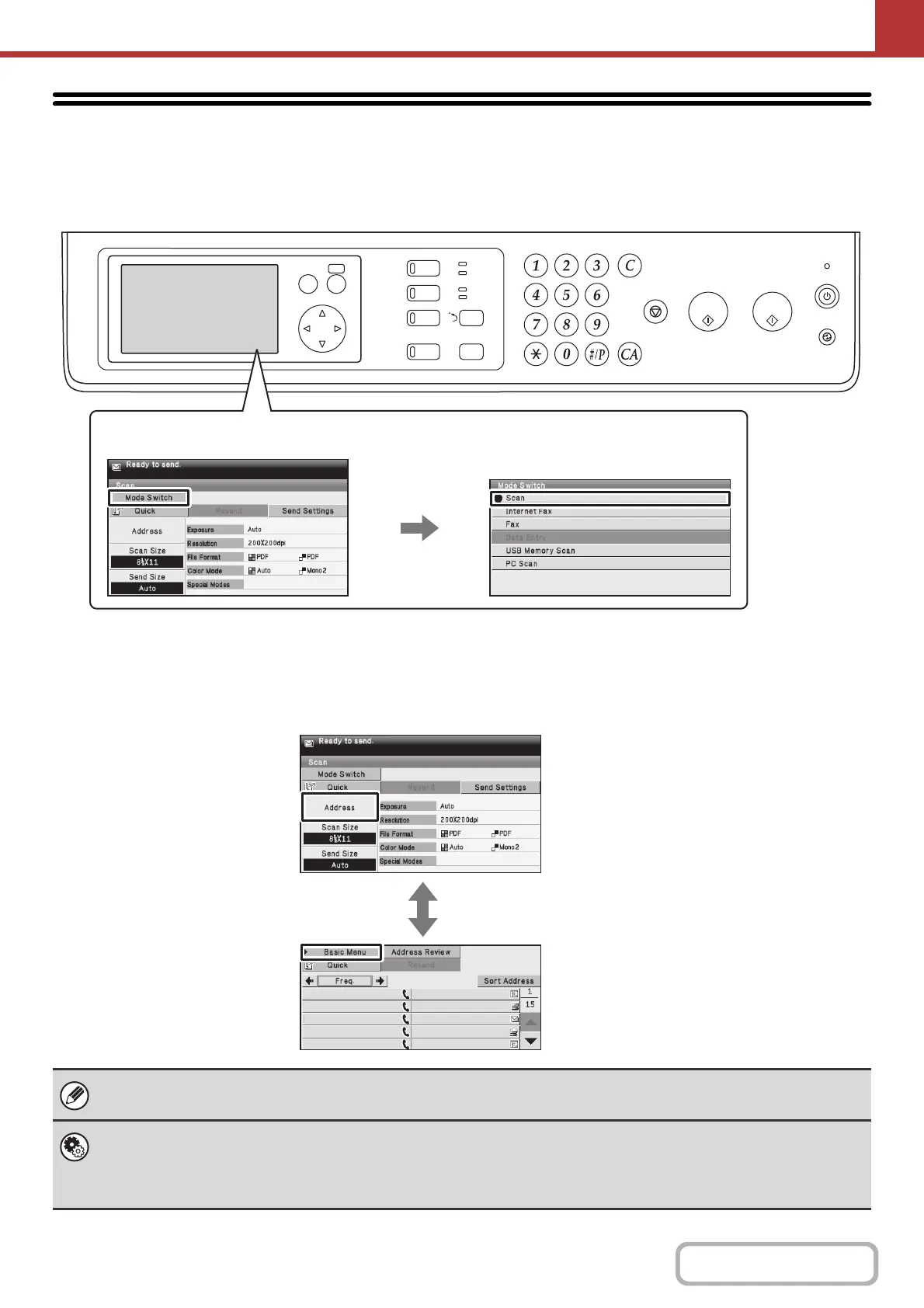5-12
SCANNER/INTERNET FAX
Contents
BASE SCREEN
Scan mode, Internet fax mode, USB memory mode, and PC scan mode are operated by selecting settings and
commands in the base screens of these modes. To display the base screen of a mode, press the [IMAGE SEND] key
and select the desired mode in [Mode Switch].
When sending an image, you can use a transmission destination stored in the Address Book. The Address Book screen
is shared by scan mode, Internet fax mode, fax mode and data entry mode.
To switch to the Address Book screen from the base screen, select the [Address] key and then the [Address Book] key
and press the [OK] key. To switch to the base screen from the Address Book screen, select the [Basic Menu] key and
press the [OK] key.
• This manual uses the base screen of scan mode as an example when operations common to all modes are explained.
•
The procedures in this manual assume that the base screen of scan mode appears when the [IMAGE SEND] key is pressed.
System Settings (Administrator): Default Display Setting
One of the following screens can be selected for the initial screen that appears when the [IMAGE SEND] key is pressed.
• Base screen of each mode (scan mode, Internet fax mode, fax mode and data entry mode)
• Address book screen
LOGOUT
COPY
PRINT
OKBACK
JOB STATUS
SYSTEM
SETTINGS
IMAGE SEND
READY
DATA
DATA
LINE
Modes that cannot be used because the
required options are not installed are grayed
out to prevent selection.
AAA AAA
BBB BBB
CCC CCC
DDD DDD
EEE EEE
FFF FFF
GGG GGG
HHH HHH
III III
JJJ JJJ
Base screen of scan mode
Address Book screen