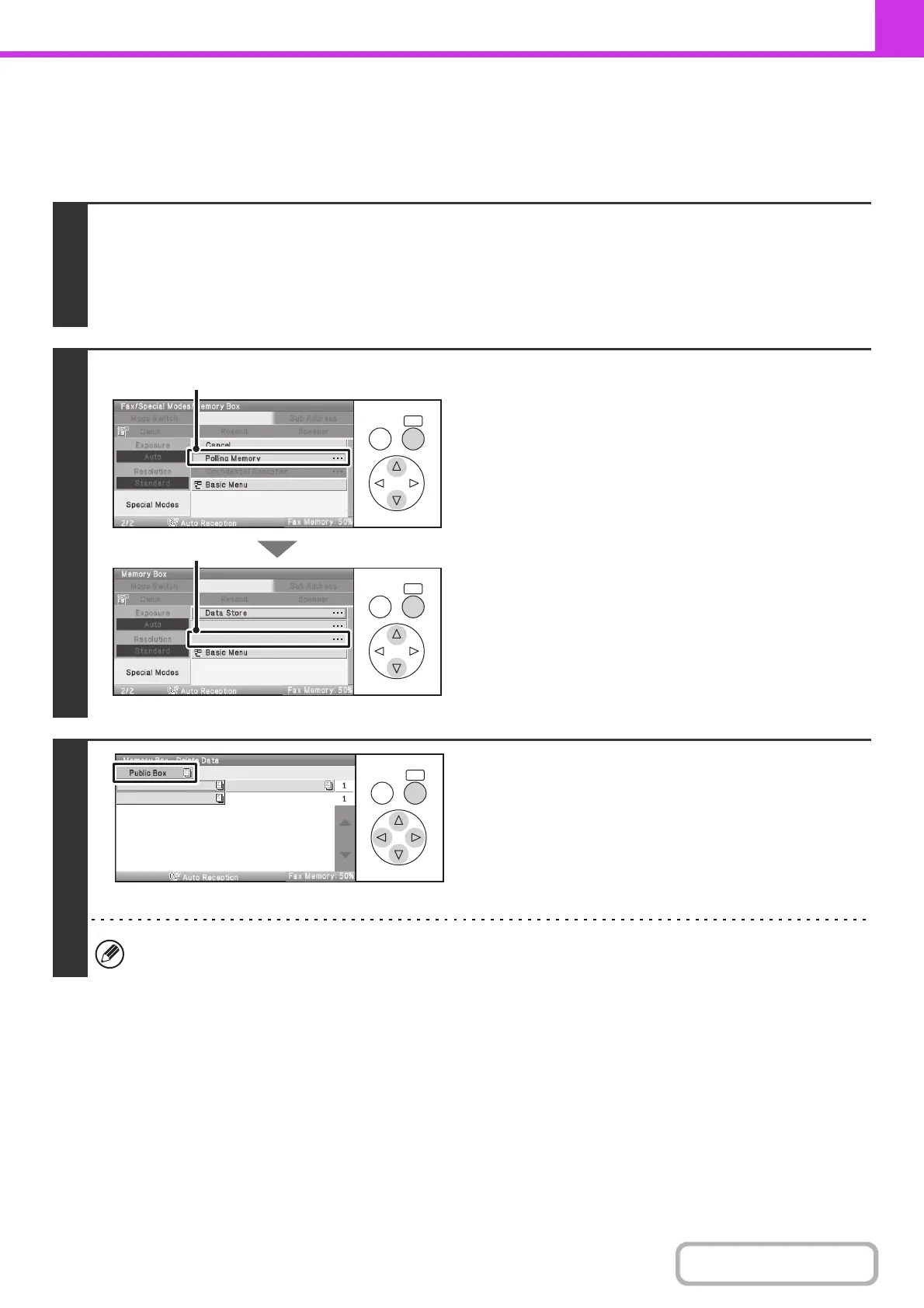4-98
FACSIMILE
Contents
DELETING A DOCUMENT FROM THE PUBLIC BOX
Delete a document from the Public Box when it is no longer needed.
Keys in the display can be selected with the arrow keys and the [OK] key.
1
Select the special modes.
(1) Select the [Special Modes] key.
(2) Select the [Memory Box] key.
☞ SPECIAL MODES (page 4-69)
2
Select the [Delete Data] key.
(1) Select the [Polling Memory] key.
(2) Select the [Delete Data] key.
3
Select the [Public Box] key.
When nothing is stored in the Public Box, the [Public Box] key will be grayed out.
OKBACK
OKBACK
Data Check
Delete Data
(1)
(2)
OKBACK
Box 1
Box 2
Box 3