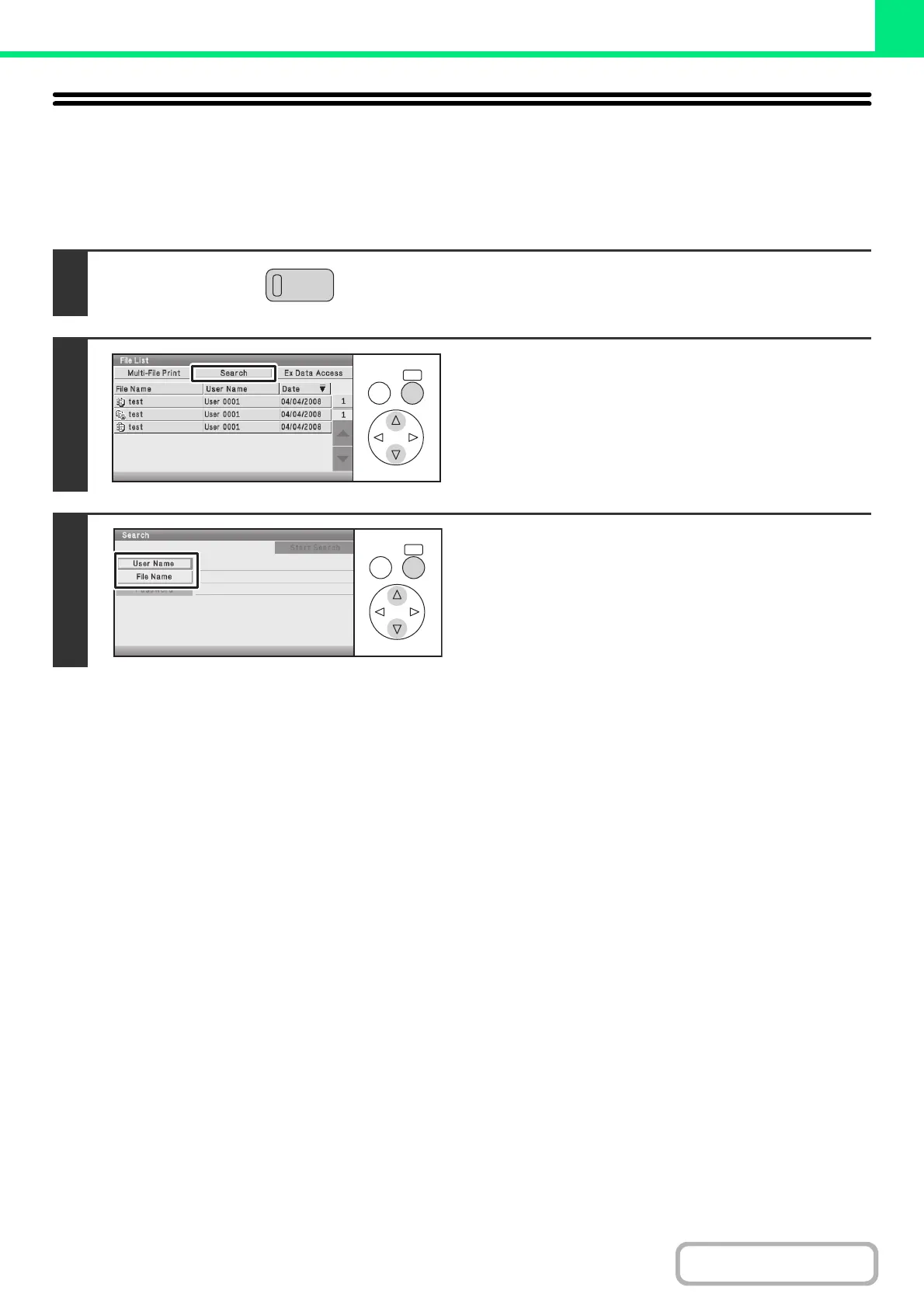3-64
PRINTER
Contents
SEARCHING FOR A STORED FILE
When there are many stored files, it may take time to find a file. The search function can be used to find a file quickly.
Searching is possible even when you only know part of the file name.
Keys in the display can be selected with the arrow keys and the [OK] key.
1
Press the [PRINT] key.
2
Select the [Search] key.
3
Select the [User Name] key or the [File
Name] key.
• If you know the user name, select the [User Name] key and
go to "Using the user name to search" in step 4.
• If you know the file name, select the [File Name] key and go
to "Using the file name to search" in step 4.
PRINT
OKBACK
OKBACK