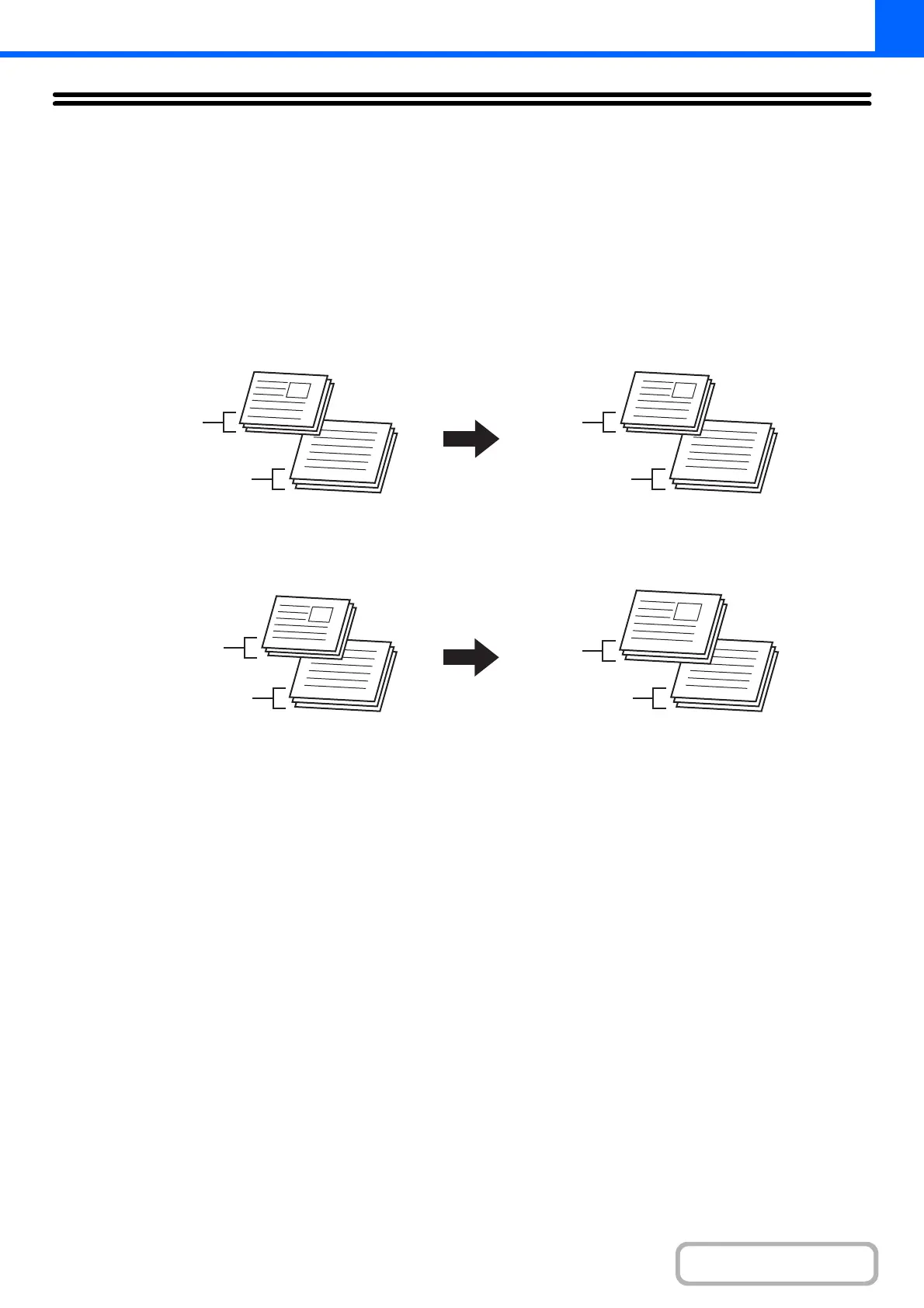2-78
COPIER
Contents
COPYING ORIGINALS OF DIFFERENT SIZES
(Mixed Size Original)
Originals that are 8-1/2" x 14" size and 8-1/2" x 11" size, 8-1/2" x 11" size and 5-1/2" x 8-1/2" size (A4 size and A5 size)
can be placed together in the automatic document feeder and copied. When scanning the originals, the machine
automatically detects the size of each original and uses paper appropriate for that size.
When mixed size original is combined with auto ratio selection, the ratio is adjusted individually for each original according
to the selected paper size, enabling output on a uniform paper size.
For mixed originals, the only combination of sizes that can be used is 8-1/2" x 11" and 8-1/2" x 14", or 5-1/2" x 8-1/2" and
8-1/2" x 11" (A5 and A4).
When mixed size original is combined with auto ratio selection
(Auto ratio selection and 8-1/2" x 14", 8-1/2" x 11" (A4) are selected)
Originals
Copies
8-1/2" x 14"
8-1/2" x 11"
8-1/2" x 11"
8-1/2" x 14"
Originals
Copies
An 8-1/2" x 11", 5-1/2" x 8-1/2" (
A
5) size
original will be enlarged to 8-1/2" x 14",
8-1/2" x 11" (A4) size.
8-1/2" x 14"
8-1/2" x 11"
8-1/2" x 14"
8-1/2" x 14"