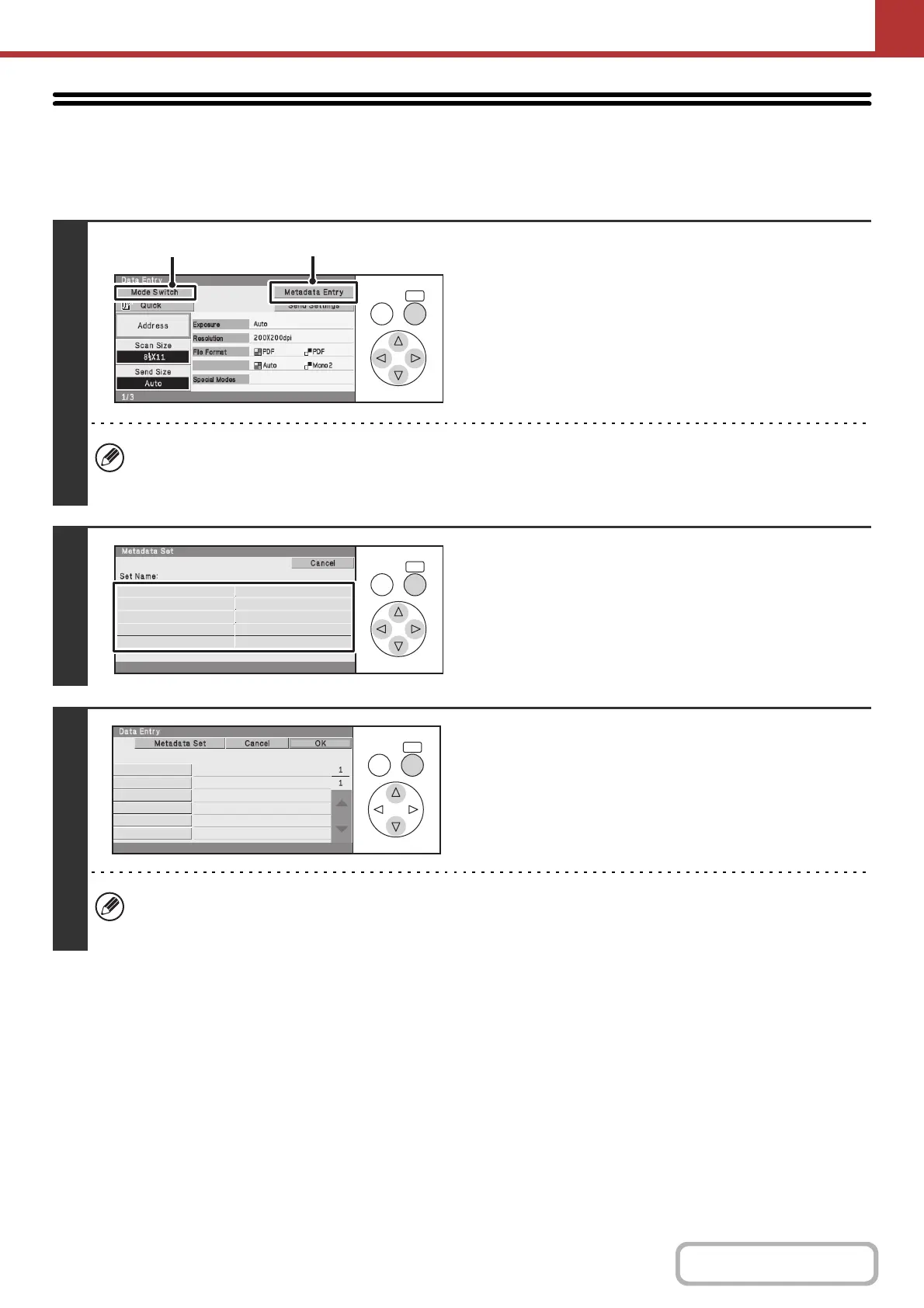5-124
SCANNER/INTERNET FAX
Contents
TRANSMITTING METADATA
Follow the steps below to select a metadata set, enter each item, and perform metadata transmission.
Keys in the display can be selected with the arrow keys and the [OK] key.
1
Switch to data entry mode and display
the metadata set screen.
(1) Select the [Mode Switch] key.
(2) Select the [Data Entry] key.
(3) Select the [Metadata Entry] key.
• If no metadata sets have been stored, the [Data Entry] key cannot be selected. Store a metadata set in the Web
pages and then perform the transmission procedure.
• If a specific metadata set has been specified as the default set, go to step 3.
2
Select a metadata set.
Select the key of the metadata set that you wish to use.
3
The keys of the items stored in the
metadata set will appear. Select the item
that you want to enter.
If you accidentally selected the wrong metadata set or wish to use a different metadata set when a default metadata
set has been set, select the [Metadata Set] key. Select the [OK] key in the message screen that appears. You will
return to the screen of step 1. Metadata items entered to that point will be canceled.
OKBACK
Color Mode
(3)
(1)
OKBACK
Metadata 1
Metadata 3
Metadata 5
Metadata 7
Metadata 9
Metadata 2
Metadata 4
Metadata 6
Metadata 8
Metadata 10
OKBACK
User ID
From Name
Reply To
DocumentPassword
AccessPassword
BillCode1
Set Name: Metadata 1