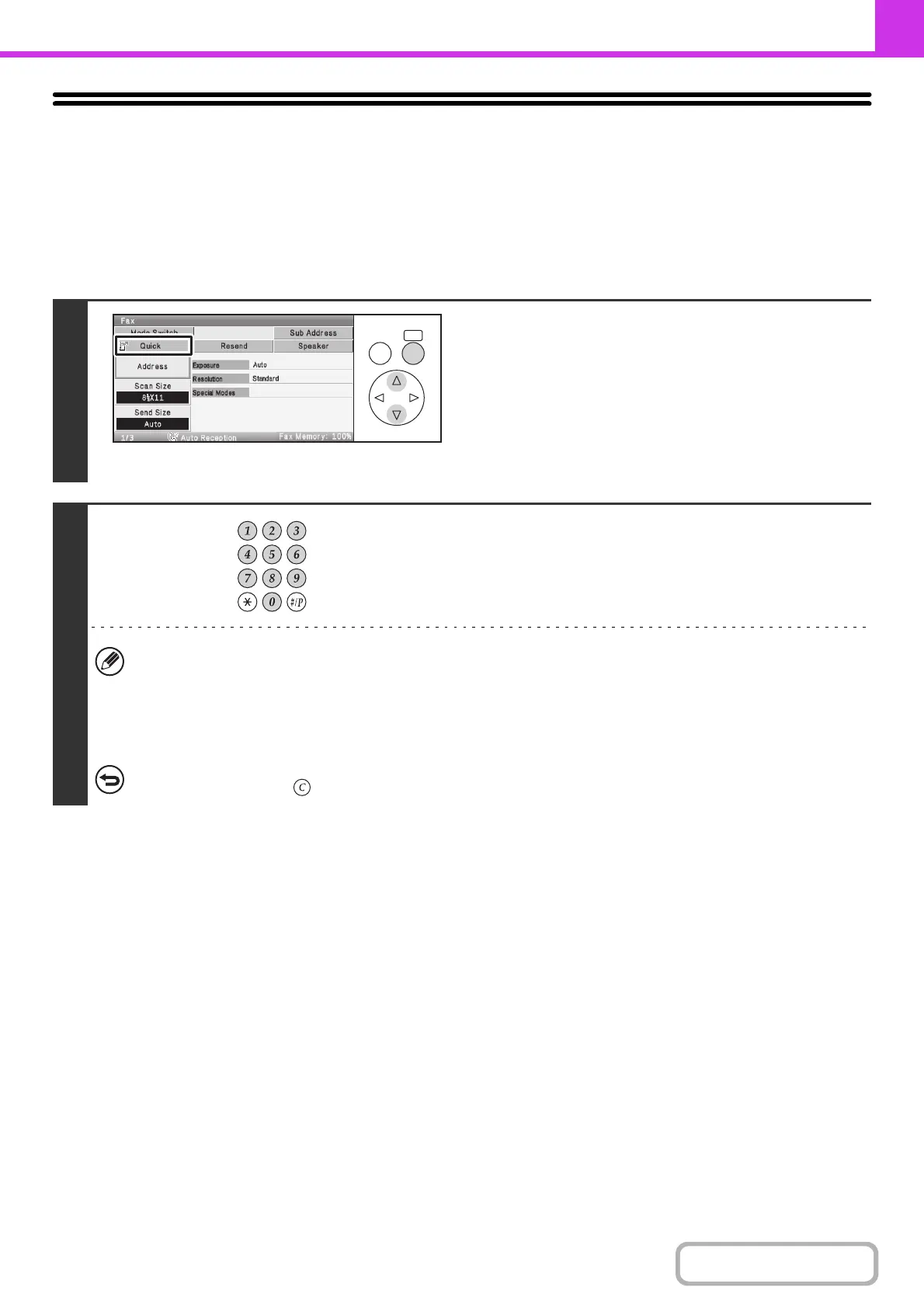4-23
FACSIMILE
Contents
USING A SEARCH NUMBER TO RETRIEVE
A DESTINATION
A destination stored in the address book can be retrieved using the [Quick] key. This can be done in the base screen of
any of the modes or in the address book screen.
Keys in the display can be selected with the arrow keys and the [OK] key.
1
Select the [Quick] key.
2
Enter the 3-digit search number of the
address with the numeric keys.
When the 3-digit search number is entered, the stored address
is retrieved and specified as a destination.
• The search number is programmed when the destination is stored in the address book.
• If you do not know the search number, print the one-touch address list using "Sending Address List" in the system
settings.
• When entering search numbers such as "001" and "011", "0" can be omitted. For example, to enter "001", enter "1",
select the [Quick] key or the [Next Address] key, and press the [OK] key.
If an incorrect search number is entered...
Press the [CLEAR] key ( ) to clear the number and enter the correct number.
OKBACK