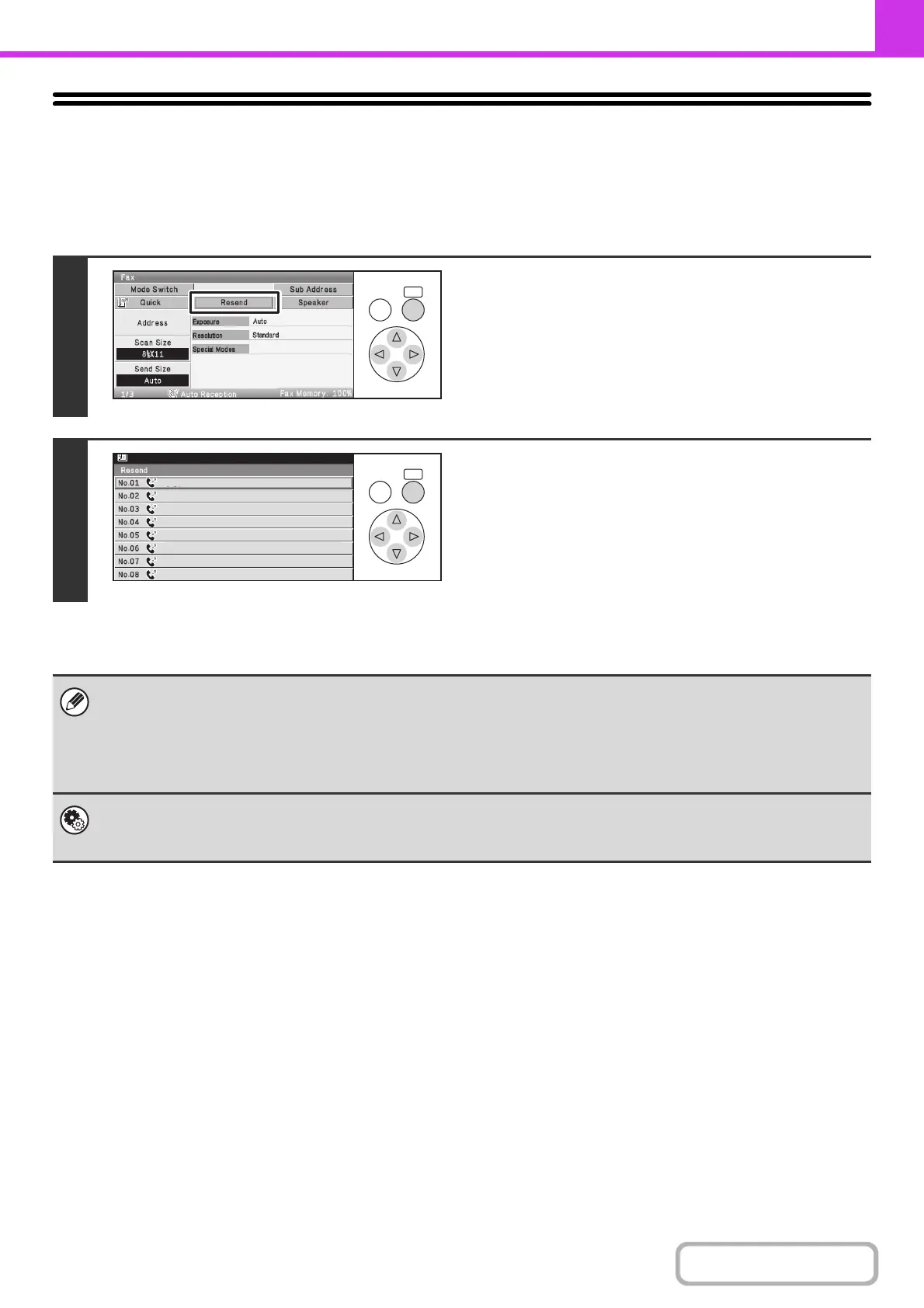4-26
FACSIMILE
Contents
USING THE RESEND FUNCTION
The destinations of the most recent 8 transmissions by fax, Scan to E-mail, and/or Internet fax are stored. One of these
can be selected to resend to that destination.
Keys in the display can be selected with the arrow keys and the [OK] key.
1
Select the [Resend] key.
2
Select the key of the fax destination that
you wish to redial.
The last 8 transmission destinations appear.
• If numeric keys were pressed during the previous transmission, the [Resend] key may not dial the correct number.
• The fax addresses below are not stored as addresses for which resend is possible.
- A one-touch key in which multiple destinations are stored (group key)
- Broadcast destinations
- Destinations transmitted to using a program
System Settings (Administrator): Disable [Resend] on Fax/Image Send Mode (Web page only)
This prohibits use of the resend function. When this setting is enabled, the [Resend] key cannot be used in the base screen
of image send mode.
OKBACK
OKBACK
AAA AAA
BBB BBB
CCC CCC
DDD DDD
EEE EEE
FFF FFF
GGG GGG
HHH HHH