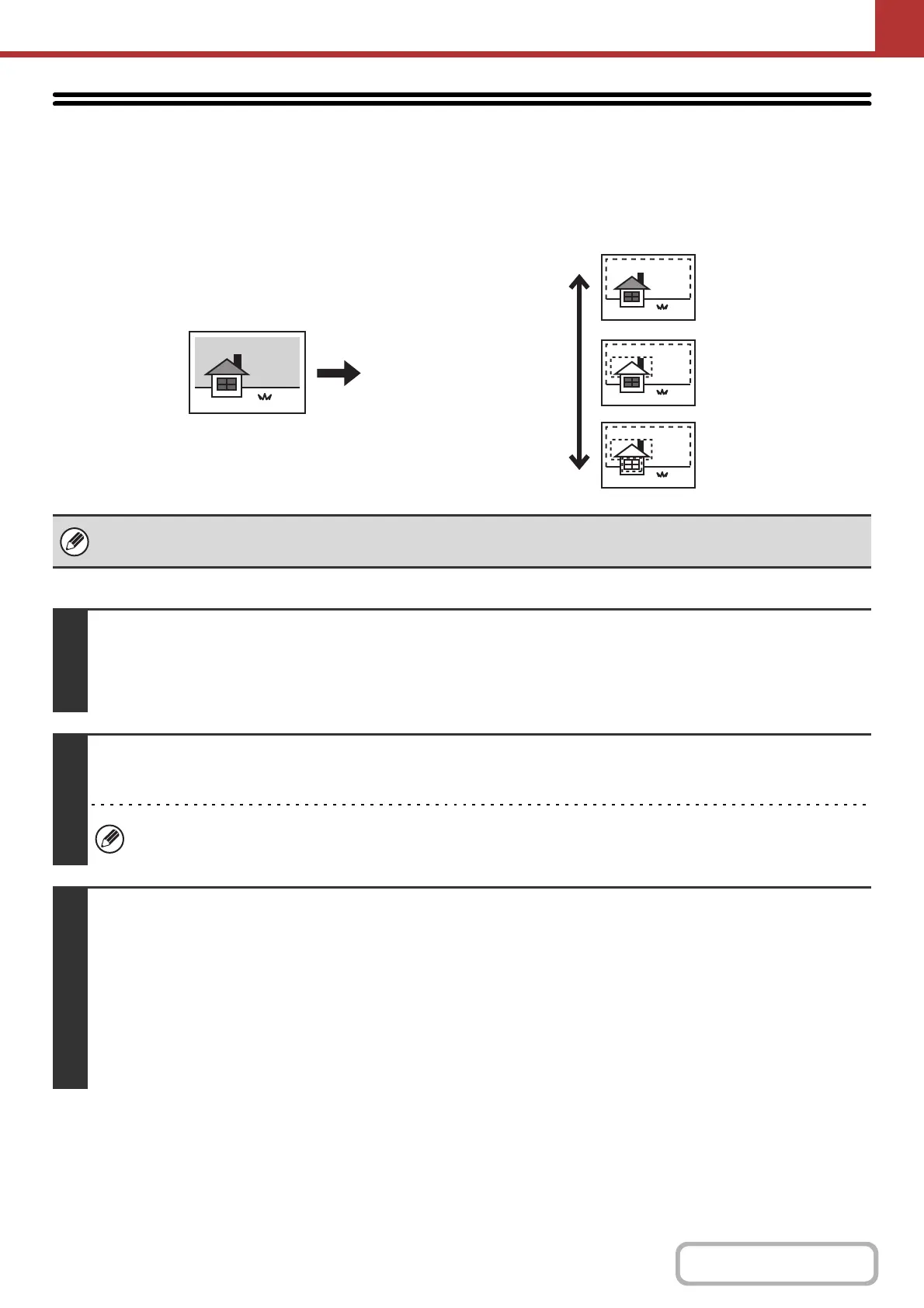5-96
SCANNER/INTERNET FAX
Contents
WHITENING FAINT COLORS IN THE IMAGE
(Suppress Background)
This feature is used to suppress light background areas.
Keys in the display can be selected with the arrow keys and the [OK] key.
• This function cannot be used in Internet fax mode.
• When using USB memory mode, connect the USB memory device to the machine before performing the procedure below.
1
Place the original.
Place the original face up in the document feeder tray, or face down on the document glass.
When the original is a different size than the size setting, set the original size.
☞ SPECIFYING THE ORIGINAL SCAN SIZE AND SEND SIZE (page 5-61)
2
Specify the destination.
☞
ENTERING DESTINATIONS (page 5-22)
When scanning to USB memory, there is no need to specify the destination. Go to step 3.
3
Select the special modes.
(1) Select the [Mode Switch] key.
(2) Select the mode that you wish to use.
(3) Select the [Special Modes] key.
(4) Select the [Suppress Background] key.
Read the message that appears and then press the [OK] key.
☞ SPECIAL MODES (page 5-77)
The lightness level at which
suppression takes place
can be adjusted.
Level [+]
Level [-]