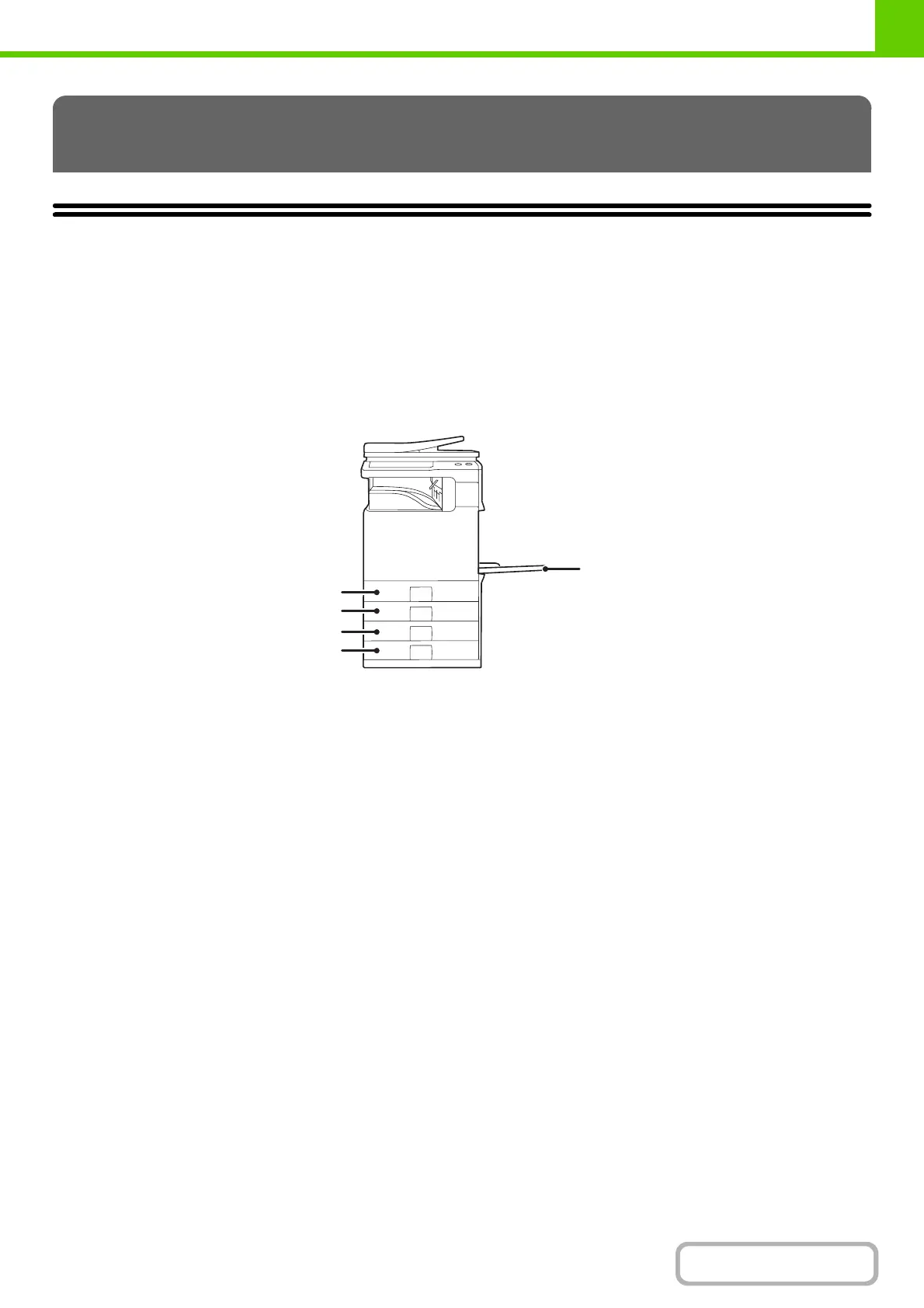1-42
BEFORE USING THE MACHINE
Contents
IMPORTANT POINTS ABOUT PAPER
This section provides information that you should know before loading paper in the paper trays.
Be sure to read this section before loading paper.
NAMES AND LOCATIONS OF TRAYS
The names of the trays are as follows.
USEABLE PAPER
Various types of paper are sold. This section explains what plain paper and what special media can be used with the
machine. For detailed information on the sizes and types of paper that can be loaded in each tray of the machine, see
the specifications in the Maintenance & Safety Guide and "Paper Tray Settings" (page 6-48) in "6. SYSTEM
SETTINGS".
Plain paper, special media
Plain paper that can be used
• SHARP standard plain paper (21 lbs. (80 g/m
2
)). For paper specifications, see the specifications in the Maintenance &
Safety Guide.
• Plain paper other than SHARP standard paper (16 lbs. to 28 lbs. (60 g/m
2
to 105 g/m
2
))
Recycled paper, colored paper and pre-punched paper must meet the same specifications as plain paper.
* The "lbs." (g/m
2
) units used in these explanations indicate the weight of the paper.
LOADING PAPER
Bypass tray
Tray 1
Tray 2
Tray 3
Tray 4
