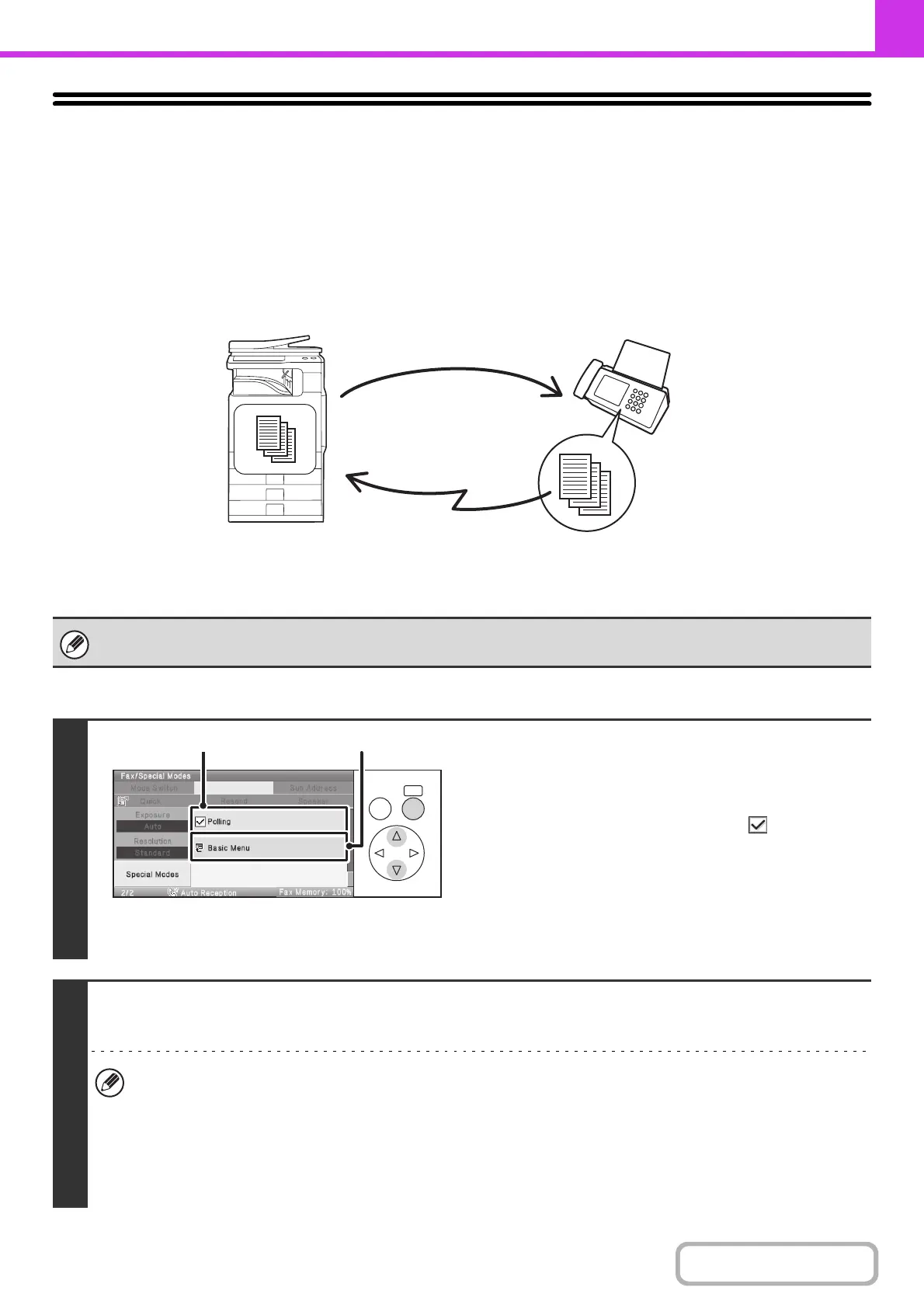4-91
FACSIMILE
Contents
CALLING A FAX MACHINE AND INITIATING
RECEPTION (Polling)
The Polling function allows the receiving machine to call the transmitting machine and initiate reception of a document in
that machine.
Because the receiving machine initiates reception of a document, this is called "Polling Reception".
Keys in the display can be selected with the arrow keys and the [OK] key.
Make sure that an original is not placed in the machine when using the polling reception function.
1
Select polling reception.
(1) Select the [Special Modes] key.
☞ SPECIAL MODES (page 4-69)
(2) Set the [Polling] checkbox to .
(3) Select the [Basic Menu] key.
2
Enter the destination fax number.
☞
ENTERING DESTINATIONS (page 4-19)
• Multiple fax numbers can be entered.
Polling will take place in the order that the numbers were entered.
Polling multiple machines is called "Serial Polling".
Up to 500 fax numbers can be entered. In this procedure, one-touch keys that have a sub-address and passcode
cannot be used.
• To enter multiple fax numbers, select the [Next Address] key after entering a fax number and enter the next fax
number.
(1) Requests fax transmission.
Transmission
(2) The previously prepared
document is transmitted.
(3) The fax is received.
OKBACK
(3)(2)