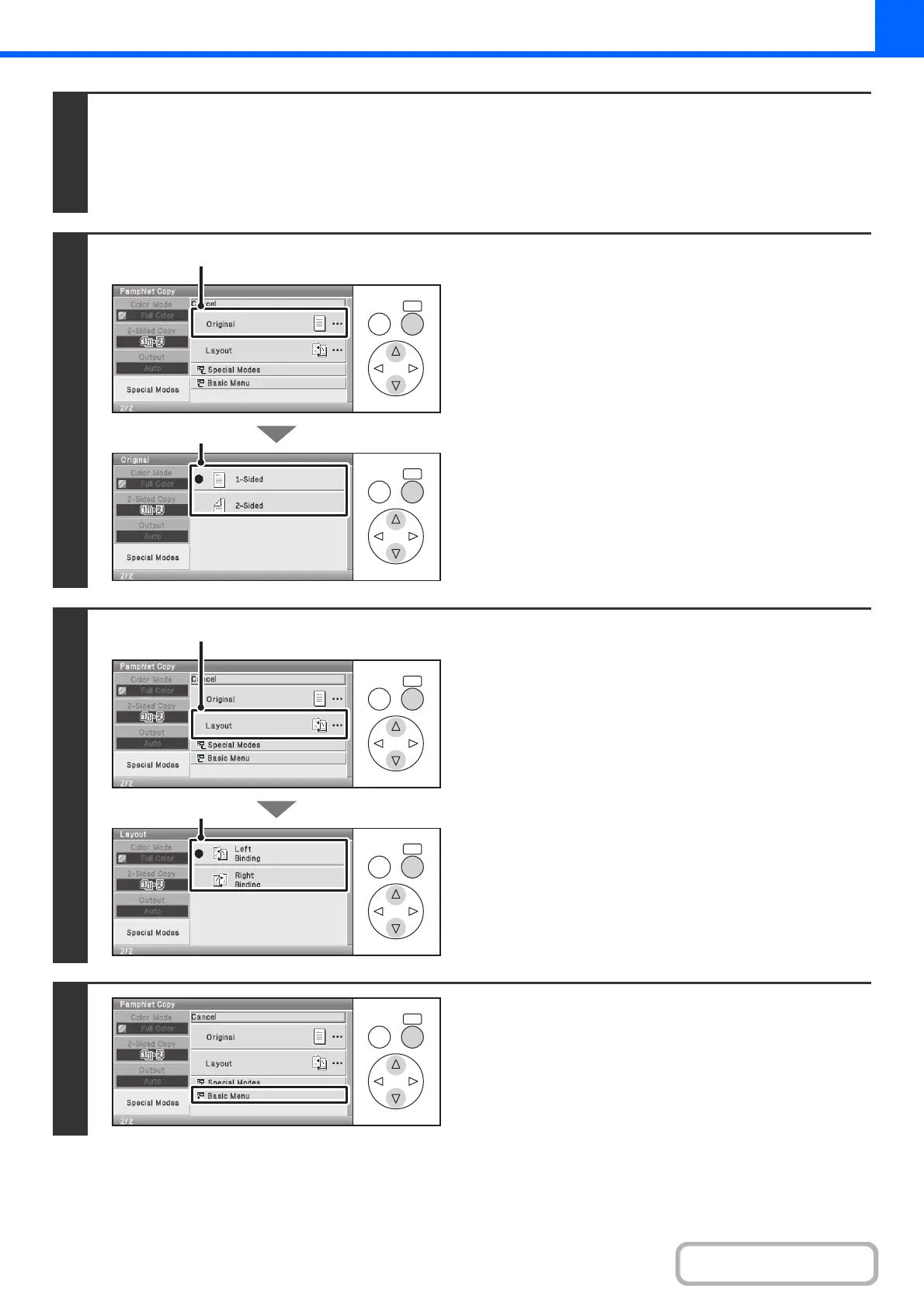2-76
COPIER
Contents
2
Select the special modes.
(1) Select the [Special Modes] key.
(2) Select the [Pamphlet Copy] key.
☞ Special modes menu (3rd screen) (page 2-40)
3
Select pamphlet copy original settings.
(1) Select the [Original] key.
(2) If the original is 1-sided, select the [1-Sided]
key. If the original is 2-sided, select the
[2-Sided] key.
4
Select pamphlet copy layout settings.
(1) Select the [Layout] key.
(2) Select the binding edge.
Left Binding or Right Binding can be selected.
5
Select the [Basic Menu] key.
You will return to the base screen of copy mode.
OKBACK
OKBACK
(1)
(2)
OKBACK
OKBACK
(1)
(2)
OKBACK