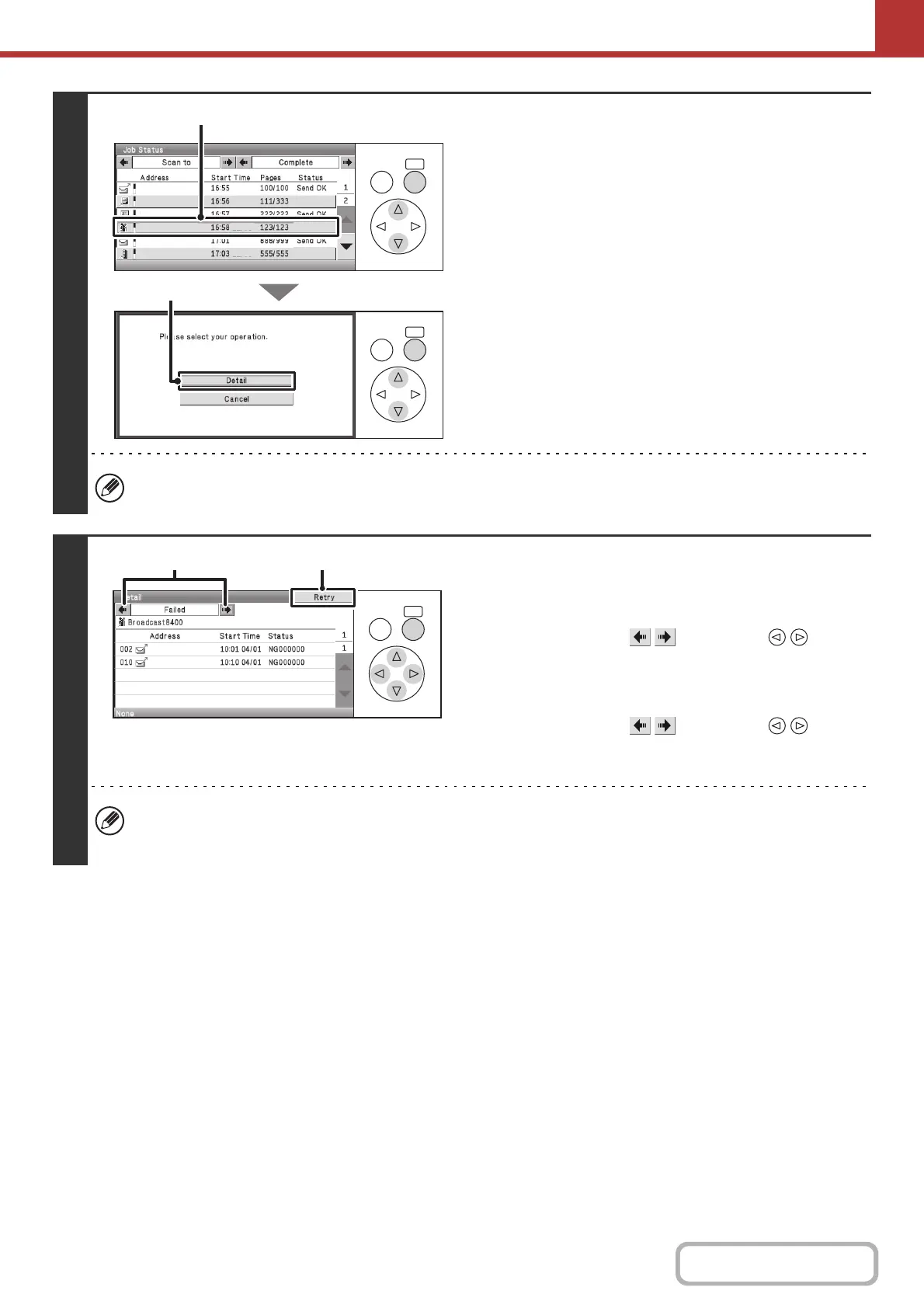5-56
SCANNER/INTERNET FAX
Contents
3
Display details on the broadcast
transmission.
(1) Select the key of the completed broadcast
transmission.
(2) Select the [Detail] key.
"Broadcastxxxx" will appear as the address of the broadcast job key. The job control number that appeared in the
display when scanning ended appears in "xxxx".
4
Resend the image to the unsuccessful
destinations.
(1) Select the [Failed] key.
Select either of the keys with the keys
and press the [OK] key. The mode changes each time the
[OK] key is pressed.
(2) Select the [Retry] key.
Select either of the keys with the keys
and press the [OK] key. The mode changes each time the
[OK] key is pressed.
After selecting the [Retry] key, you will return to the base screen with the unsuccessful destinations entered. Place
the original and perform the steps of the broadcast transmission. Place the original and perform the steps of the
broadcast transmission.
OKBACK
OKBACK
AAA AAA
BBB BBB
CCC CCC
DDD DDD
EEE EEE
NG000000
NG000000
NG000000
Broadcast0001
04/01
04/01
04/01
04/01
04/01
04/01
(1)
(2)
OKBACK
EEE EEE
FFF FFF
(2)
(1)