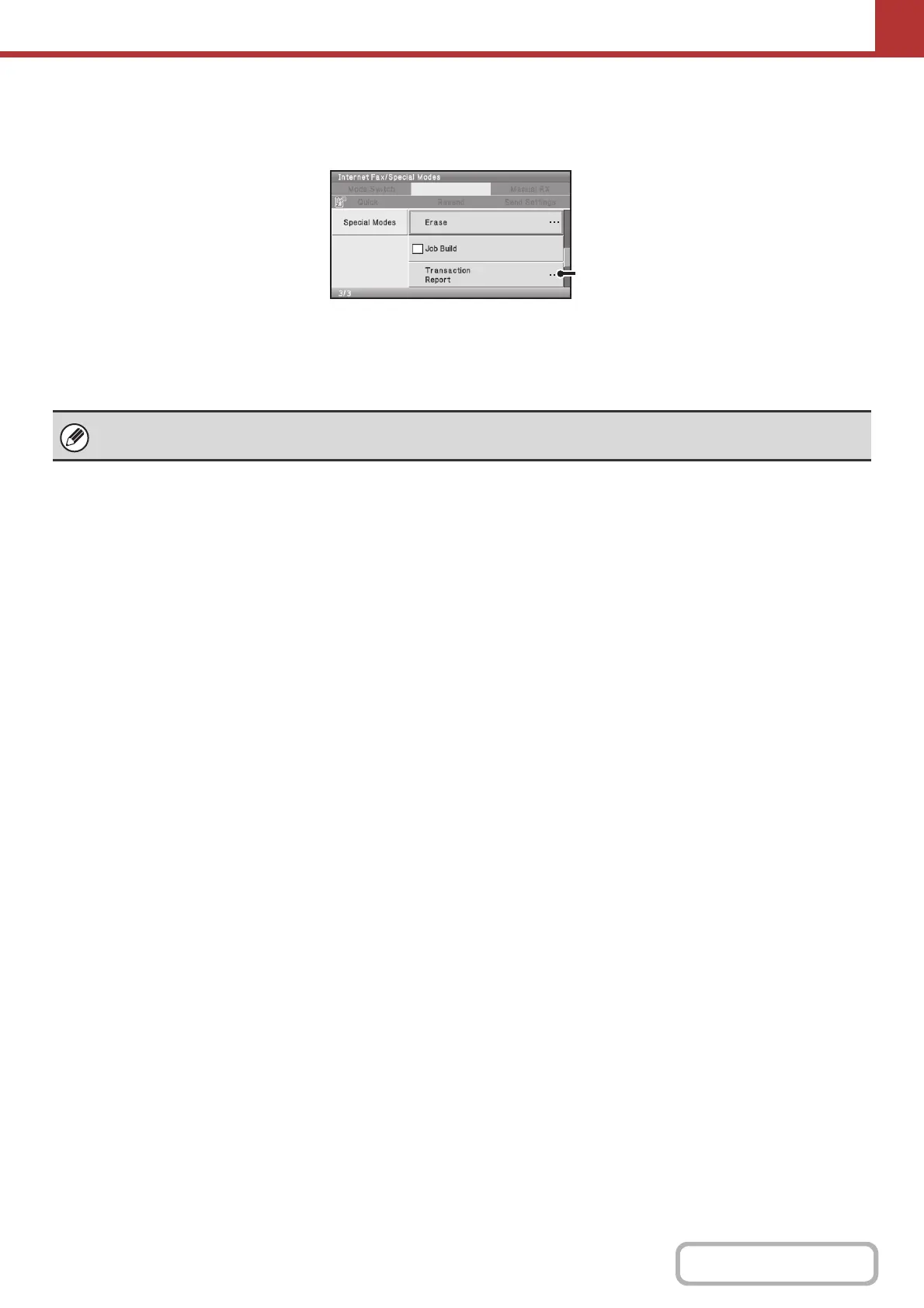5-78
SCANNER/INTERNET FAX
Contents
Internet fax mode
The special mode explained below can only be used in Internet fax mode. The other special modes are the same as
those explained in "Scan mode, USB memory mode, Data entry mode" (page 5-77).
(1) [Transaction Report] key
☞ CHANGING THE PRINT SETTINGS FOR THE
TRANSACTION REPORT (Transaction Report)
(page 5-98)
(1)
Special modes can generally be combined with other special modes, however, there are some combinations that are not
possible. If a prohibited combination is selected, a message will appear in the display.