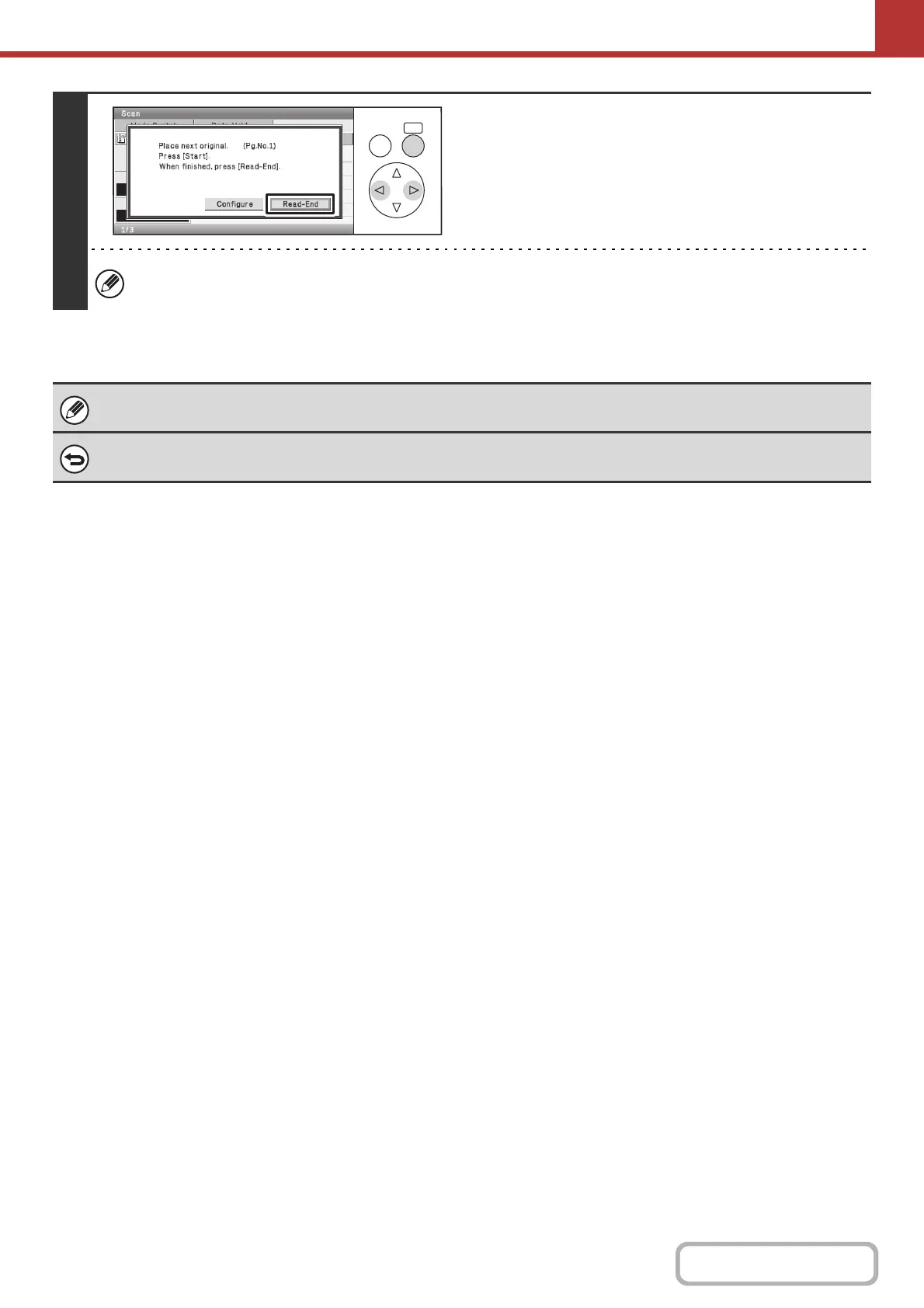5-87
SCANNER/INTERNET FAX
Contents
7
Select the [Read-End] key.
If you will continue scanning additional cards, you can select the [Configure] key to change the exposure, resolution,
scan size, and send size.
The ratio cannot be specified and "Rotation Sending Setting" cannot be selected.
To cancel Card Shot...
Select the [Cancel] key in the screen of step 4.
