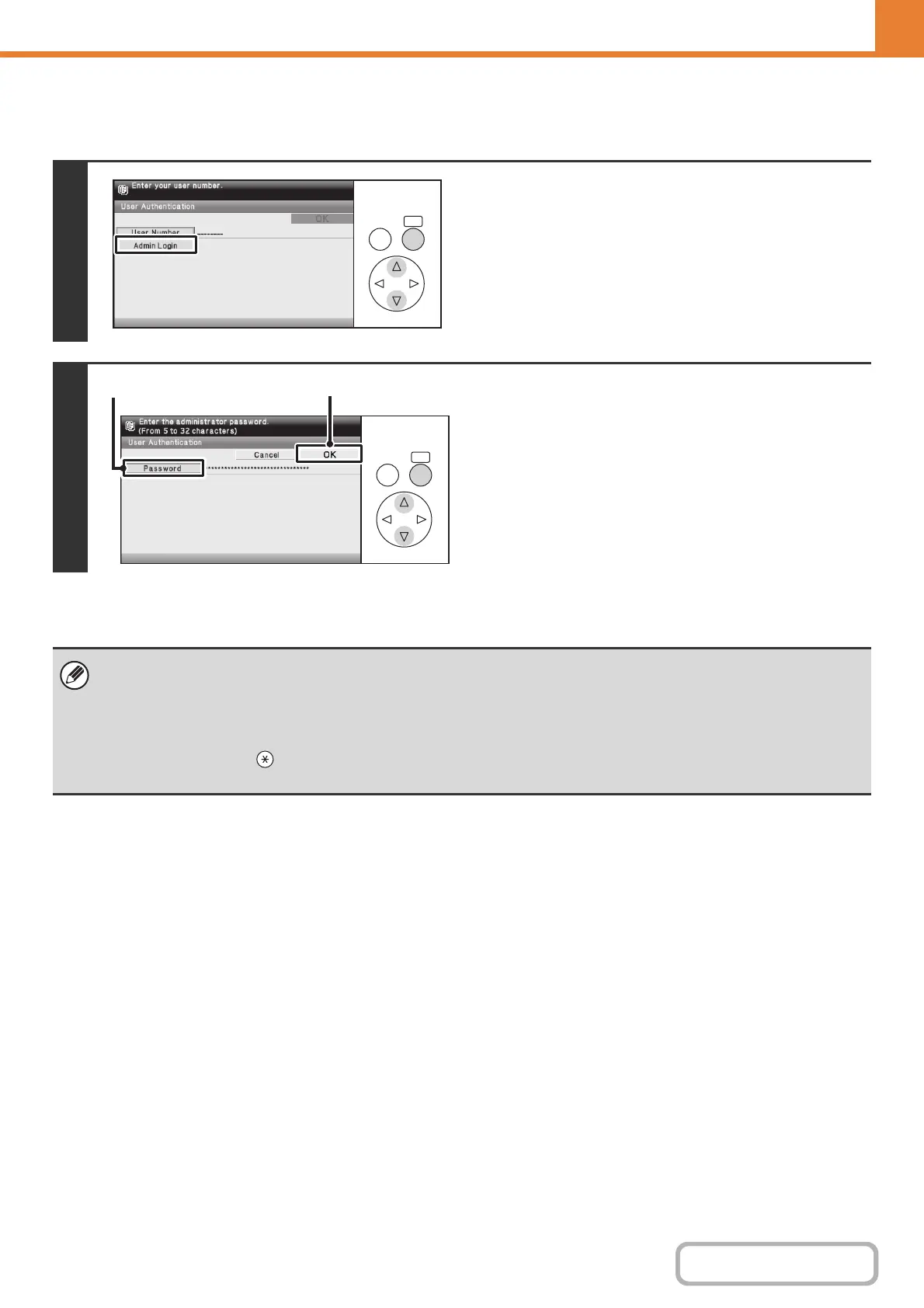6-19
SYSTEM SETTINGS
Contents
OPERATION PANEL (ADMINISTRATOR)
Login by user number
Keys in the display can be selected with the arrow keys and the [OK] key.
1
Select the [Admin Login] key.
2
Log in.
(1) Select the [Password] key.
Enter the administrator password in the administrator
password entry screen.
(2) Select the [OK] key.
This completes the administrator login procedure. The
system settings (administrator) can now be used.
• In addition to login by selecting the [Admin Login] key, the system settings (administrator) can also be accessed when
login is performed by selecting a user with administrator rights from the user list or by entering a user number with
administrator rights. For more information on login procedures when user authentication is enabled, see "USER
AUTHENTICATION" (page 1-17) in "1. BEFORE USING THE MACHINE".
• To logout...
Press the [LOGOUT] ( ) key. (Except when entering a fax number.)
(If Auto Clear activates, logout will automatically take place.)
OKBACK
OKBACK
(1) (2)