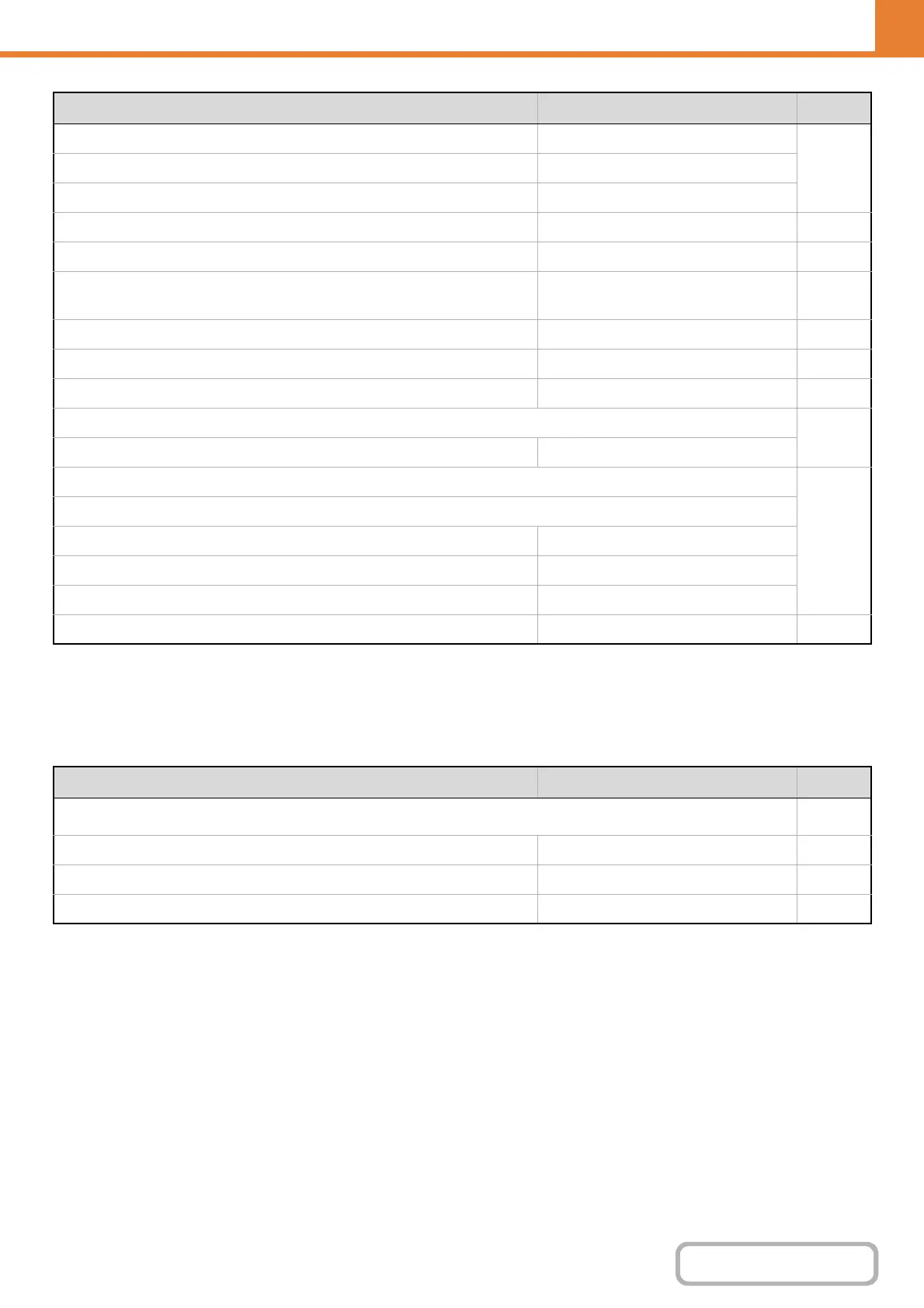6-23
SYSTEM SETTINGS
Contents
OPERATION PANEL (ADMINISTRATOR)
*1 When the Internet fax expansion kit is installed.
*2 When the facsimile expansion kit is installed.
*3 When the Internet fax expansion kit or facsimile expansion kit is installed.
List Print (Administrator)
Default Exposure Settings Auto
6-34• Original Image Type Text
• Moiré Reduction Disabled
Must Input Next Address Key at Broadcast Setting Disabled 6-35
Scan Complete Sound Setting Middle 6-35
The Number of File Name/Subject/Body Keys Displayed
Setting
12
6-35
The Number of Direct Address Keys Displayed Setting 10 6-35
Disable Switching of Display Order Disabled 6-35
Hold Setting for Received Data Print*
3
Disabled 6-35
Erase Width Adjustment
6-35
• Edge Clearance Width 1/2"
X Own Name and Destination Set
6-36
Sender Data Registration
• Sender Name –
• Sender Fax Number*
2
–
• I-Fax Own Address*
1
–
Registration of Own Name Select – 6-36
Item Factory default setting Page
■ List Print (Administrator)
6-37
● Image Sending Activity Report – 6-37
● Data Receive/Forward List – 6-37
● User Information Print – 6-37
Item Factory default setting Page