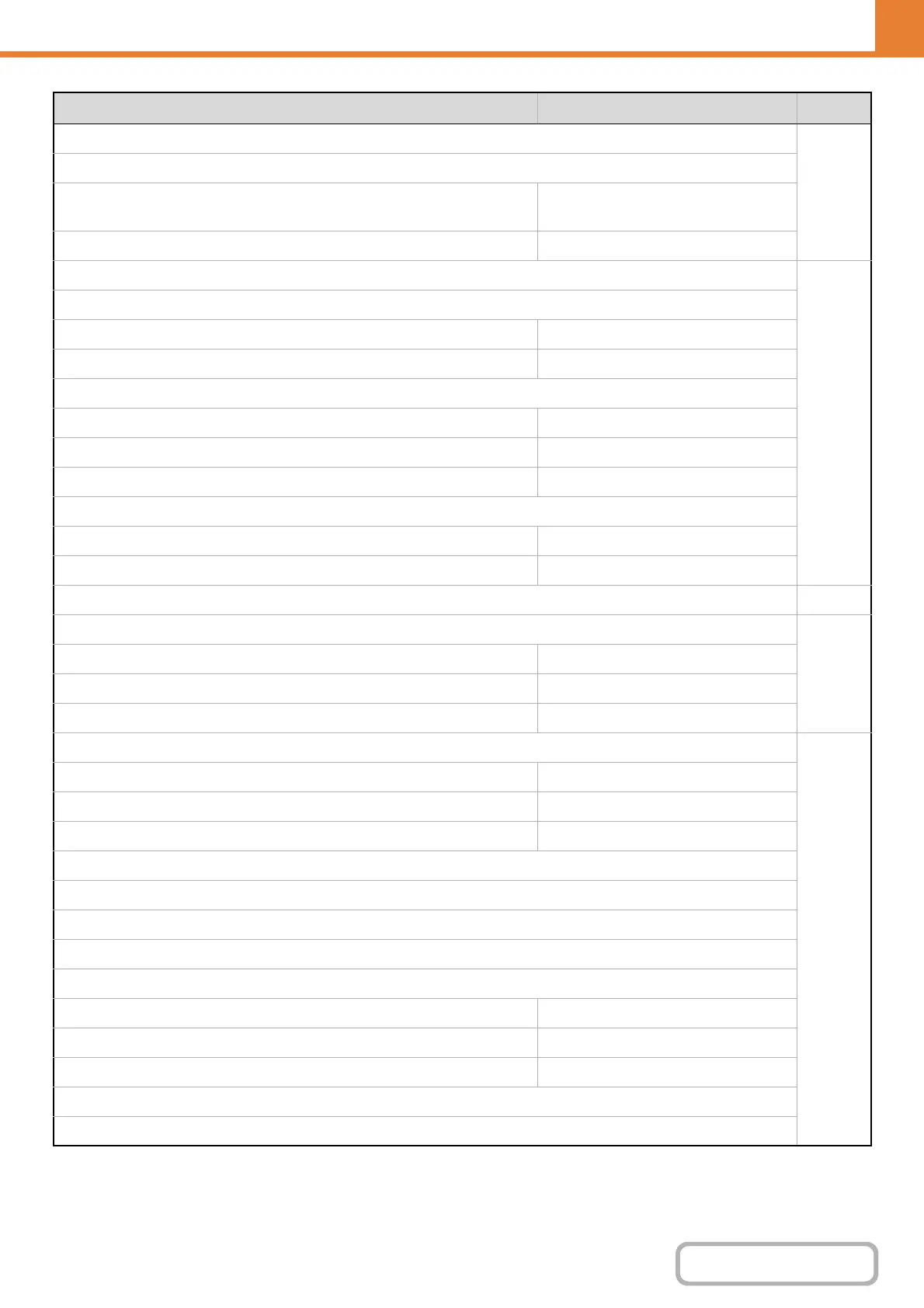6-57
SYSTEM SETTINGS
Contents
WEB PAGE (ADMINISTRATOR)
● Preview Setting
6-70
X Default Preview Display
Image Send Reception Data: Twice
Memory Box: Twice
X Received Data Image Check Setting Disabled
● Remote Operation Settings
6-70
X Remote Software Operation
Operational Authority Prohibited
View Password Entry Screen Display in Both PC and MFP
X Operation from Specified PC
Operational Authority Prohibited
Hostname or IP Address of PC –
View Password Entry Screen Display in Both PC and MFP
X Operation by User who Has Password
Operational Authority Prohibited
View Password Entry Screen Display in Both PC and MFP
● Customize Key Setting 6-71
X Copy
6-71
Customize 1 2in1
Customize 2 Card Shot
Customize 3 Slow Scan Mode
X Scan
6-71
Customize 1 Program
Customize 2 Global Address
Customize 3 All Destinations
X Internet Fax*
1
(Same as Scan)
X Fax*
2
(Same as Scan)
X USB Memory Scan
Customize 1 –
Customize 2 –
Customize 3 –
X Data Entry*
3
(Same as Scan)
Item Factory default setting Page