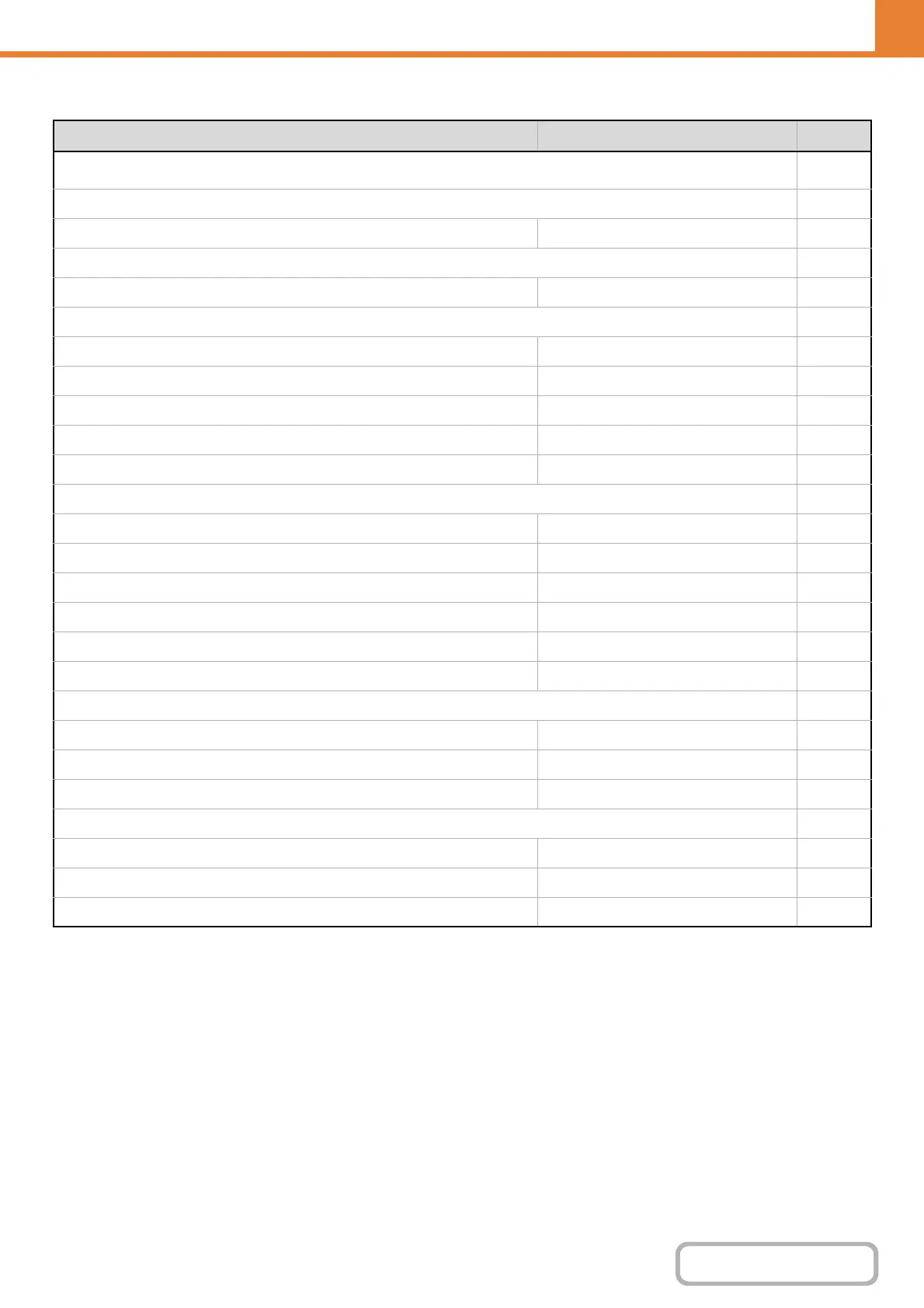6-65
SYSTEM SETTINGS
Contents
WEB PAGE (ADMINISTRATOR)
Enable/Disable Settings
Item Factory default setting Page
■ Enable/Disable Settings
6-92
● Printer Condition Settings 6-92
X Disable Blank Page Print Disabled 6-92
● User Control 6-92
X Disabling of Printing by Invalid User Disabled 6-92
● Operation Settings 6-92
X Cancel Auto Clear Timer Disabled 6-92
X Disabling of Job Priority Operation Disabled 6-92
X Disabling of Bypass Printing Disabled 6-92
X Disable Auto Key Repeat Disabled 6-92
X Disabling of Clock Adjustment Disabled 6-92
● Device Control 6-92
X Disabling of Document Feeder Disabled 6-92
X Disabling of Duplex Disabled 6-92
X Disabling of Optional Paper Feed Unit*
1
Disabled 6-92
X Disabling of Tray Setting Disabled 6-92
X Disabling of Offset*
2
Disabled 6-92
X Disabling of Stapler*
2
Disabled 6-92
● Copy Function Settings 6-93
X Disabling Deletion of Job Programs Disabled 6-93
X Disabling of Bypass-Tray in Duplex Copy Disabled 6-93
X Disabling of Auto Paper Selection Disabled 6-93
● Printer Settings 6-93
X Prohibit Notice Page Printing Enabled 6-93
X Prohibit Test Page Printing Disabled 6-93
X Exclude Bypass-Tray from Auto Paper Select Disabled 6-93