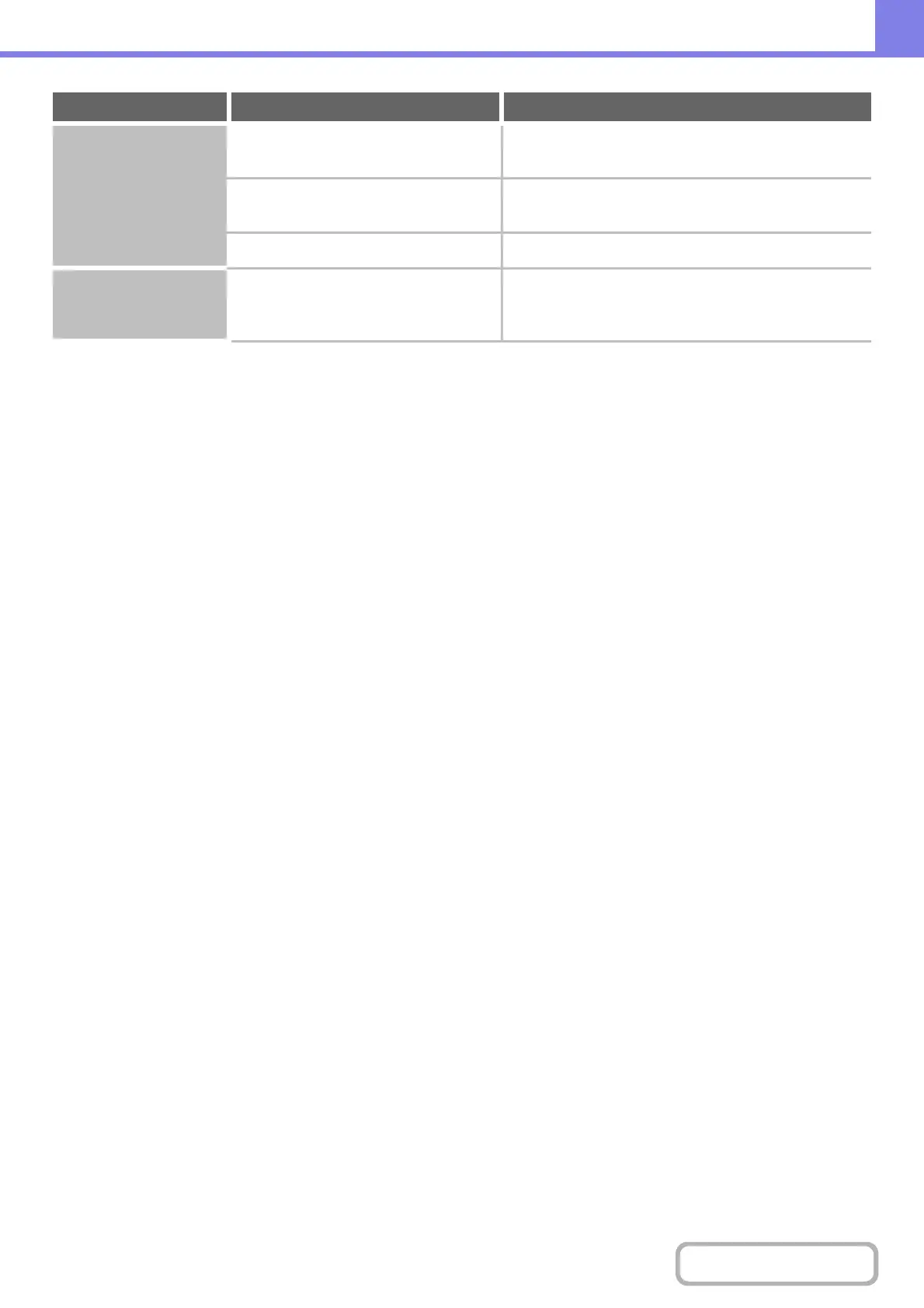7-10
TROUBLESHOOTING
Contents
Part of the image is
cut off.
Has an appropriate ratio been selected
for the original size and paper size?
Select an appropriate ratio setting.
Are you using an AB size original? When copying an AB size original, specify the original
size manually.
Has the correct original size been set? Select the [Original] key and select the correct size.
Copies come out
blank.
Is the original placed face up or face
down correctly?
When using the document glass, the original must be
placed face down. When using the automatic document
feeder, the original must be placed face up.
Problem Point to check Solution