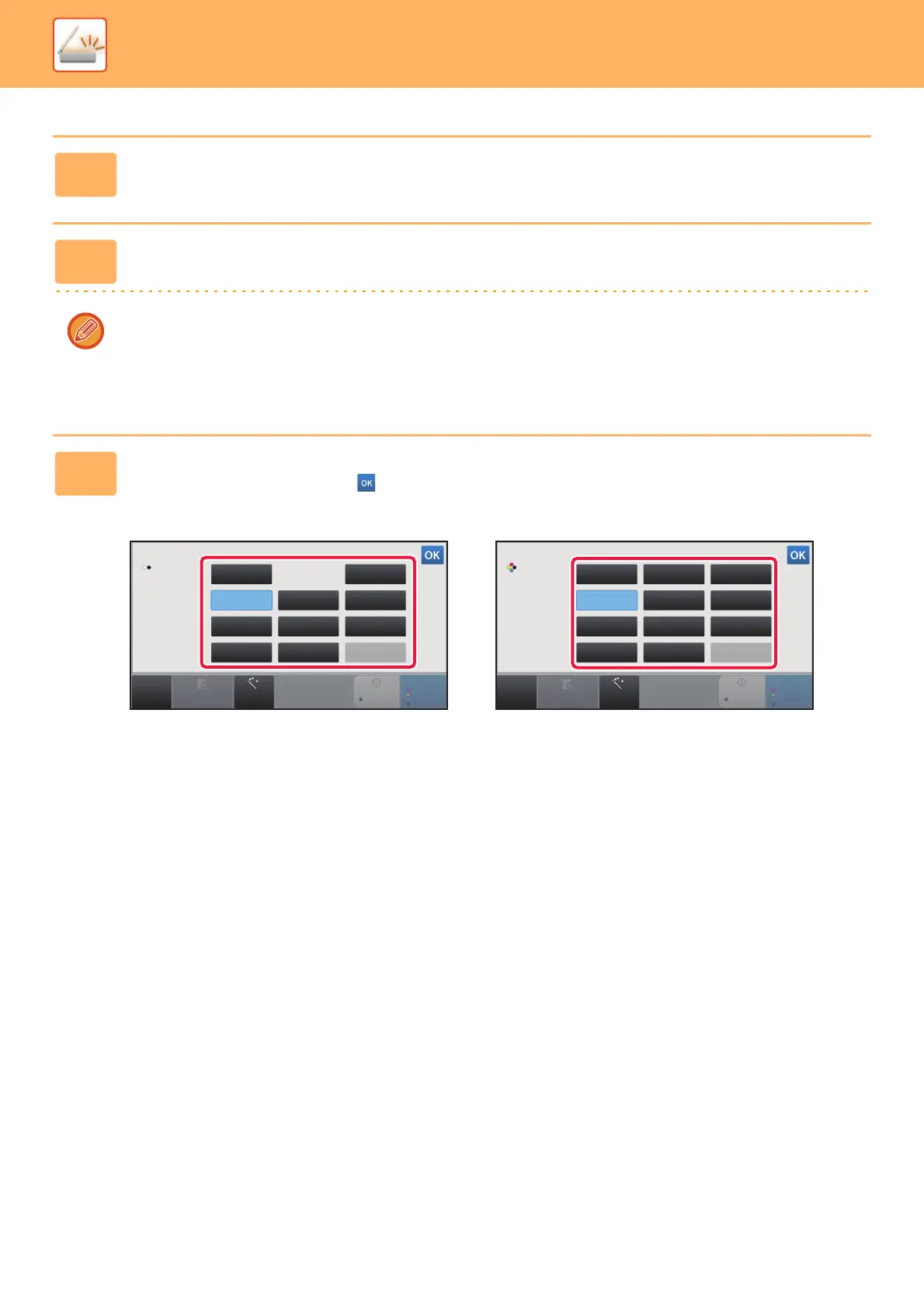5-53
SCANNER/INTERNET FAX►TRANSMITTING AN IMAGE
1
Tap the [File Format] key.
If you are in data input mode, start from step 5.
2
Tap the [Color/Grayscale] or [B/W] key.
• The format setting for [B/W] mode is the file format with the [B/W Start] key is tapped.
• The format setting for [Color/Grayscale] mode is the file format with the [Color Start] key is tapped.
• When [Color/Grayscale] mode is selected and the scanner function expansion kit is installed, the [Compact] and
[U-Fine] checkboxes appear. To suppress image quality deterioration and reduce the data size of a file to be
transmitted, select High Compression PDF. Select [U-Fine] only when you select High Compression PDF.
3
Tap the key of the desired file type.
After the settings are completed, tap .
When the [B/W] key is selected: When the [Color/Grayscale] key is selected
CA
Preview Auto Set
B/W
Start
Color
Start
B/W
Prog.
PDF/A-1bPDF/A-1b
PPTXXLSX
XPS
PDF
DOCX
TXT(UTF-8)RTF
TIFF
File Format
CA
Preview Auto Set
B/W
Start
Color
Start
Color/
Grayscale
Prog.
PDF/A-1bPDF/A-1b
PPTXXLSX
XPS
PDF
DOCX
TXT(UTF-8)RTF
TIFF JPEG
File Format