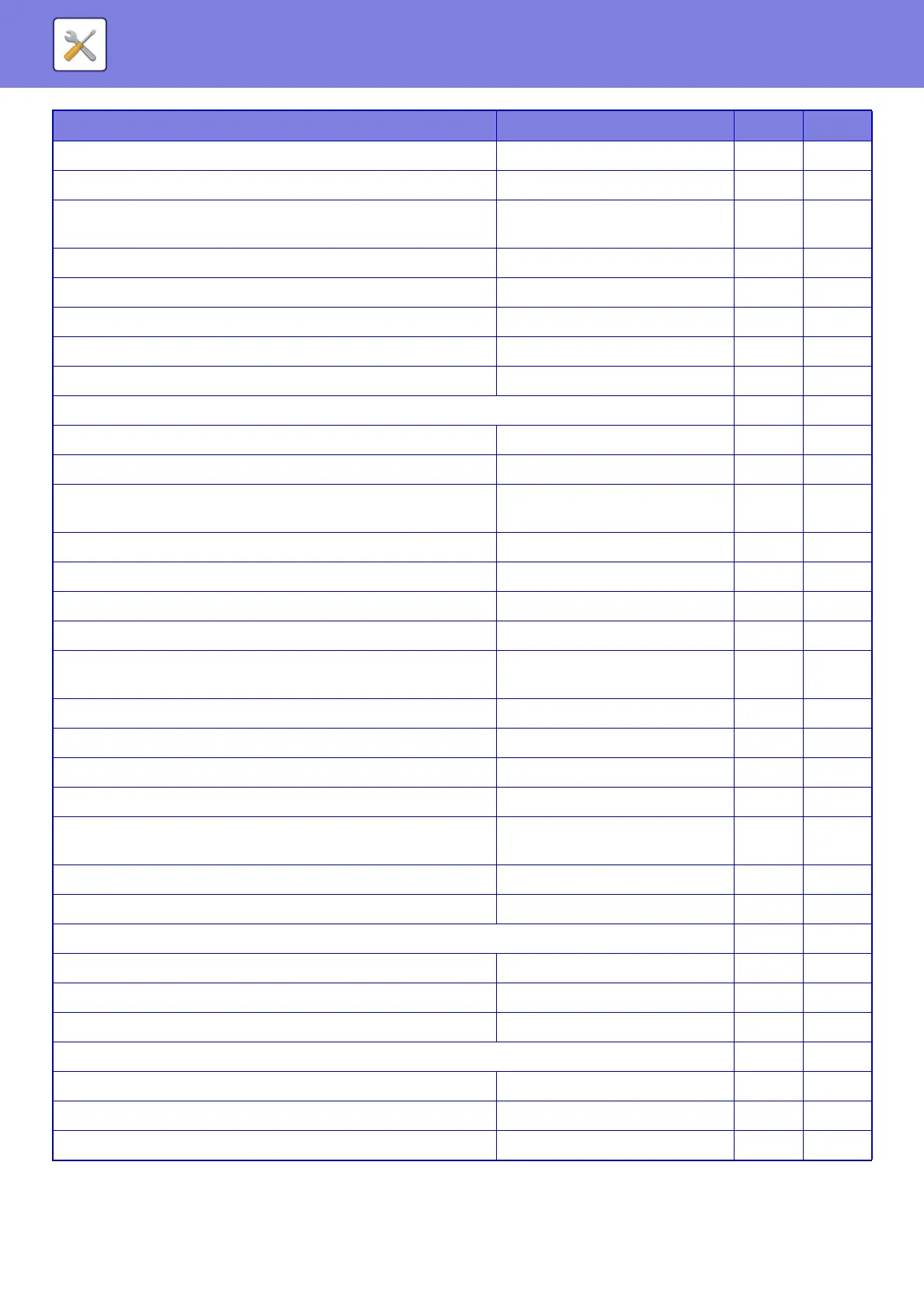7-9
SYSTEM SETTINGS►USER CONTROL
Disabling of Bypass-Tray in Duplex Copy Disabled No Yes
Disabling of Auto Paper Selection Disabled No Yes
Auto Selection Setting of Tray that is Supplied the
Paper
Disabled
No Yes
Disabling Registration of Custom Image Disabled No Yes
Disable Use of Send Function at Copy Disabled No Yes
High Quality Scan from Document Feeder (B/W) Enabled No Yes
Quick Scan from Document Glass (B/W) Disabled No Yes
Auto Clear Before Copy Execution Also Disabled No Yes
X Initial Status Settings No Yes
Colour Mode Full Colour No Yes
Image Orientation Portrait No Yes
Paper Tray Varies depending on the machine
configuration
No Yes
Exposure Type Auto No Yes
• Copy of Copy Disabled No Yes
• Colour Tone Enhancement Disabled No Yes
Copy Ratio 100% No Yes
• Select magnification automatically according to
paper size, when paper tray is selected.
Disabled
No Yes
2-Sided Copy 1-Sided→1-Sided No Yes
Original Binding Book No Yes
Output Binding Book No Yes
Finishing Auto No Yes
Delivery Tray Varies depending on the machine
configuration
No Yes
Offset Enabled No Yes
Staple – No Yes
Separator Page No Yes
• Insert Before Job Disabled No Yes
• Insert After Job Disabled No Yes
Punch – No Yes
X Text /Image Printing No Yes
Text Settings (Stamp) – No Yes
Custom stamp – No Yes
Custom watermark – No Yes
Setup Items Factory default setting U A