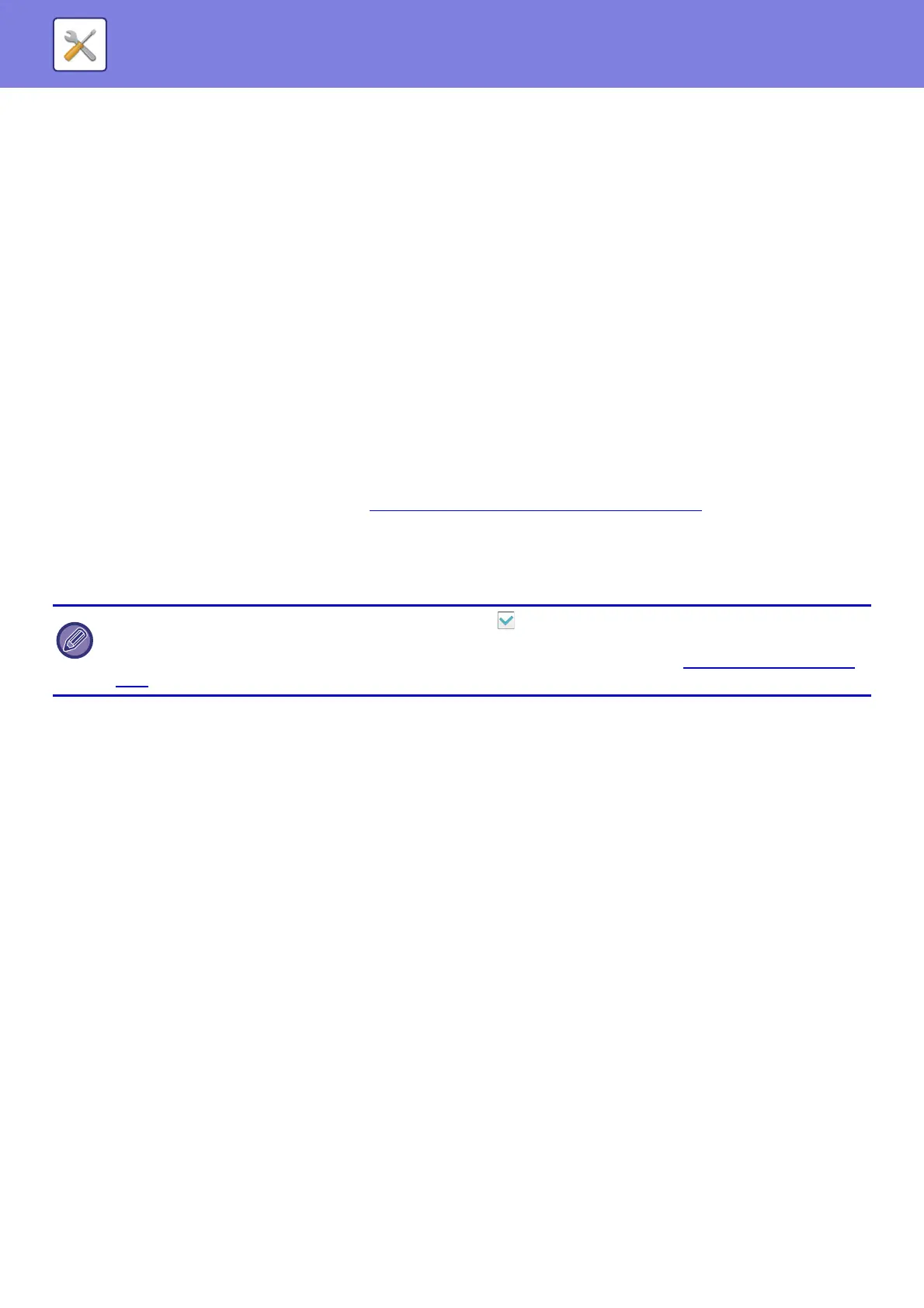7-167
SYSTEM SETTINGS►SETTING MODE FOR FAX
Transaction Report Print Select Setting
Selects whether or not a transaction report will be printed, and if printed, the condition for being printed. Select a setting
for each of the following operations:
Single Sending
• Always Print
• Print Out Error Report Only
• Do not Print
Broadcasting
• Always Print
• Print Out Error Report Only
• Do not Print
Receiving
• Always Print
• Print at Error
• Do not Print
Confidential Reception
• Print Out Notice Page
• Do not Print
When a transaction report is printed, this is used to print part of the first page of the transmitted original on the
transaction report. For more information, see "Original Print on Transaction Report (page 7-96)
".
Activity Report Print Select Setting
The Image Sending Activity Report can be set to print each time the number of transactions reaches 200, or at a specified
time (once a day only). (The settings can be simultaneously enabled.)
• If you only select the "Print Daily at Designated Time" setting and the number of recorded transactions reaches 200
before the specified time, each new transaction will delete the oldest transaction (the oldest transaction will not be printed).
• The Transaction Report can be printed out manually as needed. For more information, see "List for Administrator (page
7-47)".