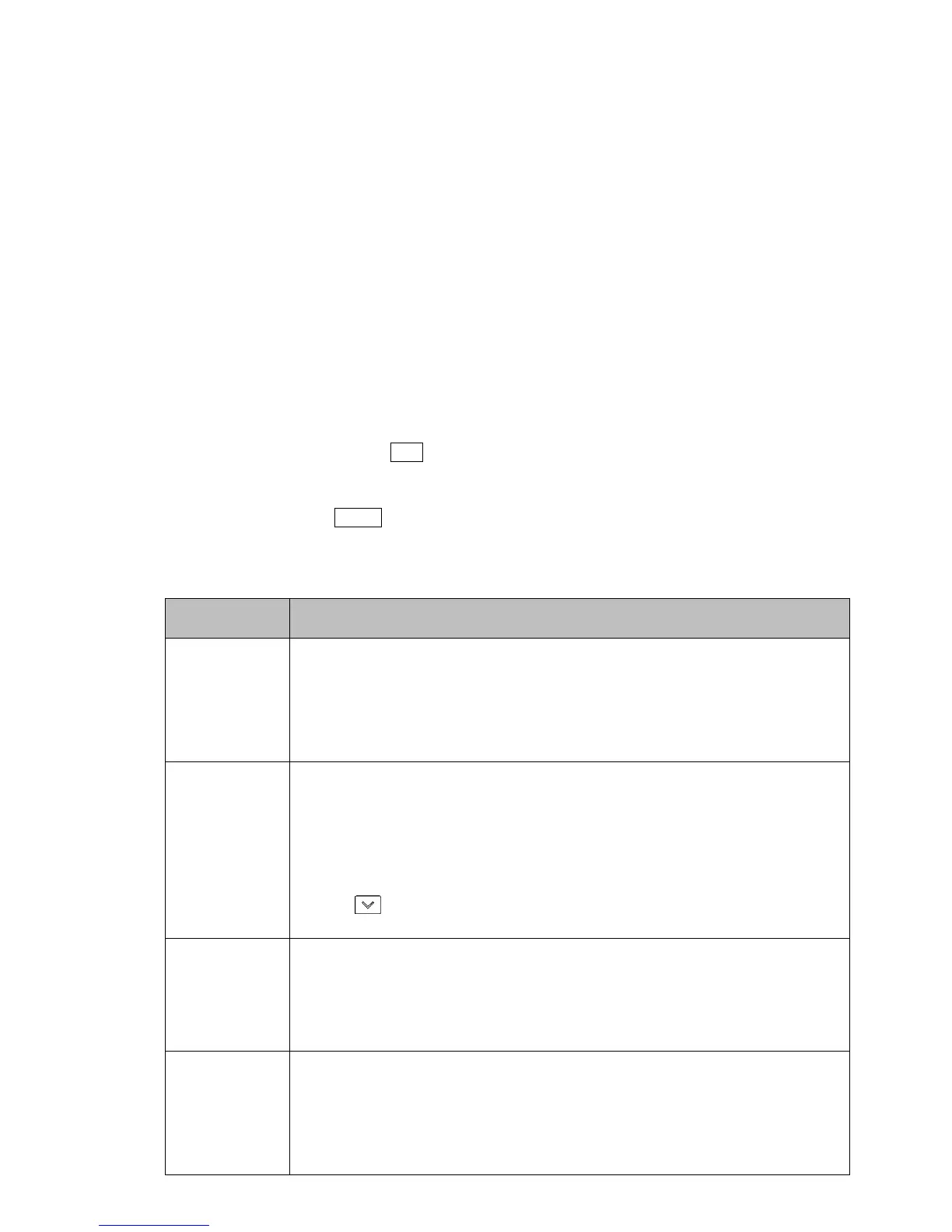- 43 -
8. Explanation of Setting Items
Setting items for the following mode will be described:
Pattern setting mode, Event setting mode, Control parameter setting mode, Wait parameter setting
mode, Engineering setting mode 1, Engineering setting mode 2.
8.1 Setting Items in Pattern Setting Mode
In Pattern setting mode, the following items are set:
Step SV, Step time, PID block number, Number of repetitions, pattern link
Settings are performed for the pattern selected when entering Pattern setting mode.
During program control RUN, settings are possible only for the currently performing pattern.
If ‘Pattern link Enabled’ is selected in [Pattern link]: Even if the performing pattern is changed from 1
to 2 during pattern setting mode, Pattern 1 will be remained, and the pattern number will not be updated
until the unit reverts to the RUN mode.
• Before entering Pattern setting mode
Select a pattern number with the PTN key before entering Pattern setting mode.
• To enter Pattern setting mode
In RUN mode, press the MODE key. The unit enters Pattern setting mode.
Pattern 1 is used for the explanation of setting items in Pattern setting mode.
Factory Default
Setting Item, Function, Setting Range
temp
1 ///0
PTN/STEP
indicator 1
lights up.
Step 1 SV
• Sets Step 1 SV.
Step SV is a value (SV) at the end of the step.
• Setting range:
Scaling low limit to Scaling high limit
time
1 00:00
PTN/STEP
indicator 1
lights up.
Step 1 time
• Sets Step 1 time.
Step time is the processing time of the step.
• Setting range:
----
, 00:00 to 99.59 (Time unit follows the selection in [Step time unit].)
If the key is pressed at 00:00,
----
will appear.
If
----
is set, Fixed value control will be performed using Step 1 SV.
_pid
1 ///1
PTN/STEP
indicator 1
lights up.
Step 1 PID block number
• Selects PID block number used for Step 1.
• Selection item:
1 to 10
temp
1 ///0
PTN/STEP
indicator 2
lights up.
Step 2 SV
• Sets Step 2 SV.
Step SV is a value (SV) at the end of the step.
• Setting range:
Scaling low limit to Scaling high limit