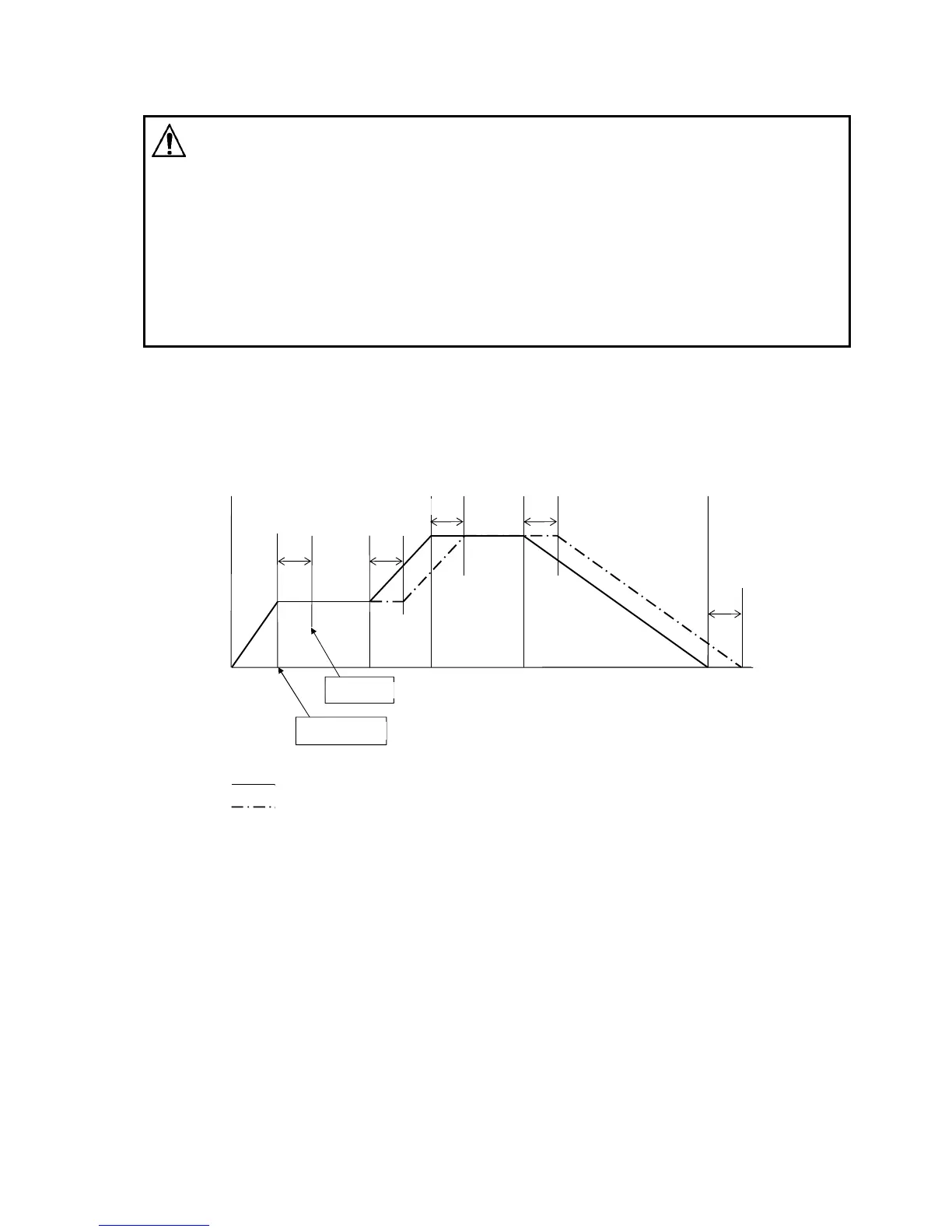- 99 -
9.4 Performing AT
9.4.1 Notice when Performing AT
Notice
• Perform the AT during the test operation.
• During the AT, none of the setting items can be set.
• If power failure occurs during AT, AT will stop.
• If AT is cancelled during the process, P, I, D and ARW values will revert to the values before
AT was performed.
• AT will be forced to stop if it has not been completed within 4 hours.
• Sometimes the AT process will not fluctuate if AT is performed at or near room temperature.
Therefore AT might not finish normally.
[Notice when performing AT during Program control RUN]
• If AT is performed, AT starts from the AT starting point, and step time does not progress
until AT finishes.
After AT finishes, remaining step will be performed.
(Fig. 9.4.1-1)