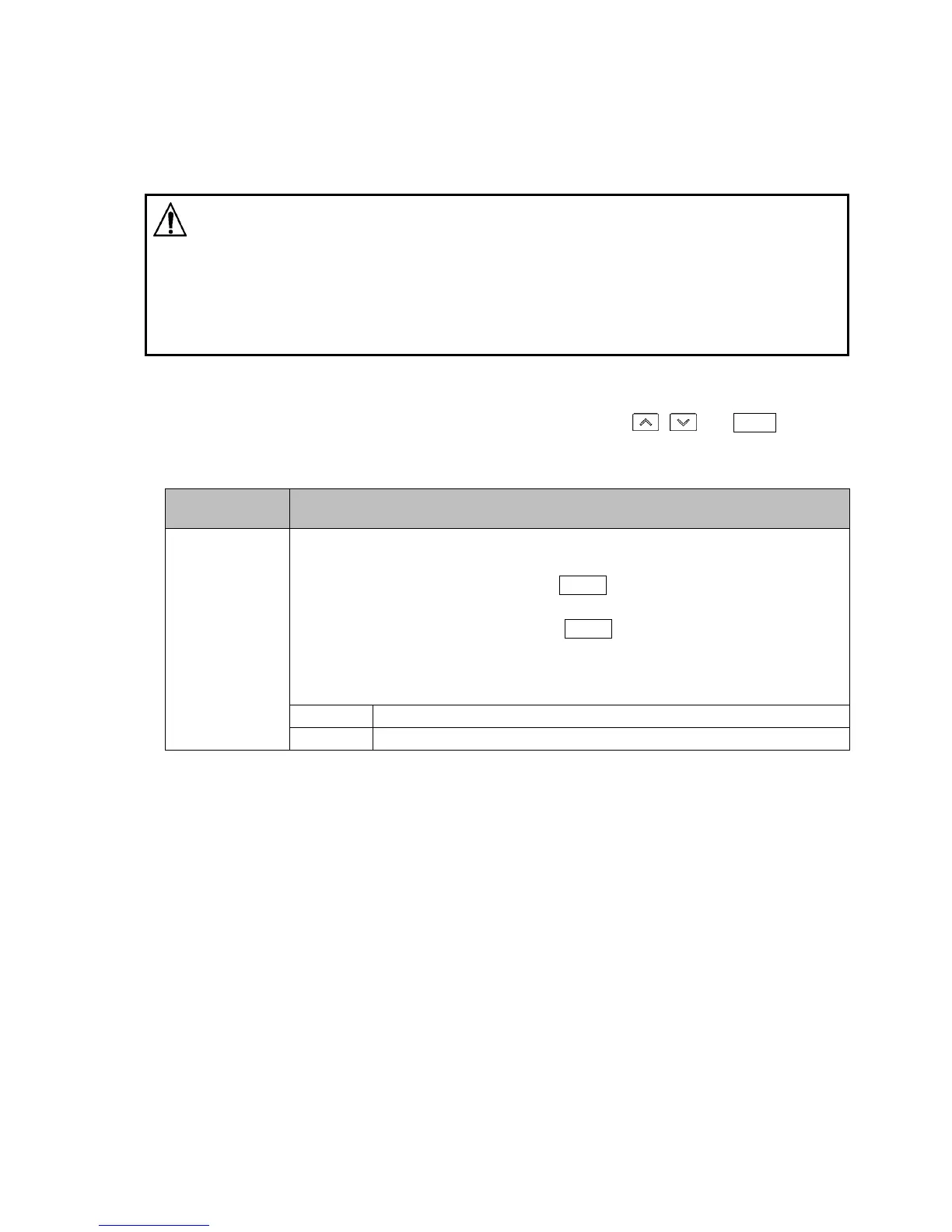- 85 -
8.7 Clearing Data
If data is cleared, all data will revert to factory default values.
Data can be cleared only in Program control STOP (in Standby).
Data cannot be cleared during program control RUN.
Caution
Once data clear is executed, initial settings and each setting should be set again.
(Cleared data cannot be restored.)
In preparation for mistaken execution of data clear, please write down initial settings and
other setting data in the data sheets at the end of this manual.
• To execute data clear
In RUN mode, and while in program control STOP (in Standby), if the , and STOP keys
(in that order) together for approx. 3 seconds, the unit enters [Data clear Yes/No].
Factory Default
Setting Item, Function, Setting Range
clr/
/ no//
Data clear Yes/No
• Selects if data clear is executed or not.
Select ‘Data clear No’, and press the MODE key. Data will not be cleared, and
the unit will return to RUN mode.
Select ‘Data clear Yes’, and press the MODE key. The PV Display indicates
init for approx. 3 seconds, and all data will return to factory default values.
After that the unit automatically reverts to RUN mode.
• Selection item:
no// Data clear No
yes/ Data clear Yes