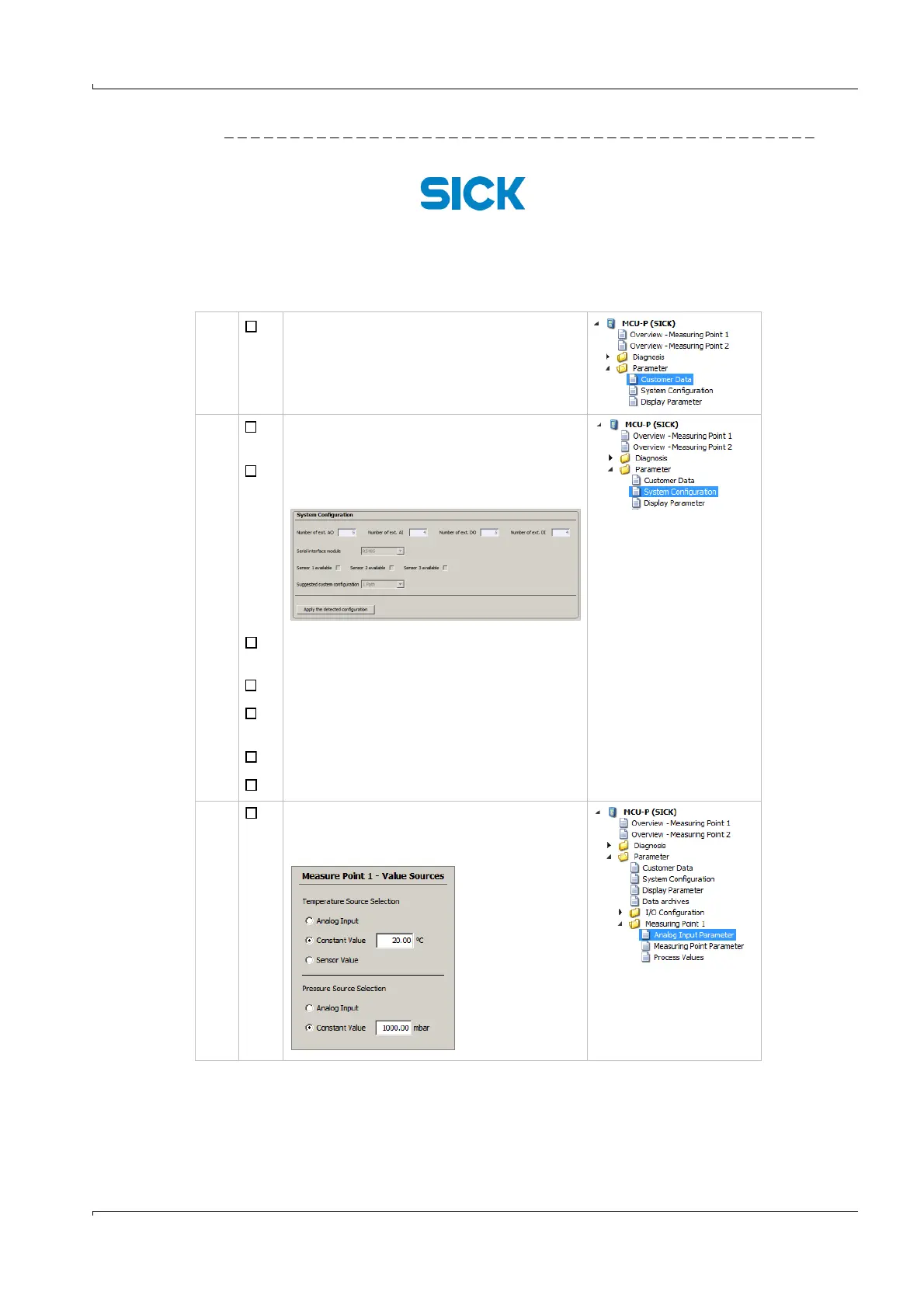Specifications
FLOWSIC100 Flare · Operating Instructions · 8013344/11L2/V 2-5/2018-10 · © SICK Engineering GmbH 243
Subject to change without notice
Fig. 172 SICK Commissioning check list, page 3
E_49990 3/9
2 Configuration MCU
1 Enter customers data:
Name, Street, City, Country
2
Enter the system configuration:
Measuring point configuration
Check the view for all detected hardware modules and
press "Apply the detected configuration"
Select the connected module and additional settings for
the interface.
Synchronize the runtime to customer’s local time.
Configure service interface settings
Protocol type, Baud rate, address.
Configure reference data temperature and pressure.
Configure the measuring points.
3
Configure reference data temperature and pressure
Open page "Analog Input Parameter" and configure the
values for pressure and temperature
