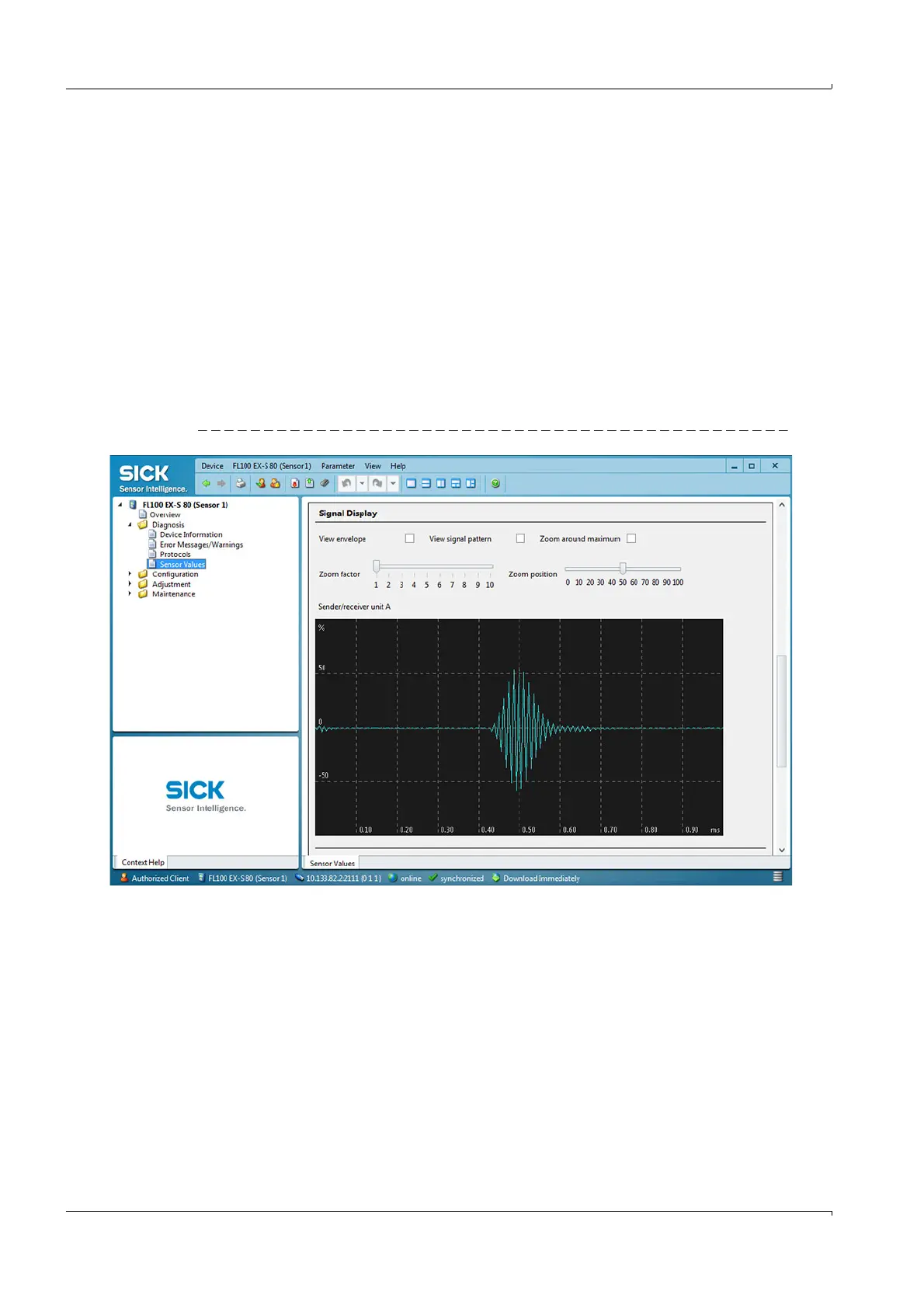184 FLOWSIC100 Flare · Operating Instructions · 8013344/11L2/V 2-5/2018-10 · © SICK Engineering GmbH
Start-up and Parameter Settings
Subject to change without notice
4.2.11 Starting normal measuring operation
Normal measuring operation is started by deactivating the maintenance state (deactivate
checkbox in field "Set Operating State";
→
pg. 164, § 4.2).
Standard start-up is now completed.
Checking the signal form
Checking the signal form allows making a statement on the quality of ultrasonic signals
received. Select the FLOWSIC100 Flare type used and then select operating mode
"Measurement" in the "Diagnosis / Sensor Values" menu. The ultrasonic signals of both
transducers are then displayed in the "Signal Display" field alternating as raw signal and
envelope curve.
Setting the "View Envelope" function shows the envelope curves of both transducers. The
signal patterns should correspond to the displays in
Fig. 120 to Fig. 121.
Example
Fig. 120 Burst form HF signal Type FLSE100-EXS (raw signal)
