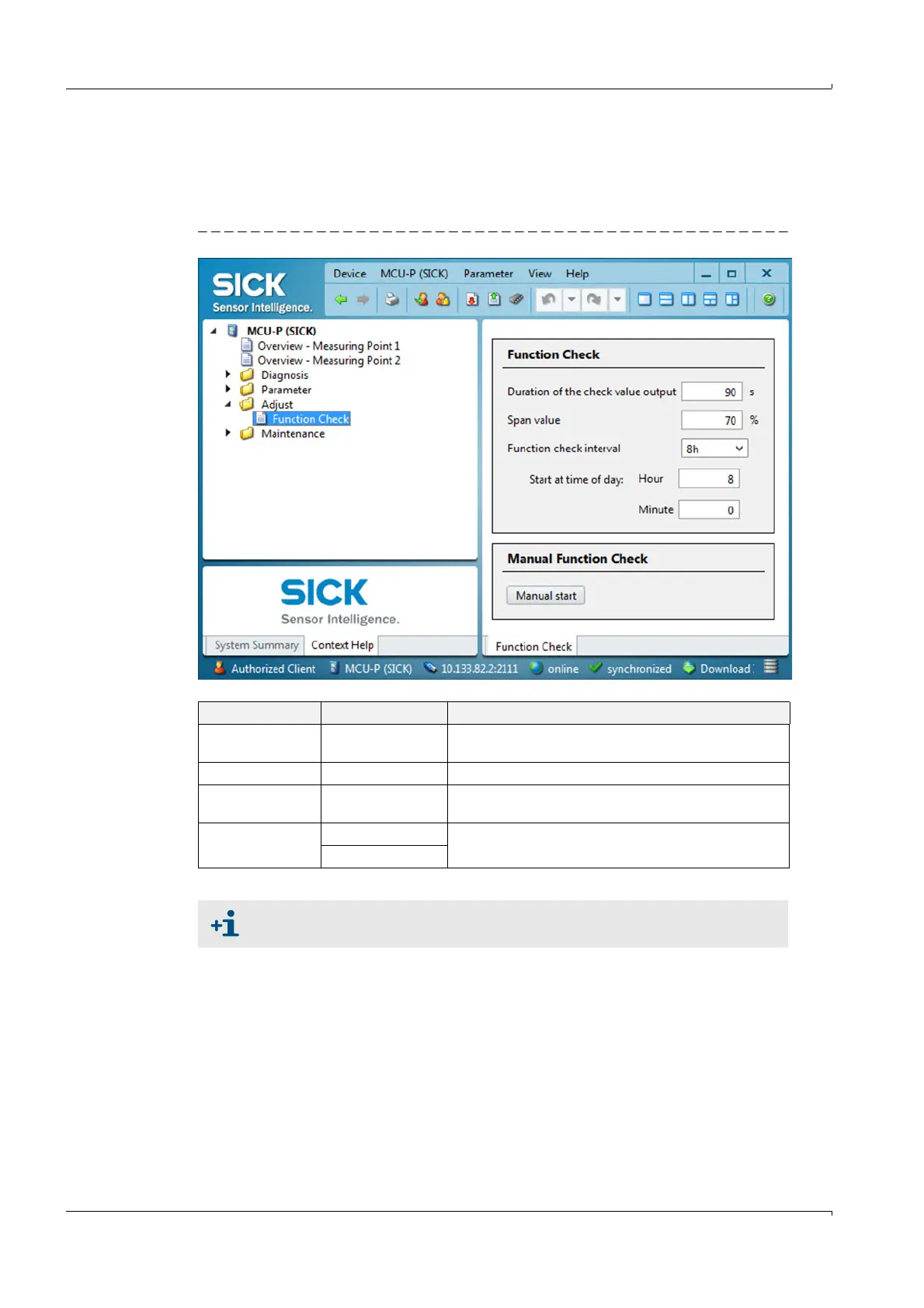172 FLOWSIC100 Flare · Operating Instructions · 8013344/11L2/V 2-5/2018-10 · © SICK Engineering GmbH
Start-up and Parameter Settings
Subject to change without notice
4.2.4 Determining the check cycle
Interval time, control value output on the analog output and the starting time-point for
automatic check cycles can be modified in the "Adjust / Function Check" directory ("MCU-P"
device file).
Fig. 108 "Adjust / Function Check" directory (example for settings)
Entry field Parameter Remark
Duration of the
check value output
Value in seconds Output duration for control values
Span value Value in % Determines the span value level
→
pg. 72, § 2.4
Function check
interval
Time between two
check cycles
→
pg. 72, § 2.4
Start at time of day
Hours
Defining a start time-point in hours, minutes and seconds Minutes
The value measured last is output during check value determination.