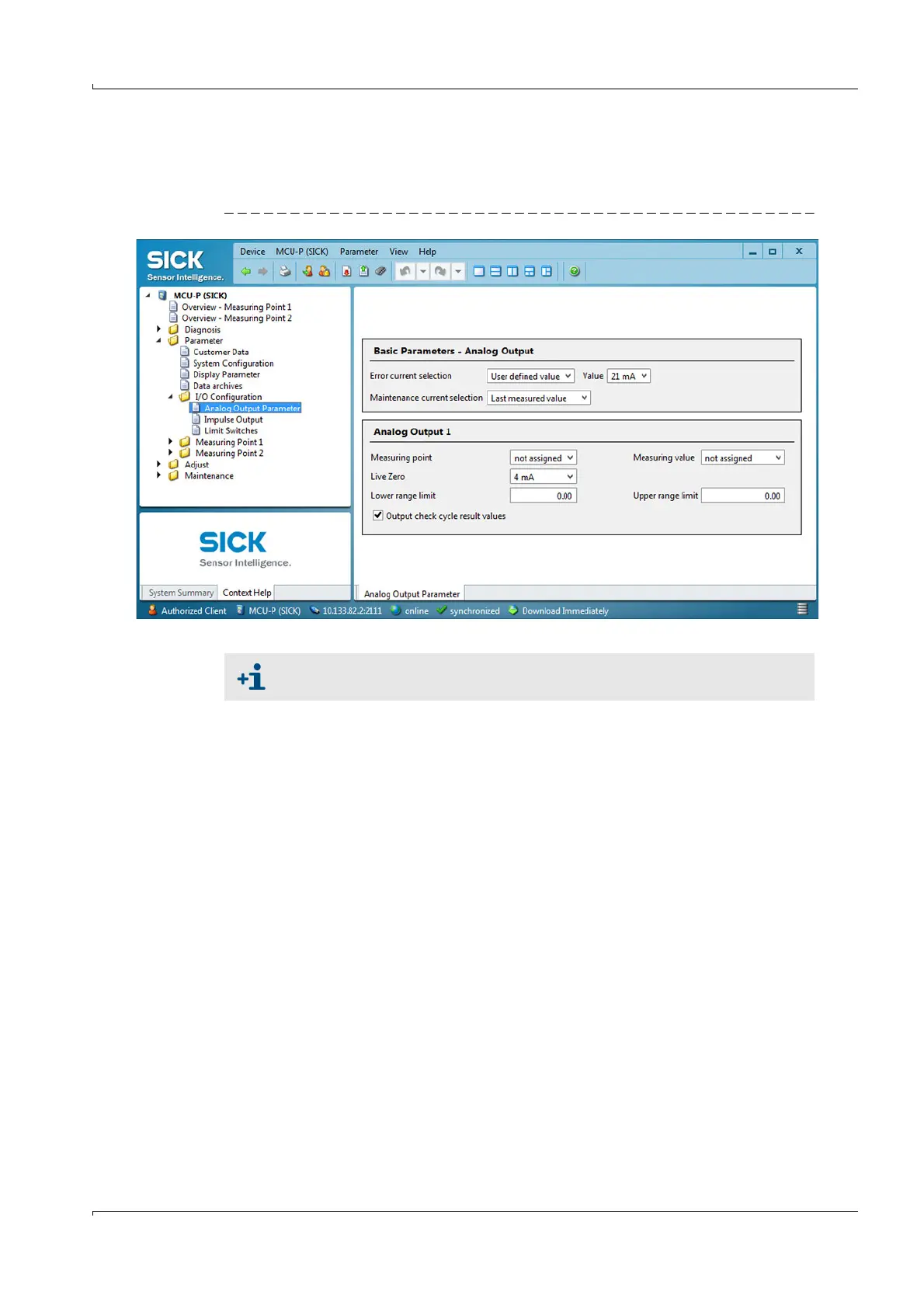Start-up and Parameter Settings
FLOWSIC100 Flare · Operating Instructions · 8013344/11L2/V 2-5/2018-10 · © SICK Engineering GmbH 173
Subject to change without notice
4.2.5 Setting the analog outputs parameters
Select the "Parameter / I/O Configuration / Analog Output Parameters" directory ("MCU-P"
device file") to set the analog outputs.
Fig. 109 "Parameter / I/O Configuration / Analog Output Parameters" directory
The "Analog output 2(3)" fields only appear when an AO module is plugged in.