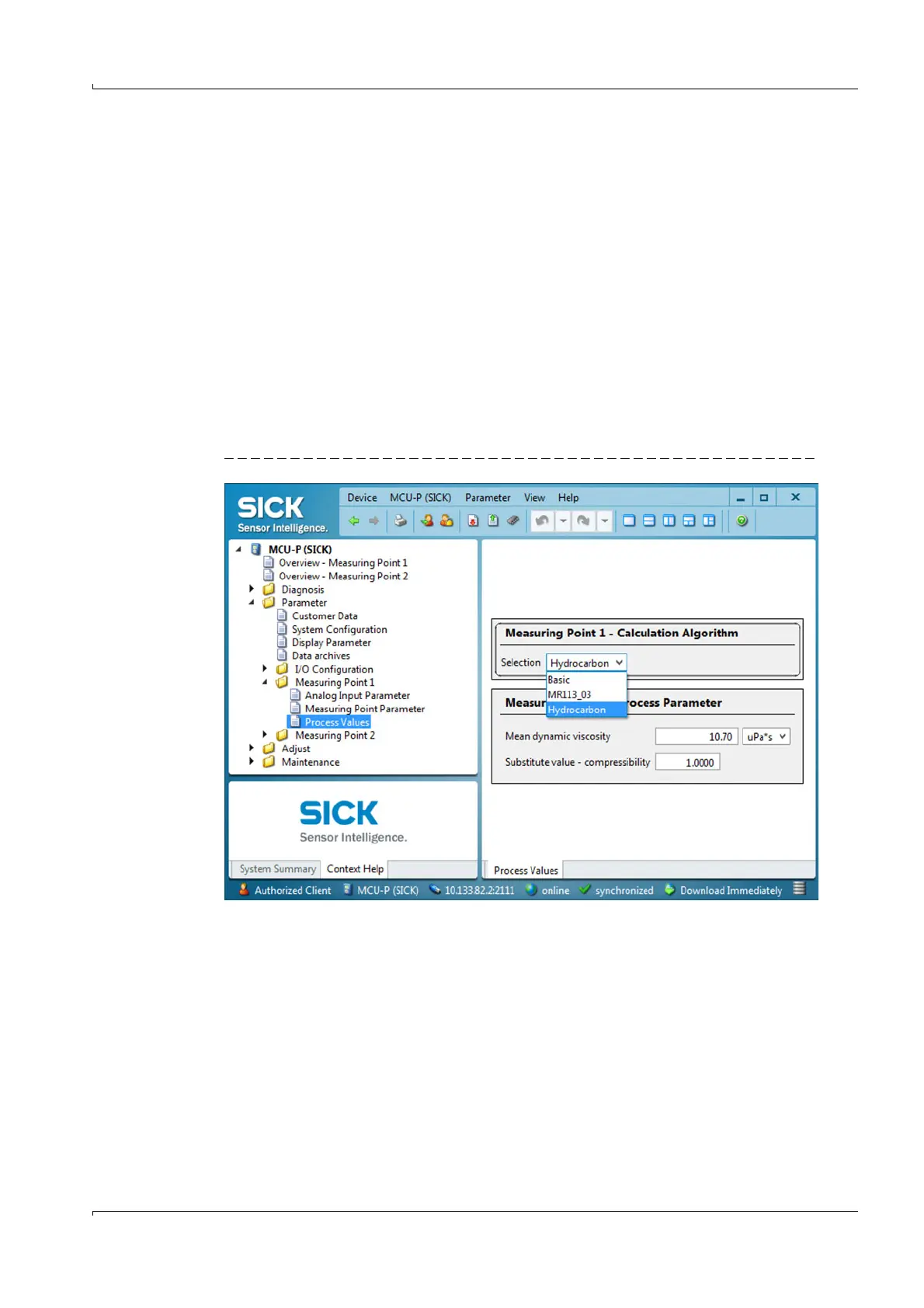Start-up and Parameter Settings
FLOWSIC100 Flare · Operating Instructions · 8013344/11L2/V 2-5/2018-10 · © SICK Engineering GmbH 193
Subject to change without notice
4.3.4 Entering process parameters
Further process parameters must be entered to calculate mass flow, molecular weight and
gas density.
Select device file "MCU-P", enter the Level 1 password and set the measuring system to
"Maintenance" mode (
→
pg. 161, § 4.1.4).
Select the "Parameter / Measuring Point 1(2/3) / Process Values" directory.
Select the algorithm for measured value computation (
→
pg. 70, § 2.3.2).
If necessary, correct the constant values entered at the factory for the process parame-
ters:
– When using the basic algorithm:
Viscosity, compressibility, adiabatic coefficient
– When using the MR-113-03 algorithm:
Gas composition values
– When using the Hydrocarbon algorithm:
Viscosity, compressibility
Fig. 129 "Parameter / Measuring Point 1 / Process Values" directory
