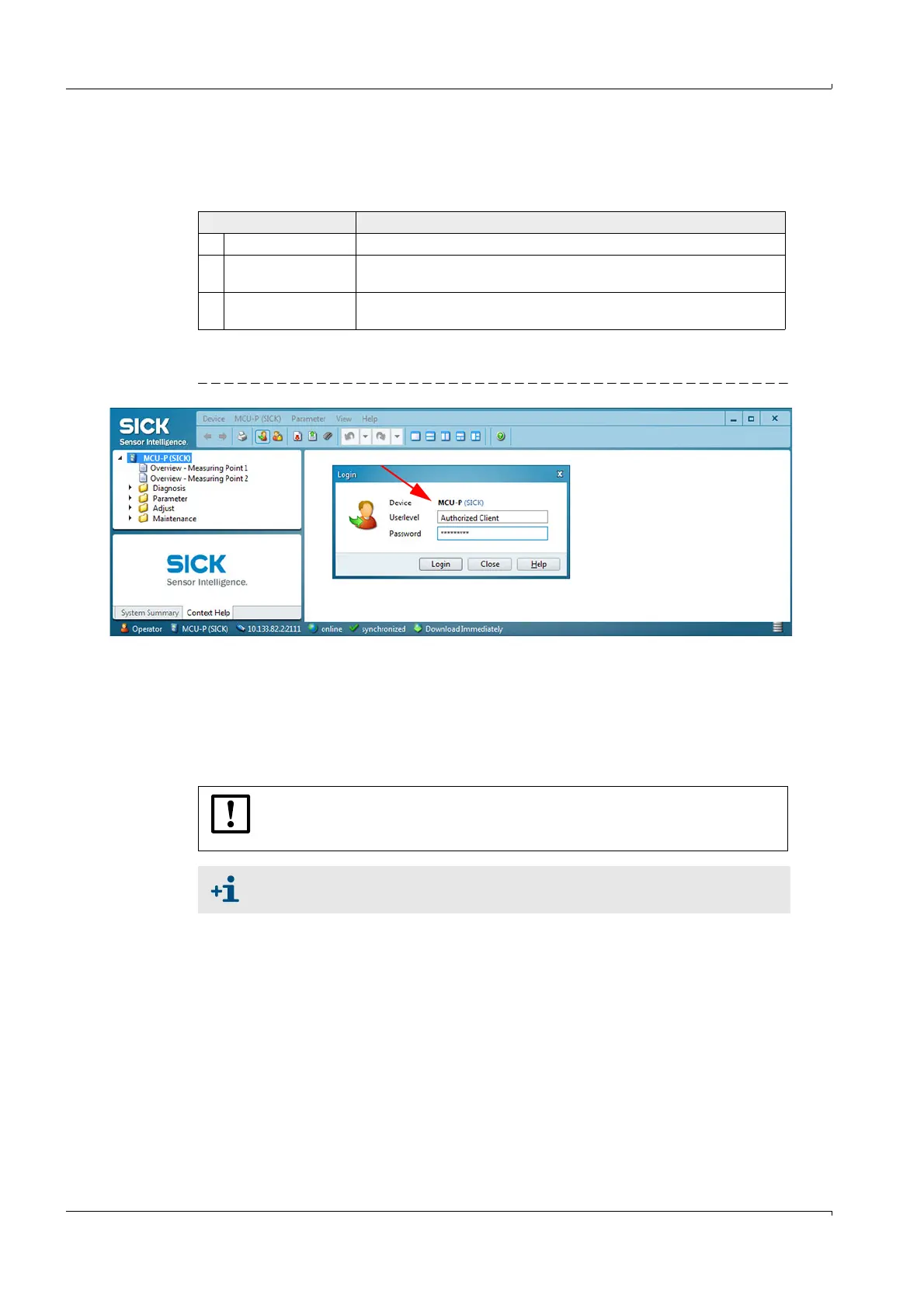164 FLOWSIC100 Flare · Operating Instructions · 8013344/11L2/V 2-5/2018-10 · © SICK Engineering GmbH
Start-up and Parameter Settings
Subject to change without notice
Password
Certain device functions are first accessible after a password has been entered (
→
pg. 164,
§ 4.2). Access rights are assigned in 3 levels:
The Level 1 password is contained in the Annex.
Fig. 98 Entering the password
4.2 Standard start-up
This Section describes all the settings essential for device functionality. These include
entering equipment data (active measuring path, installation angle) and settings for
reaction times, check cycle and standard analog output (calibration settings
→
pg. 197,
§ 4.3.7).
User level Access to
0 "Operator" Display measured values and system states
1 "Authorized Client"
Displays, inquiries as well as start-up resp. adjustment to customer-specific
demands and diagnosis of necessary parameters
2 "Service"
Displays, inquiries as well as all parameters required for service tasks (e.g.
diagnosis and clearance of possible malfunctions)
NOTICE: Applications with extremely fluctuating gas compositions
In applications with extremely fluctuating gas compositions, it is recommended
to optimize the device parameters in cooperation with the manufacturer.
Error message "Parameter Error" is output when equipment data input is not
complete.