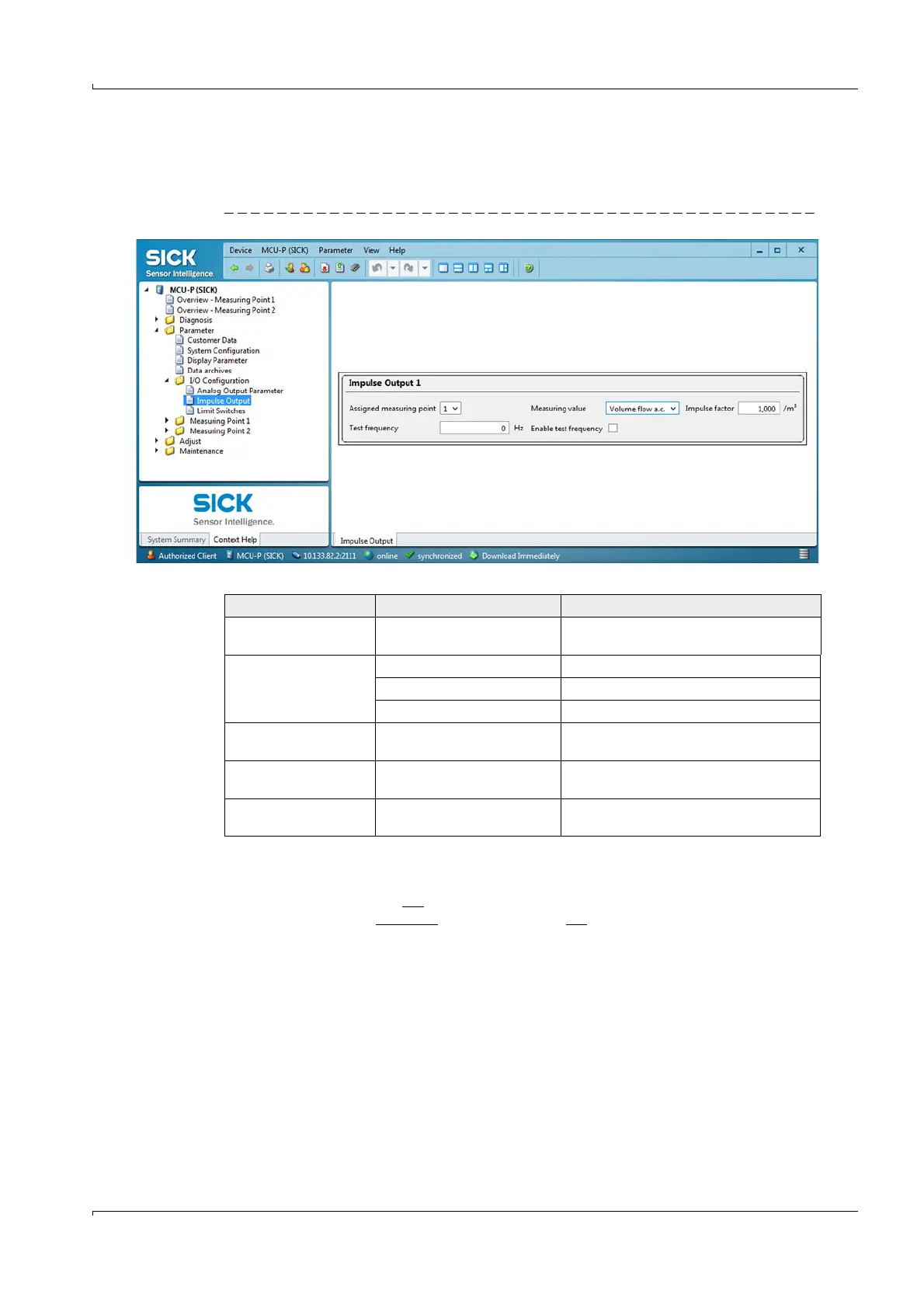Start-up and Parameter Settings
FLOWSIC100 Flare · Operating Instructions · 8013344/11L2/V 2-5/2018-10 · © SICK Engineering GmbH 175
Subject to change without notice
4.2.6 Setting parameters for the pulse output
Select the "Parameter / I/O Configuration / Impulse Output" directory ("MCU-P" device file)
to set the optionally available pulse output.
Fig. 110 "Parameter / I/O Configuration / Impulse Output" directory
Relation between impulse frequency, volume and impulse factor:
Field Parameter Remark
Assigned measuring
point Measuring point 1, 2 or 3
Measuring value
Volume flow a.c. Volume flow in actual conditions
Volume flow s.c. Volume flow in standard conditions
Mass flow
Impulse factor Value
Pulses per m³ or per kg; maximum frequency
10 kHz
Test frequency Value
Input of a value for test purposes to be output
at the pulse output
Enable test frequency Measuring point 1, 2 or 3
If activated, the entered test frequency is
output at the pulse output
Impulse factor [kHz] = •Impulse rating [ ]
Q [ ]
3600
m³
h
1
m³