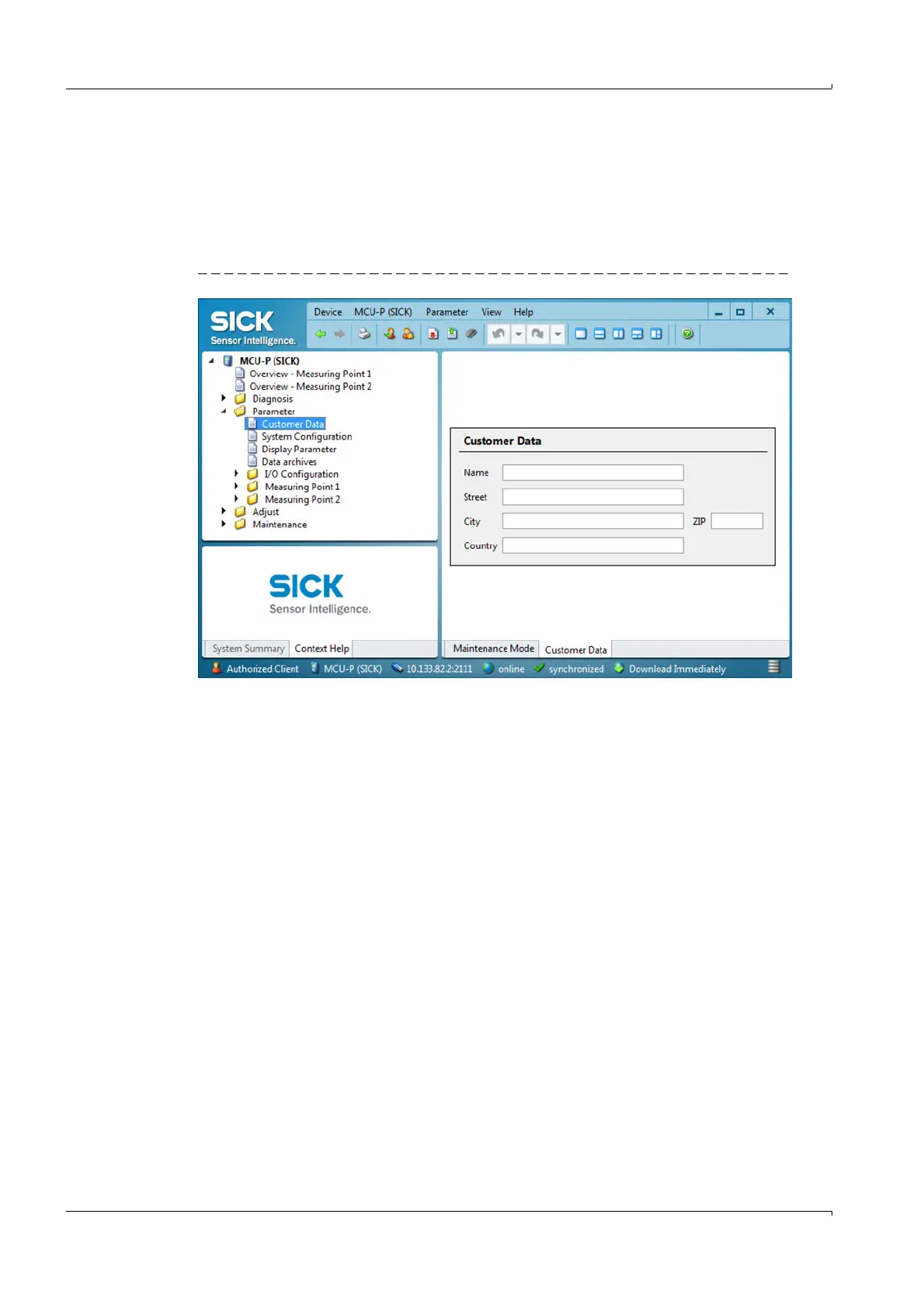186 FLOWSIC100 Flare · Operating Instructions · 8013344/11L2/V 2-5/2018-10 · © SICK Engineering GmbH
Start-up and Parameter Settings
Subject to change without notice
4.3 Advanced start-up
4.3.1 Entering customer data
Individual customer data can be entered for each measuring point in the "Parameter /
Customer Data" directory. To enter, select device file "MCU-P", enter the Level 1 password
and set the measuring system to Maintenance mode (
→
pg. 161, § 4.1.4).
Fig. 122 "Parameter / Customer Data" directory