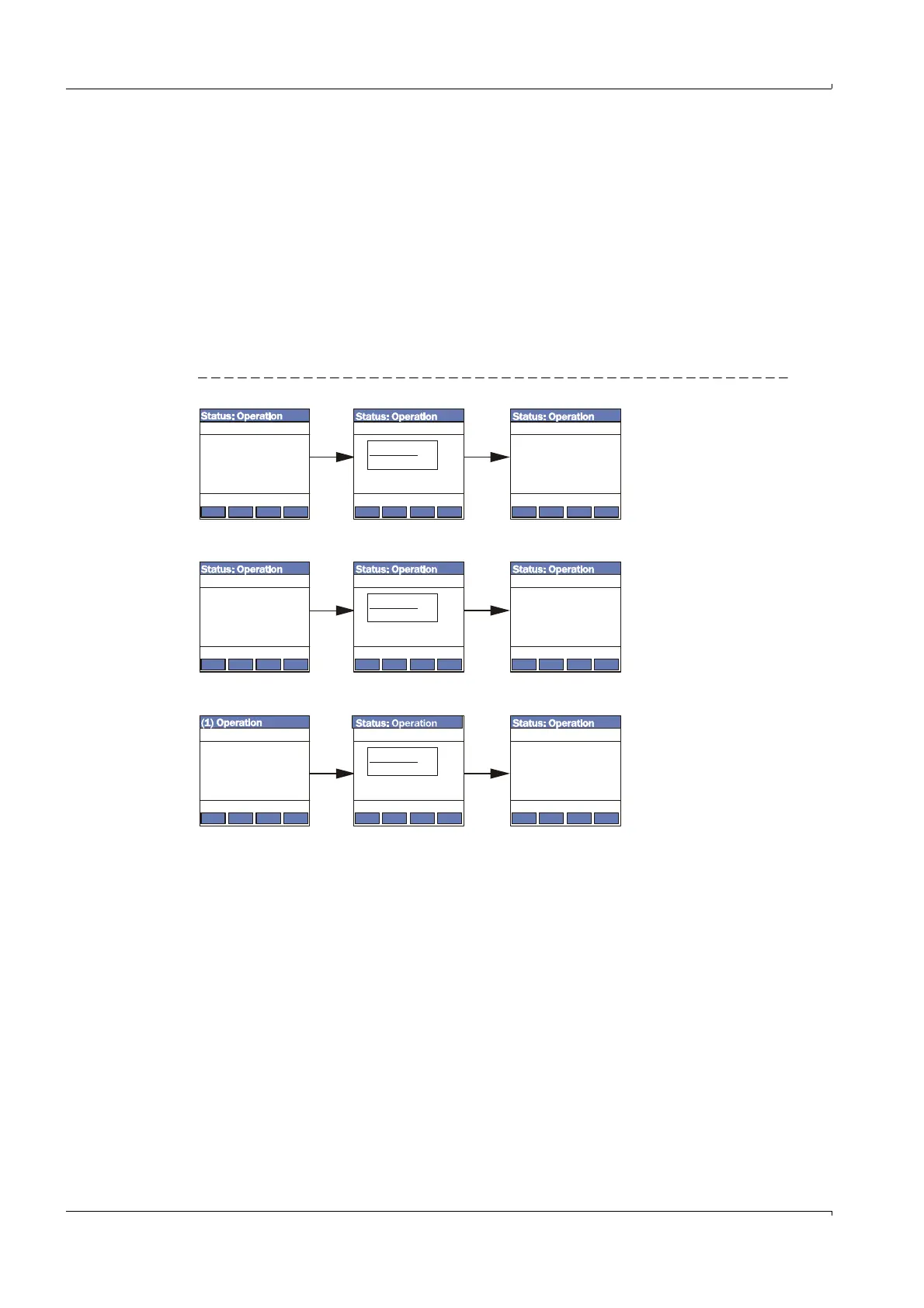200 FLOWSIC100 Flare · Operating Instructions · 8013344/11L2/V 2-5/2018-10 · © SICK Engineering GmbH
Start-up and Parameter Settings
Subject to change without notice
4.4.3 Parameter setting
Parameters for inputs/outputs (analog input, output) or device installation (measuring path,
installation angle) can be modified as follows:
Call the respective submenu, select the line "Limit Low" or "Limit High" and confirm with
"Enter".
The valid value range is shown in "Min" and "Max".
Enter the default password "1234" using the "^" (scrolls from 0 to 9) and/or "→" (move
the cursor right) buttons.
Select the desired value for "Min" or "Max" using the "^" and/or "→" and confirm with
"Save"
The selected value is written to the device.
Fig. 136 Menu structure to set parameters
1 Path Length
2 Installation Angle
3 Cross Section Area
Parameter
/sensor/1/para/
Back Enter
1 Limit Low
2 Limit High
3 Live Zero
AO 1 Parameter
/io/para/ao/1
Back Enter
1 Limit Low
2 Limit High
AI 1 Parameter
/io/para/ai/1/
Back Enter
Limit Low
/io/para/ai/1/
Password
1234
/io/para/ai/1/
/sensor/1/para/
/io/para/ao/1/
Limit Low
/io/para/ao/1/
Back Save
∧→
Password
1234
Limit Low
/sensor/1/para/
Password
1234
0.000 Pa
6.2 m
0000.00 m³/h
Min:
Min:
Min:
Max:
Max:
Max:
Back Save
∧→
Back Save
∧→