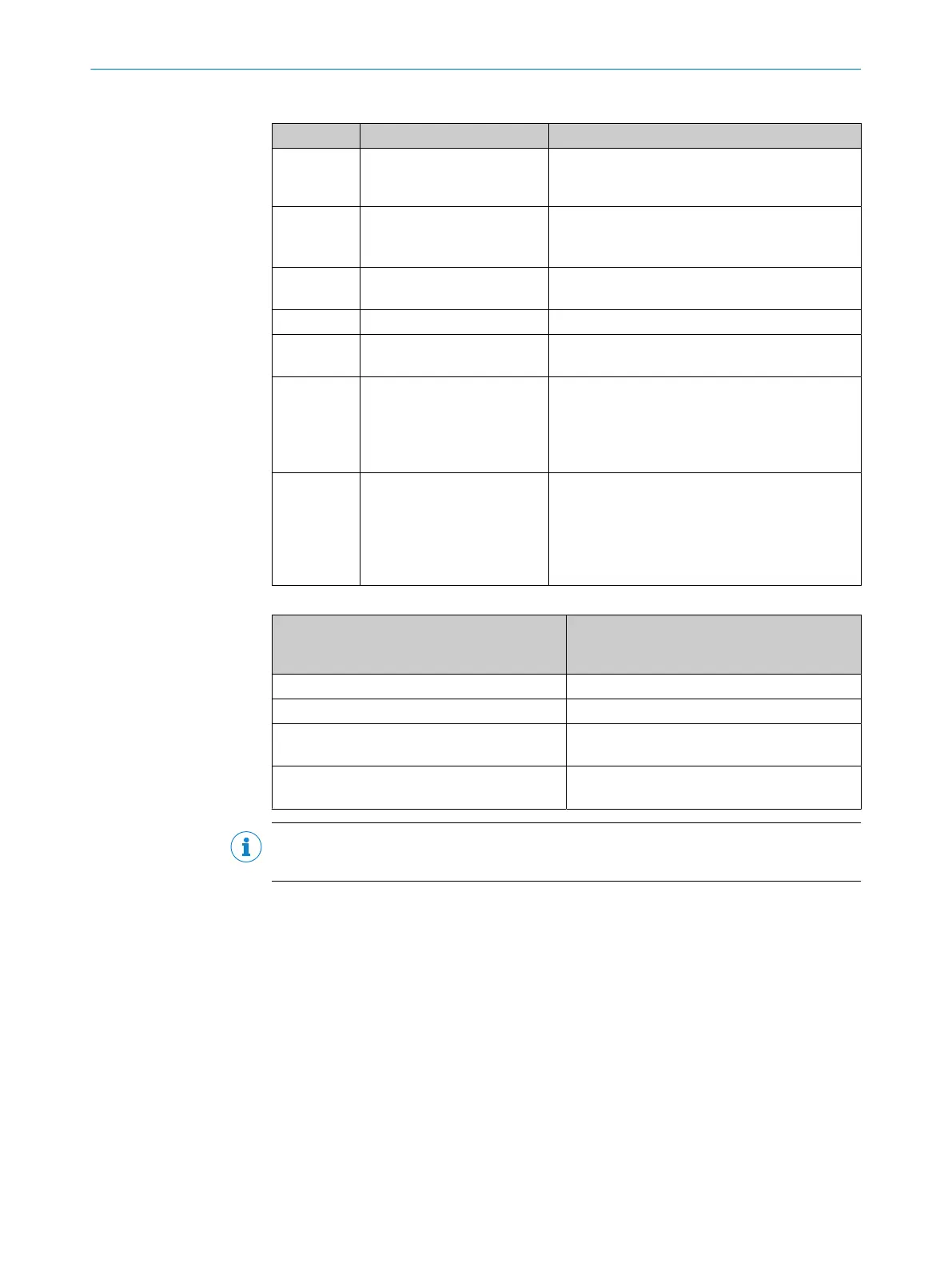Table 90: MS LED on the FX0-STIO I/O module
MS LED Meaning Notes
o
Supply voltage out of range Switch on the voltage supply of the Flexi Soft sys‐
t
em and check at the A1 and A2 terminals of the
main module.
Ö R
ed/
green (1Hz)
Remediable external error Check cabling of the flashing inputs and outputs.
If all out
put LEDs are flashing, check the supply
voltage of terminals A1 and A2 on this module.
Ö Gr
een
(1Hz)
System in Stop The application can be started from within the
conf
iguration software.
O Gr
een
System in Run
Ö R
ed
(1Hz)
Invalid configuration
Ö R
ed
(2Hz)
Serious error in the system,
pr
esumably in this module.
The application was stopped.
All outputs are switched off.
Switch thepower supply off and then on again.
If the problem still has not been remedied after
multiple repetitions, replace this module.
Use the configuration software diagnostic func‐
tion.
O R
ed
Serious error in the system,
pr
esumably in a different
module. The application was
stopped. All outputs are
switched off.
Switch thepower supply off and then on again.
If the problem still has not been remedied after
multiple repetitions, replace the module showing
Ö red (2Hz). If applicable, also use the diag‐
nostic function in the configuration software to
isolate the affected module.
Table 91: Input/output LEDs on the FX0-STIO I/O module
Input LEDs (I1 … I6)
Out
put LEDs (Y1 … Y6)
Input/output LEDs (IY7, IY8)
Meaning
o
Input/output is deactivated.
O Gr
een
Input/output is active.
Ö Gr
een (1Hz) synchronized with the red MS
LED
Input/output is deactivated and there is a
r
emediable error.
Ö Gr
een (1Hz) alternating with the red MS
LED
Input/output is active and there is a remedia‐
ble er
ror.
NOTE
T
he LEDs indicate the state and are updated approx. every 64 ms.
8.6 Status signals of the FX3-ANA0 analog input module
For information on the positions of the LEDs on the FX3-ANA0, see figure 43, page 74.
OPERATION 8
8012478/1IG6/2023-02-24 | SICK O P E R A T I N G I N S T R U C T I O N S | Flexi Soft Modular Safety Controller
111
Subject to change without notice