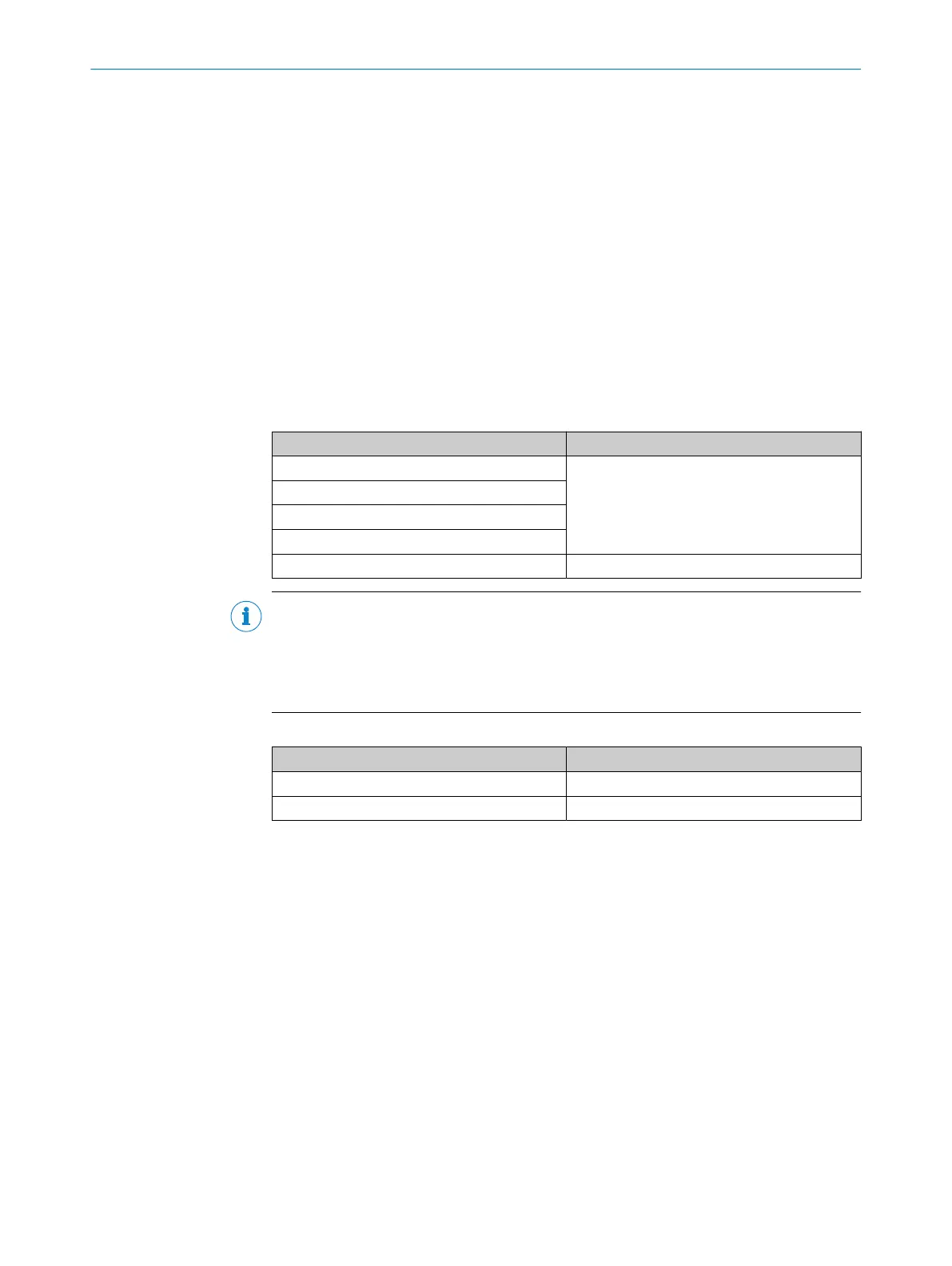3.6.3 Muting
General description
Mut
ing is an automatic process that temporarily bridges safety-related functions of a
control system or safety device. Muting allows certain objects, e.g., pallets loaded with
material, to pass through electro-sensitive protective equipment (ESPE) such as a safety
light curtain and into a hazardous area. During this transport operation, the muting
function bridges monitoring by the electro-sensitive protective equipment.
For the further approach, observe the notes in the “FlexiSoft in the FlexiSoft Designer
Configuration Software” and “FlexiSoft in the Safety Designer Configuration Software”
operating instructions.
SICK muting sensors
A se
lection of optical muting sensors are presented below. You can use these sensors
by type (light or dark switching).
Table 16: Selection and settings of optical SICK muting sensors in muting applications
Model Function
W9-3 Light/dark switching, complementary
W12-3
W18-3
W27-3
W24-3 Light/dark switching, switchable
NOTE
T
he following criteria apply when selecting and setting optical SICK muting sensors in
muting applications:
•
Outputs must be PNP-switching.
•
Note the output level in the table below.
Table 17: Output level of muting sensors
Output level of muting sensors State
High Activated, material detected
Low Deactivated, no material detected
3.6.4 Automatic configuration recovery (ACR)
When an FX3-MPL1 system plug is used, EFI-enabled devices of the same type can be
de
tected and automatically reconfigured further to a replacement (automatic configura‐
tion recovery). Advantages:
•
Configuration backup of EFI sensors in FX3-CPU2 and FX3-CPU3
•
Rapid device replacement without reconfiguration with the corresponding configu‐
ration software
•
Quick and easy duplication of equipment in series machine manufacture
ACR can be used to restore the configuration of the following device families:
•
S3000 with firmware version ≥B02.41, not in Compatibility mode. For details,
refer to the “Compatibility mode” chapter of the S3000 operating instructions
(SICK part number 8009791).
•
S300 with firmware version ≥02.10, not in Compatibility mode. For details, refer
to the “Compatibility mode” chapter of the S300 operating instructions (SICK part
number 8010946).
•
S300 Mini
PRODUCT DESCRIPTION 3
8012478/1IG6/2023-02-24 | SICK O P E R A T I N G I N S T R U C T I O N S | Flexi Soft Modular Safety Controller
47
Subject to change without notice