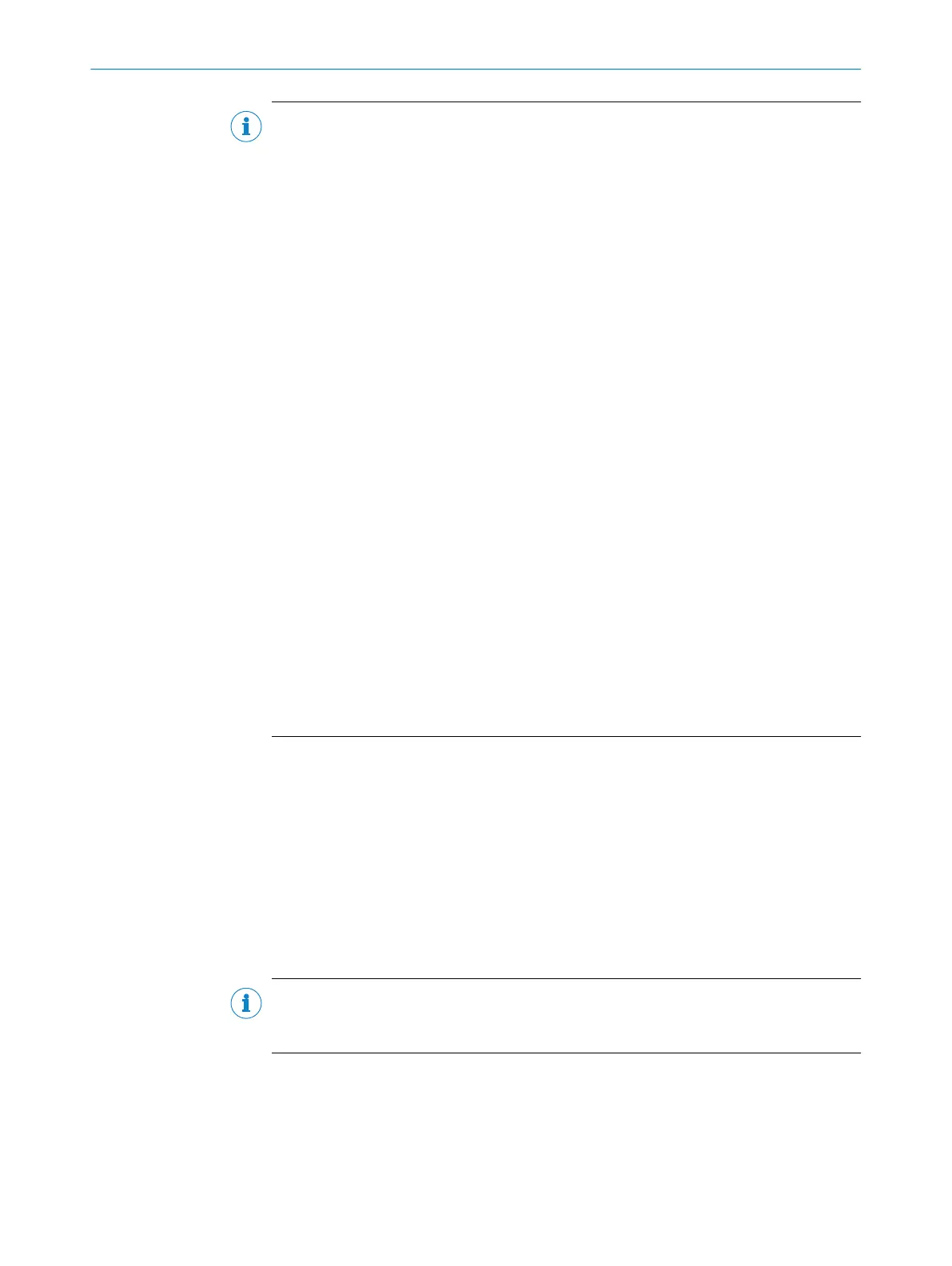NOTE
•
Mor
e recent modules are backward compatible so that each module can be
replaced by one with a higher firmware version.
•
Flexi Soft Designer Version ≥V1.4.0 can also be used to configure devices with
a later version of the firmware, even if Flexi Soft Designer does not yet recognize
the new firmware. In such cases, the user will only be able to access the function
packages (Step 1.xx, Step 2.xx, Step 3.xx, or Step 4.xx) that are supported by the
available version of Flexi Soft Designer.
•
A corresponding new version of the configuration software is needed in order to
use the full functional scope of modules with a later firmware version.
•
The configuration software is not upwards-compatible. In other words, a project
created with a more recent version of the configuration software cannot be
opened with an older version.
•
The function package (Step 1.xx, Step 2.xx, Step 3.xx, or Step 4.xx) must be
selected in the hardware configuration menu of the configuration software. The
availability of a desired function package in the configuration software can be
found in the table.
•
To use the Step N.xx function package, the relevant module must have a minimum
firmware version of VN.00.0. If you try to transfer a configuration in a module with
a lower firmware version, an error message is displayed.
•
The hardware version of the Flexi Soft modules can be seen in the hardware
configuration of the configuration software in online status or in the report if the
system was previously online.
•
You will find the firmware version of the Flexi Soft modules on the type label of the
Flexi Soft modules in the firmware version field.
•
The date of manufacture of a device can be found in the S/N field on the type
label in the format yywwnnnn (yy = year, ww = calendar week, nnnn = sequential
serial number in the calendar week).
•
The version of the configuration software can be found by selecting Info in the
Extras menu.
•
The latest version of the configuration software can be found on the Internet at
www.sick.com.
3.3 Construction and function
System construction
A F
lexi Soft system consists of the following modules:
•
1 Flexi Soft system plug
•
1 Flexi Soft main module
•
Up to 2 Flexi Soft gateways
•
Up to 12 FlexiSoft expansion modules or up to 6 motion control modules
3)
•
In addition, up to 8 UE410-2RO relay modules and/or up to 4 UE410-4RO relay
modules (i.e., a maximum of 16 safe relay outputs)
NOTE
Onl
y those modules listed here can be connected to a Flexi Soft system; other modules
are not permitted.
3)
T
he number of expansion modules is limited by the capacity of the FLEXBUS+ backplane bus. A motion control module (FX3-MOCx)
requires twice the bus capacity of the other expansion modules. Therefore, each FX3-MOCx reduces the maximum possible number of
expansion modules that can be used by two.
PRODUCT DESCRIPTION 3
8012478/1IG6/2023-02-24 | SICK O P E R A T I N G I N S T R U C T I O N S | Flexi Soft Modular Safety Controller
17
Subject to change without notice