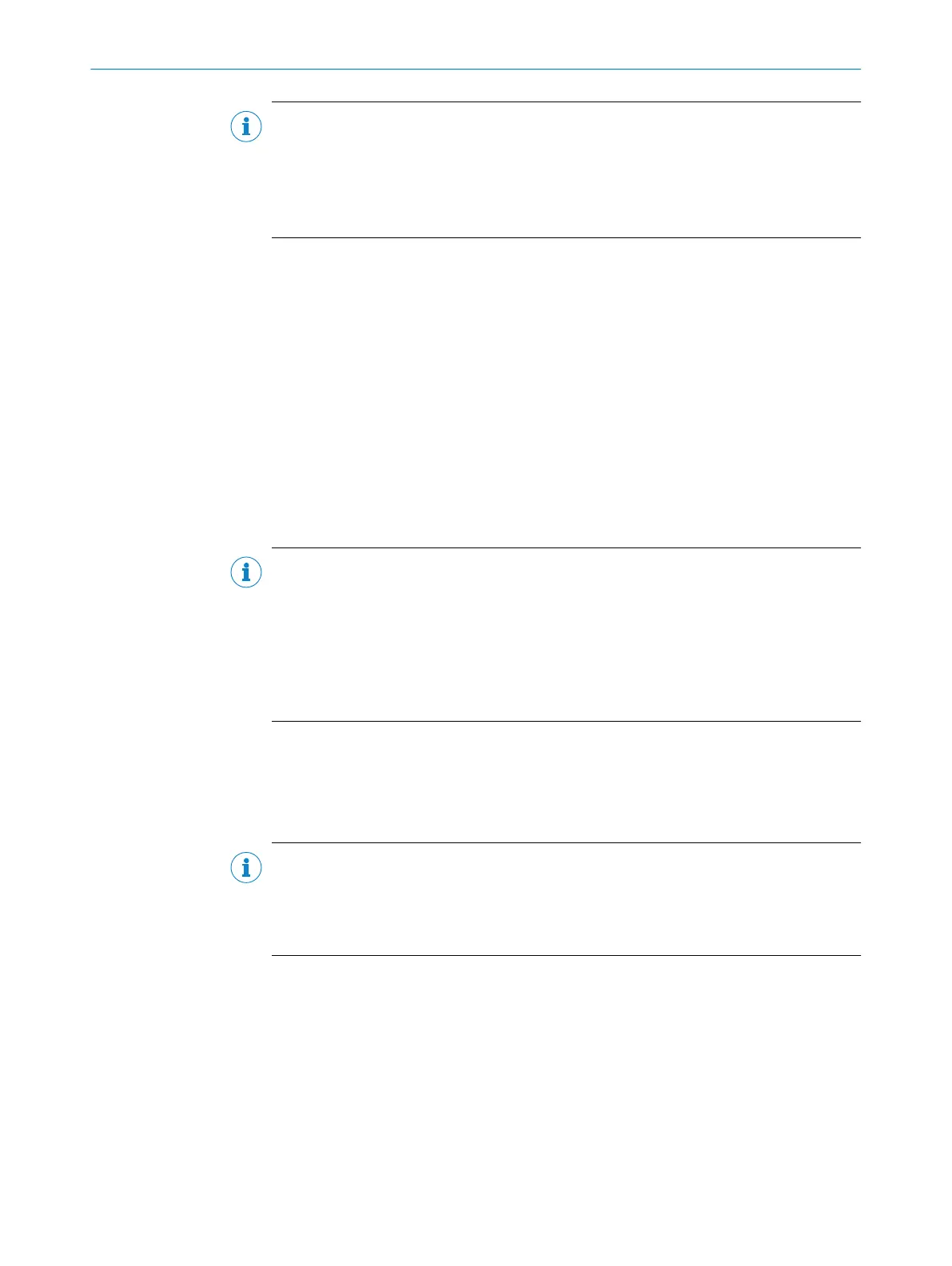NOTE
•
If shie
lding is required to connect the EFI-capable devices e.g. due to EMC rea‐
sons, then an additional ground terminal must be used. Place this ground terminal
in the control cabinet near the Flexi Soft main module andconnect with the
shielding.
•
No external terminator is required for the EFI connections on the main module.
For information on connecting EFI-capable devices incl. the pin assignment,see the
oper
ating instructions of the corresponding device.
Cables
SICK offers two different EFI cables for connecting EFI-capable devices (see "Accesso‐
ries for the safety controller", page 182). For more information, refer to the operating
instructions of each EFI-capable device.
EMC measures
T
o increase the EMC of the EFI communication, it is important to connect the shielding
of the EFI cable with the functional earth on one or both sides.
►
Connect the shielding with the same DIN mounting rail that the functional earth
(FE) of the Flexi Soft system is connected with to minimize faults on the EFI cable.
Earthing the shielding should be done near the cable entry in the control cabinet.
NOTE
•
T
he FE terminal of the Flexi Soft system is located on the rear of the housing. It is
connected automatically when mounted on the DIN mounting rail.
•
To avoid further interference, the functional earth for the SICK sensors (e.g.,
M4000, S3000) must also be connected to the shielding of the EFI cable.
•
If further cables that may be faulty (e.g. for drives or motors) are used in the same
cable channel as the EFI cable, this can lead to availability issues. For this reason,
we recommend using the EFI cable in a separate cable channel.
5.4.7 Connection of a Pro-face HMI
You can connect an HMI manufactured by Pro-face to the RS-232 interface of the
F
lexi Soft main modules. Suitable cables: see "Accessories for the safety controller",
page 182.
NOTE
T
o enable communication between the Flexi Soft system and the Pro-face-HMI, you
must activate RS-232 routing for the main module (see “Flexi Soft in the Flexi Soft
Designer Configuration Software” or “Flexi Soft in the Safety Designer Configuration
Software” operating instructions).
Information on the configuration of data exchanged via the RS-232 interface as well as
v
ia export of tag names from the configuration software for use with a pro-face HMI can
be found in the "Flexi Soft in the Flexi Soft Designer Configuration Software” and “Flexi
Soft in the Safety Designer Configuration Software” operating instructions.
You will find information about replacing a suitable device, about connection, and about
programming, in the “GP-Pro EX Device/PLC Connection Manual” operating instructions
which are both available directly from Pro-face and can be downloaded from www.pro-
face.com.
You can download the driver for the Pro-face devices for connection to the Flexi Soft
main modules from www.pro-face.com.
ELECTRICAL INSTALLATION 5
8012478/1IG6/2023-02-24 | SICK O P E R A T I N G I N S T R U C T I O N S | Flexi Soft Modular Safety Controller
91
Subject to change without notice