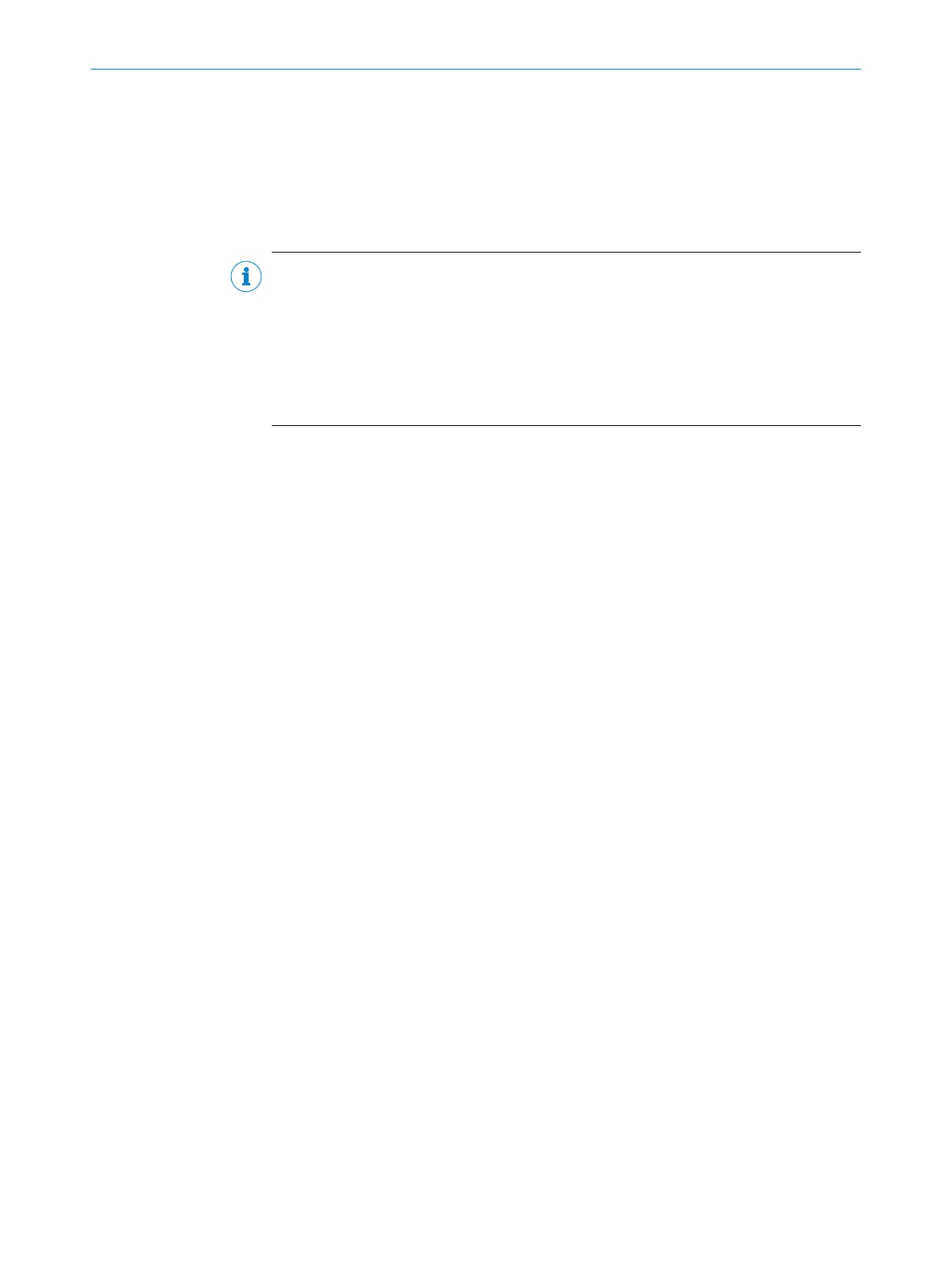10.3 Error displays shown by status LEDs, error messages, and troubleshooting meas‐
ur
es
The most important error codes, possible causes, and possible troubleshooting meas‐
ur
es are listed in this chapter. These error messages can be displayed with the diagnos‐
tics function of the configuration software if you have established a connection to the
Flexi Soft system.
NOTE
•
F
or information about how to perform diagnostics,please refer to the “FlexiSoft
in the FlexiSoftDesigner Configuration Software” or “Flexi Soft in the Safety
Designer Configuration Software” operating instructions.
•
Error displays and troubleshooting for the individual modules are described in
the sections on the corresponding modules (see "Status messages on the FX3-
CPUx main module", page 106 to see "Status messages of the UE410-2RO and
UE410-4RO relay modules", page 113).
TROUBLESHOOTING 10
8012478/1IG6/2023-02-24 | SICK O P E R A T I N G I N S T R U C T I O N S | Flexi Soft Modular Safety Controller
117
Subject to change without notice
