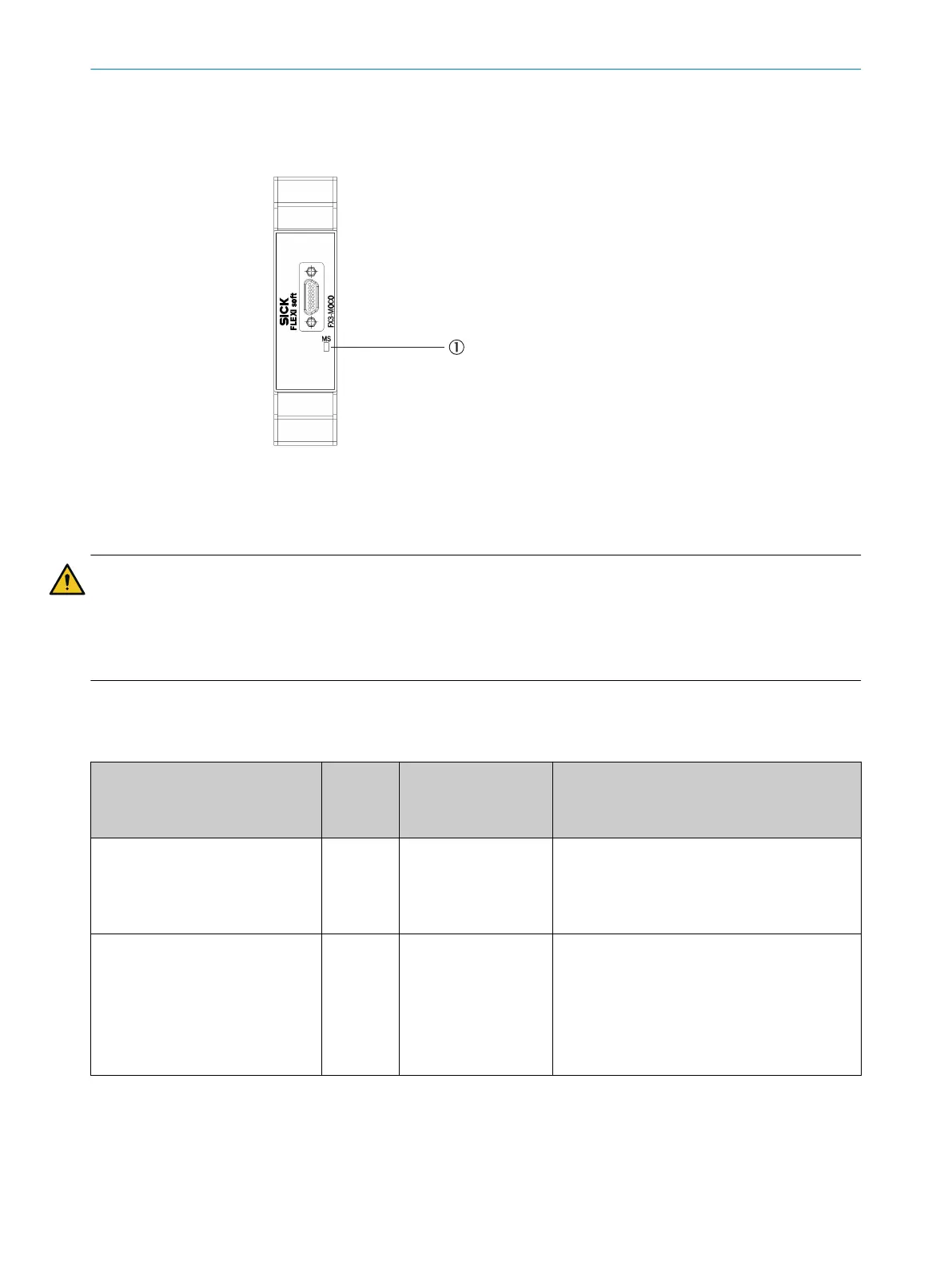Motion Control FX3-MOC0
T
he power supply to the internal logic is provided via the system plug and the FLEX‐
BUS+ internal bus.
Figure 18: Motion Control FX3-MOC0
1
MS LED (Module St
atus)
Encoder selection
WARNING
Ine
ffectiveness of the protective device due to selection of an unsuitable encoder
The target safety-related level may not be achieved in the event of non-compliance.
►
Select a suitable encoder.
►
Take suitable measures against the encoder’s systematic errors and common causes of error.
Choosing the right encoder is crucial to achieving the desired safety integrity level (SIL) and performance level (PL).
S
ystematic faults and common cause faults (CCF), in particular, need to be minimized in this case.
Table 8: Achievable SIL and PL
Use of encoders Possible
a
xes per
FX3-MOC0
Achievable SIL
(IEC61508,
IEC62061), PL
(ISO13849-1)
1)
Available functions for detecting encoder errors
One sine-cosine safety encoder
(e
.g., DFS60SPro)
2 SIL2, PL d
•
S
ine-cosine analog voltage monitoring
2)
•
Monitoring of the ID code of the encoder/
motor feedback connection box in order to
detect a break in the FX3-MOC0 connection
cable
3)
Two encoders with relative position,
c
hosen from the following:
•
A/B
•
Sine-cosine
•
SSI
They can be the same type or differ‐
ent types
1 SIL3, PL e
•
Speed com
parison function block
4)
•
Monitoring of the ID code of the encoder/
motor feedback connection box in order to
detect a break in the FX3-MOC0 connection
cable
3)
1)
Actual values: see table 163, page 154.
2)
Can be configured for sine-cosine encoders in the hardware configuration of the configuration software.
3)
Can be used by any type of encoder supported in the hardware configuration of the configuration software.
4)
Can be used in the FX3-MOC0 logic. For detailed information, see the “FlexiSoft in the FlexiSoftDesigner Configuration Software”
operating instructions.
PRODUCT DESCRIPTION 3
8012478/1IG6/2023-02-24 | SICK O P E R A T I N G I N S T R U C T I O N S | Flexi Soft Modular Safety Controller
35
Subject to change without notice