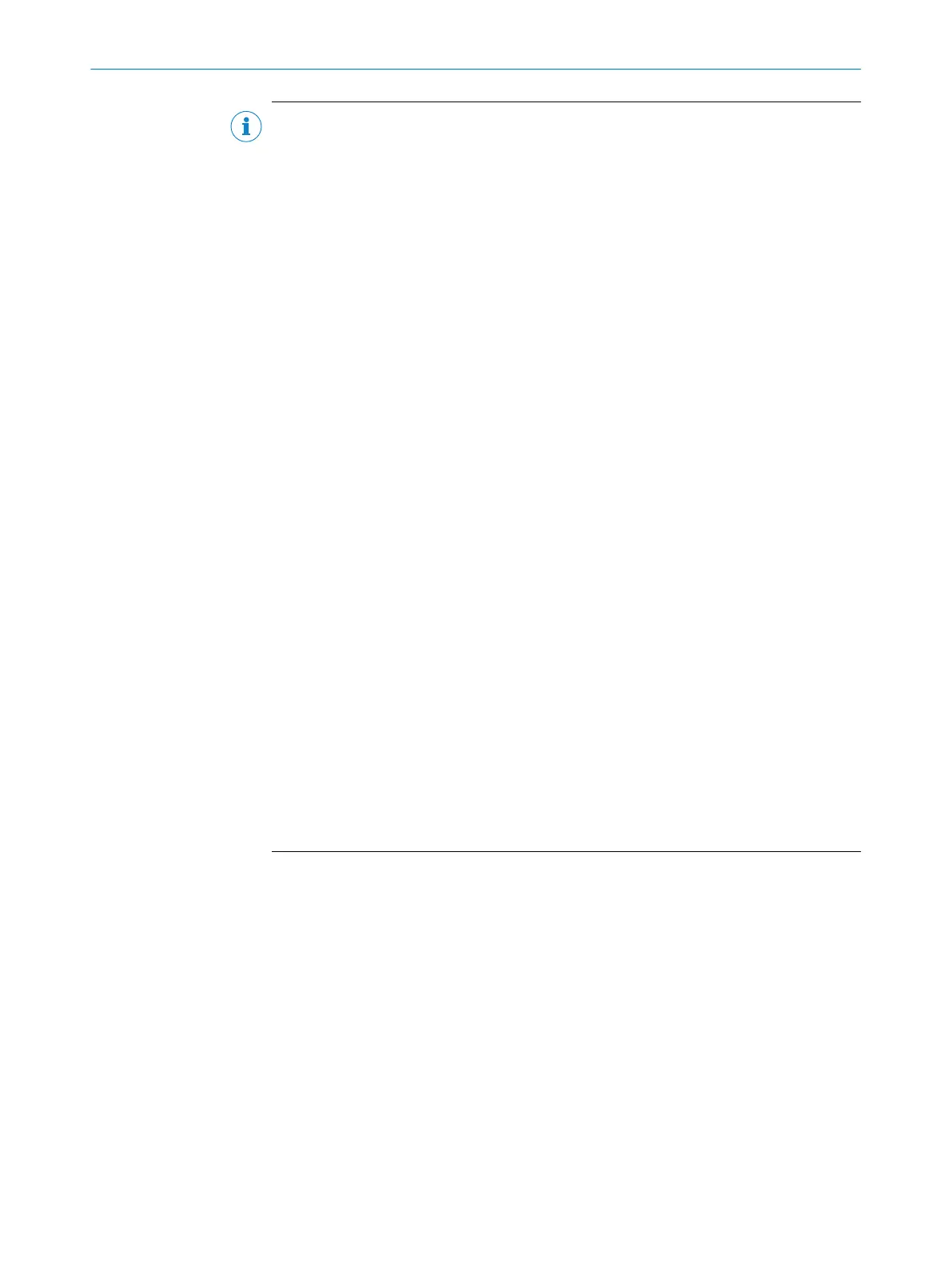NOTE
F
or the electrical installation, observe the following:
•
The FlexiSoft safety controller meets the EMC requirements stipulated by generic
standard EN61000-6-2 for the industrial sector.
•
Industrial safety devices by SICK are only suitable for local direct current applica‐
tions. If the device is being used on power supply networks, e.g., in accordance
with IEC 61326-3-1, additional protective measures must be taken.
•
Machines on which safety devices are being used must be installed and dimen‐
sioned as appropriate for the lightning zone in accordance with EN 62305-1. The
required level can be achieved by using external protective devices. The devices
used to provide protection against overvoltage must meet the requirements set
out in EN 61643-11.
•
The equipment must prevent common-mode disturbance as set out in
IEC 61000-4-16 in the frequency range from 0 Hz to 150 kHz.
•
To establish full EMC safety, you must connect the DIN mounting rail to functional
earth (FE).
•
The external voltage supply of the Flexi Soft modules must be capable of bridging
brief power failures of 20ms as specified in EN 60204-1, for example. Suitable
PELV and SELV power supply units are available as accessories from SICK.
•
The power supply and all connected signals must meet the requirements for low
voltages with safe isolation (SELV, PELV) as set out in EN 60664 and EN 50178
(electronic equipment for use in power installations).
•
Galvanically isolate the battery-operated 24V power circuit from the circuit of the
safety controller using an enclosed DC-DC transducer in accordance with EN1175
(e.g., when using on an automated guided vehicle).
•
If the RS-232 interface on the main module is used as an alternative to a gateway,
then the maximum permitted length of cable is 3m.
•
The GND of the RS-232 interface is connected internally to the GND connection
of the main module’s voltage supply (A2). Avoid ground loops between the GND
connection of the RS-232 interface and the A2 connection of the main module, for
instance by using optocouplers.
•
Depending on the external loads and in particular in the case of inductive loads,
additional external safety measures such as varistors or RC elements may be nec‐
essary in order to protect the outputs. For information on limitations in operation:
see "Technical data", page 130. It must be considered that the response times
may be extended depending on the type of suppressor.
•
When modules are exchanged, the correct assignment of the terminals must be
ensured, e.g. by labelling or routing the cables correspondingly.
Electrical installation
►
C
arry out the electrical installation work in conformity with EN60204-1.
►
Connect the shielding of all fieldbus and Ethernet cables to the functional earth
(FE) directly at the control cabinet entry point.
►
Connect the GND connections of the actuators to the outputs Q1 to Q4 in star
formation with the GND connection of the voltage supply. Otherwise, an actuator
(e.g. relay) could switch unintentionally if the common GND cable tears off, at least
one output is high and at least one output for the actuators is low.
►
Make sure that all the FlexiSoft system modules, the connected protective devi‐
ces (e.g., the EFI-enabled devices), and the voltage supplies are all connected to
the same ground. The ground of the RS-232 interface is connected internally to
the ground of the main module’s voltage supply (A2).
5 ELE
CTRICAL INSTALLATION
52
O P E R A T I N G I N S T R U C T I O N S | Flexi Soft Modular Safety Controller 8012478/1IG6/2023-02-24 | SICK
Subject to change without notice