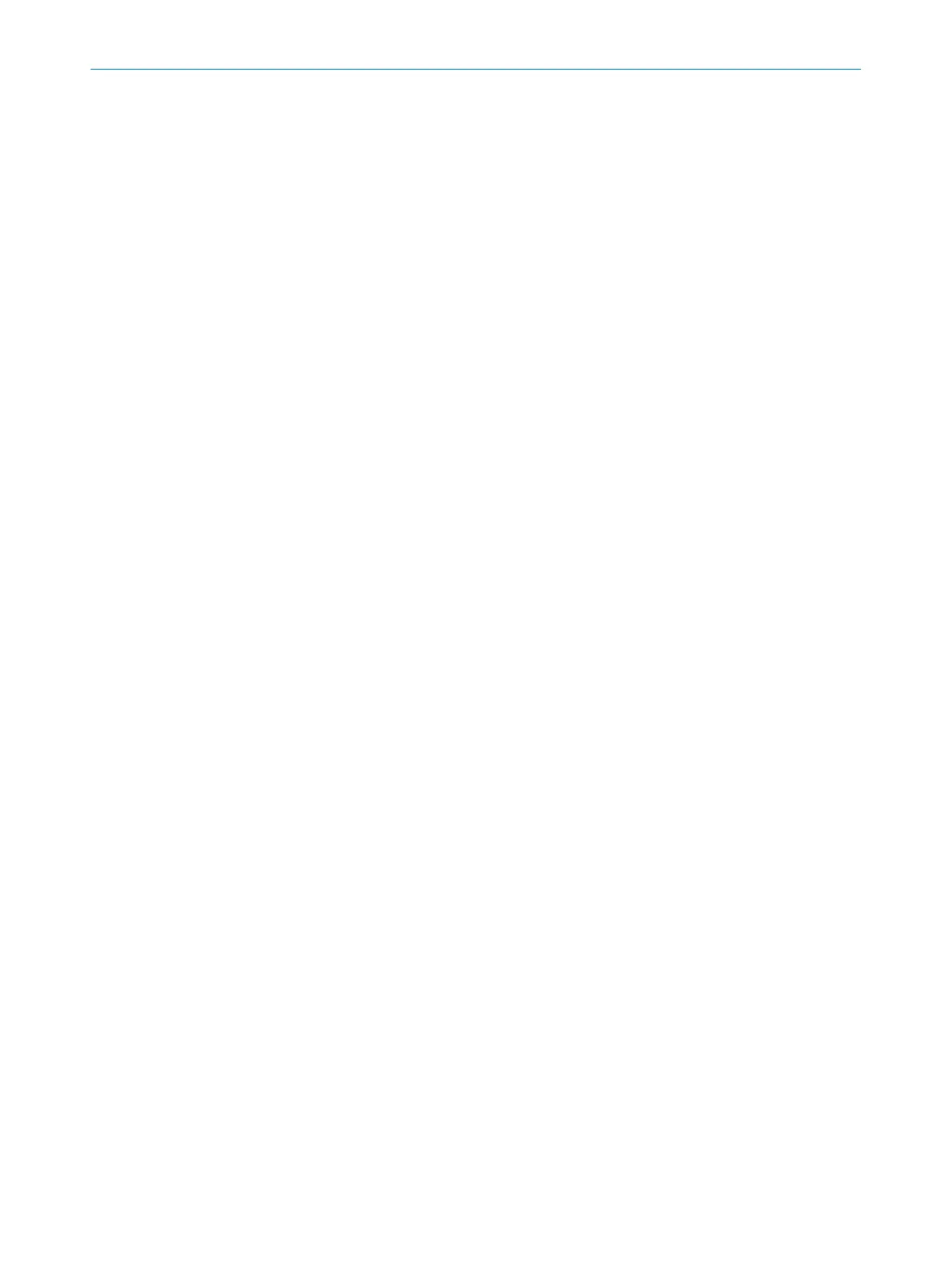3.7 Focus setting
Focus setting
•
Product type V2D61xx-xMxxxx: The focus position can be adjusted manually to the
working distance with the focus adjustment tool.
•
Product type V2D61xx-xLxxxx: The product can automatically adjust the focus
position. To do so, use the function button to start the Tuning product function
or the Auto Setup function in SOPAS ET. If necessary, the focus position can be
manually adjusted in SOPAS ET.
The focus position is valid for one working distance. The product does not perform auto‐
matic tracking (auto focus) if, for example, the working distance changes significantly.
Further topics
•
Adjusting focus with the focus adjustment tool
•
Adjusting focus using the function buttons (tuning)
•
Adjusting focus in SOPAS ET
3 PRODUCT DESCRIPTION
18
O P E R A T I N G I N S T R U C T I O N S | Lector61x 8024830/1MBT/2024-05-22 | SICK
Subject to change without notice