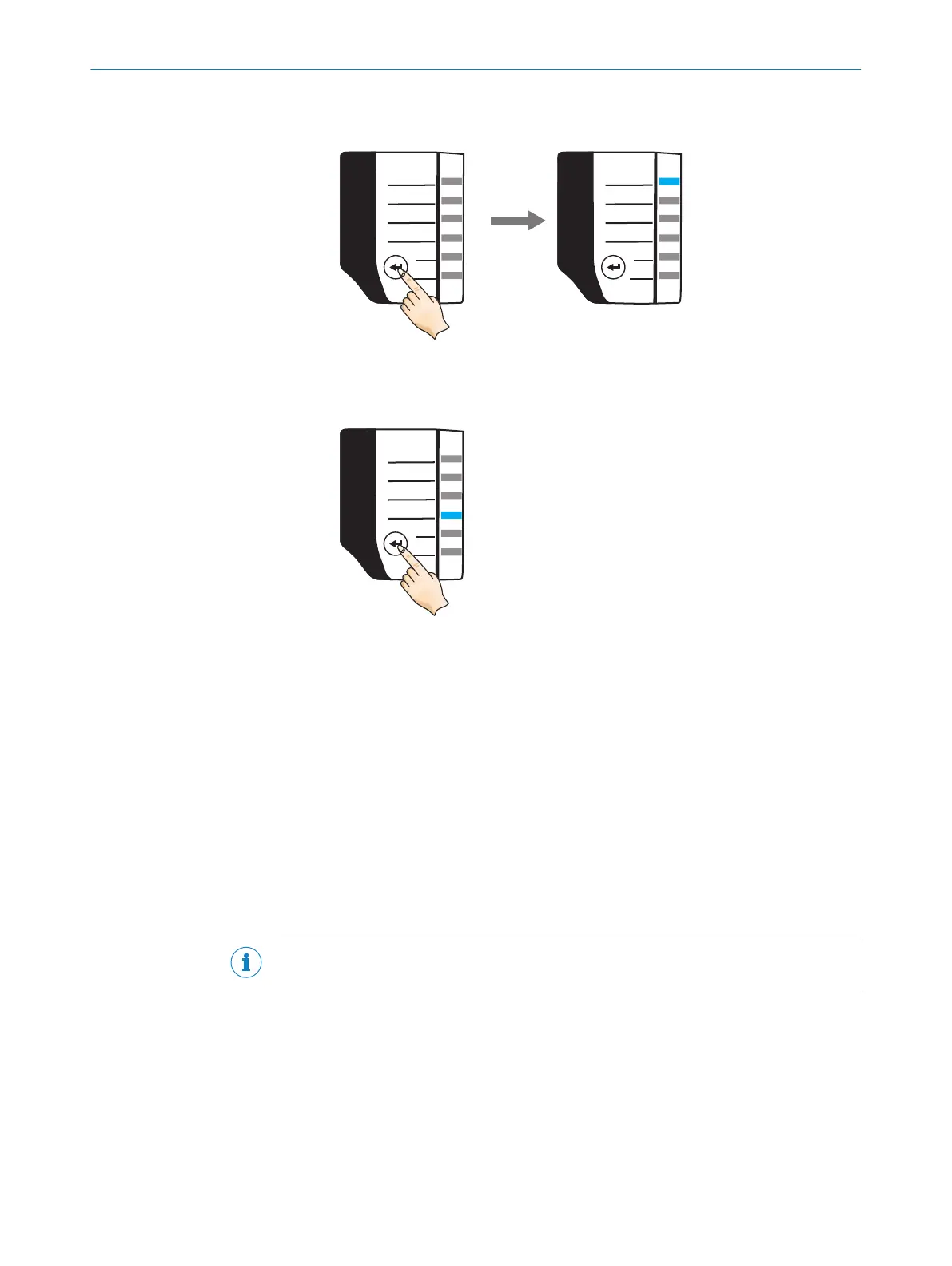°
Press the function button (p) for 3seconds.
Ready
5070120200300
Light
Test
Aiming
Focus
U-Def
L/A Eth
Tuning
Result
Ready
5070120200300
Light
Test
Aiming
Focus
U-Def
L/A Eth
Tuning
Result
Press function key 3 seconds 1
1 Press the function button (p) for 3seconds.
°
Once the Tuning LED lights up, briefly press the function button (p) one time.
Ready
5070120200300
Light
Test
Aiming
Focus
U-Def
L/A Eth
Tuning
Result
Press function key 1 x shortly 1
1
Briefly press the function button (P) once
✓
The Tuning product function starts.
✓
The focus position is set automatically.
3. Check the focus position again when commissioning the device using the SOPAS
ET configuration software. Adjust if necessary.
5.3.3 Adjusting focus in SOPAS ET
Overview
Using SOPAS ET, the focus position can be automatically adjusted with the Auto Setup
function. If necessary, the focus position can be adjusted manually in SOPAS ET. The
focus position is valid for one working distance. The product does not perform auto‐
matic tracking (auto focus) if, for example, the working distance changes significantly.
Important information
NOTE
Only relevant for product type V2D61xx-xLxxxx.
Approach
1. Mount and align the product at the required working distance.
2. In SOPASET, start the Auto Setup function: In the Wizards window, click on the Code
Reading button.
✓
The Auto Setup product function starts.
✓
The focus position is set automatically.
5 MOUNTING
24
O P E R A T I N G I N S T R U C T I O N S | Lector61x 8024830/1MBT/2024-05-22 | SICK
Subject to change without notice