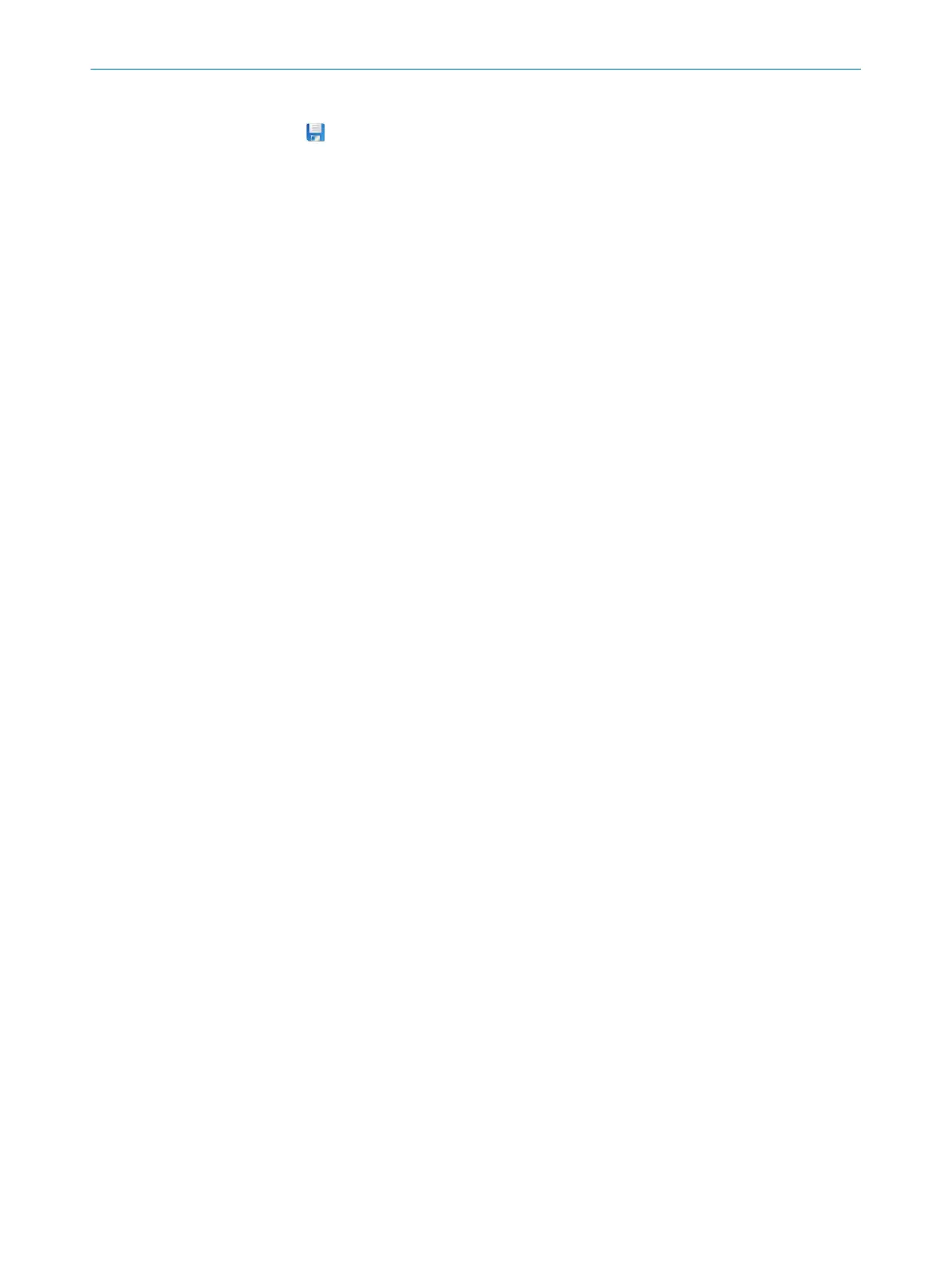2. In SOPASET, manually save the parameter set as a project file on the computer:
.
✓
The parameter set is also saved externally. The parameter set in the project file
can be transferred to a replacement product via download.
Further topics
•
External data back-up
7.5 External data back-up
The current parameter set can be manually saved and archived on the computer as
a project file (*.sopas-file with configuration data). This is the generally recommended
procedure.
External data back-up
1. Save the current parameter set in the permanent parameter memory of the prod‐
uct with the Permanent option.
2. Also save the parameter set manually as a project file (*.sopas) on the computer.
The saved configuration data can be transferred via download to the replacement
product and saved there permanently. This enables a product to be quickly exchanged
with a replacement product of the same type.
COMMISSIONING 7
8024830/1MBT/2024-05-22 | SICK O P E R A T I N G I N S T R U C T I O N S | Lector61x
45
Subject to change without notice