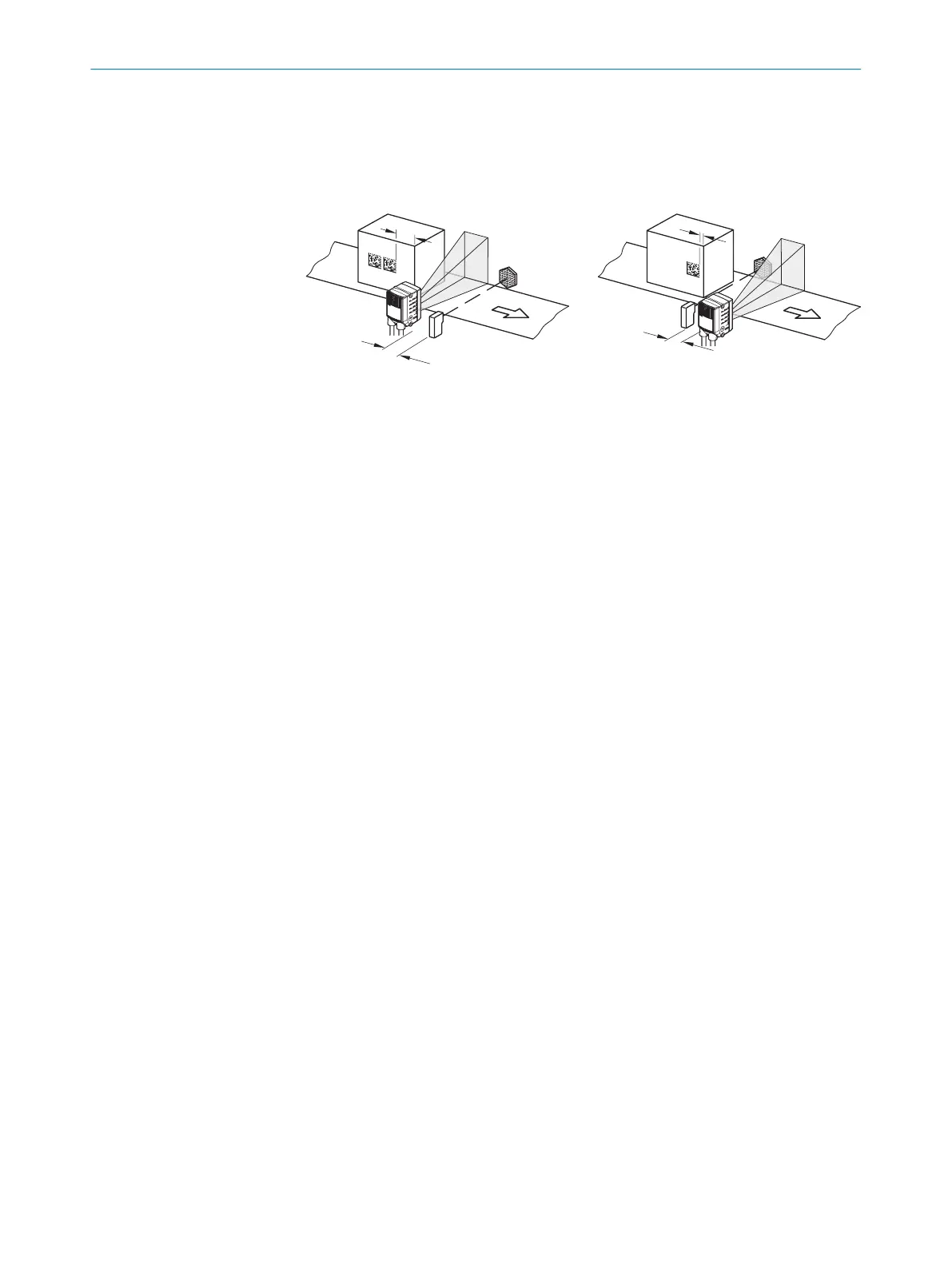Approach
►
Mount the trigger sensor near the product. The mounting location of the product
depends on distance a of the codes from the front object edge. Depending on the
application, mount the product so that codes on objects of different sizes can be
read completely during the reading interval.
Figure 11: Positioning an external trigger sensor for the read cycle (mounting example)
5 MOUNTING
26
O P E R A T I N G I N S T R U C T I O N S | Lector61x 8024830/1MBT/2024-05-22 | SICK
Subject to change without notice
