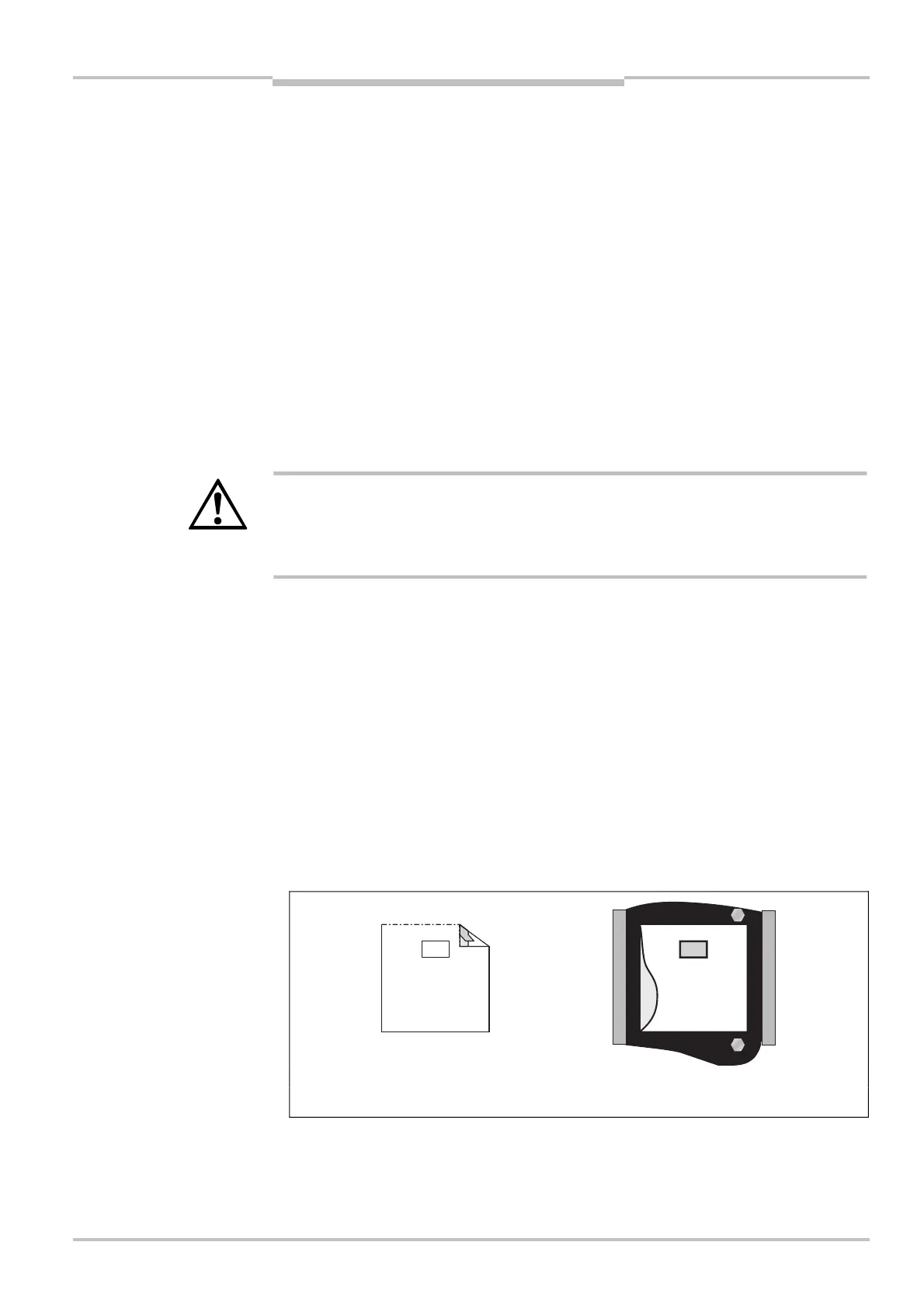Operating Instructions Chapter 7
M4000 Adv., Adv. A/P, Area
8010797/PA53/27-06-05 © SICK AG • Industrial Safety Systems • Germany • All rights reserved
57
Commissioning
• Always align the beams individually and in the following order: first beam, second
beam …, last beam. When aligning the second and all further beams, it may occur that
the laser beams for beams already aligned (e.g. the first beam) are no longer incident to
the target on the alignment template (when this is fitted again). This situation has no
effect on the accuracy of the overall alignment.
• If the multiple light beam safety device is in the lock@out status when switched on (see
section “The lock@out status” on page 66), the laser alignment aid is not activated.
• The laser alignment aid switches off automatically, …
– if the LED Green on the receiver (light path unoccupied and optimal alignment) is
on without interruption for more than 2 minutes.
– independent of the state after 60 minutes.
• In the delivery with the receiver for the M4000 Advanced with integrated laser
alignment aid you will find two self-adhesive alignment templates (one template for the
deflector mirror and one for the sender). Keep both alignment templates at hand. You
will find further information on the alignment templates as well as a master for copying
in the appendix 13.3.
WARNING
Secure the plant/system. No dangerous state possible!
Ensure that the dangerous state of the machine is (and remains) switched off! During the
alignment process, the outputs of the multiple light beam safety device are not allowed to
have any effect on the machine.
How to align the M4000 Advanced with the aid of the integrated alignment aid:
Check with a spirit level whether the devices and the deflector mirrors, if used, are
mounted vertically.
Check whether the following points are the same distance from the floor:
– first beam of the sender
– first beam of the receiver
– when using deflector mirrors: centre of the first mirror surface
Loosen the clamping bolts which hold the multiple light beam safety device in place.
Adhere the alignment template for mirrors to the individual mirror on the mirror pillar
that is used to deflect the beam to be aligned. If you start the alignment with the first
beam as per these instructions, this is the bottom mirror on the mirror pillar
(see Fig. 43).
Activate the laser alignment aid by switching on the power supply to the multiple light
beam safety device.
You can also activate and deactivate the laser alignment aid via the CDS.
Notes
Fig. 42: Attaching the
alignment template for
mirrors
Note
self-adhesive strip on the rear
surface of the individual mirror
AUDIN - 7 bis rue de Tinqueux - 51100 Reims - France - Tel : 03.26.04.20.21 - Fax : 03.26.04.28.20 - Web : http: www.audin.fr - Email : info@audin.fr
